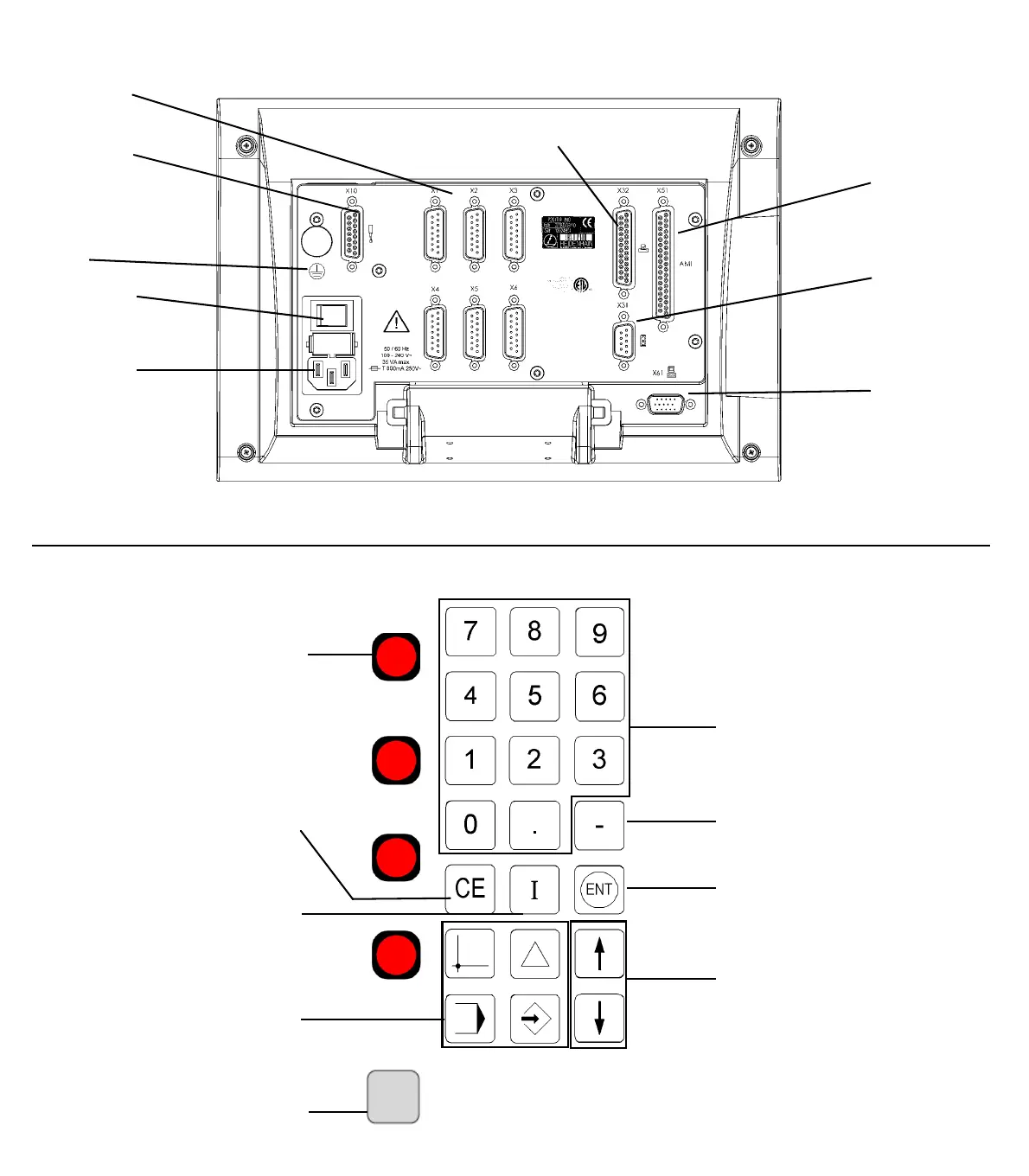Numeric input keys
Change negative/positive
value key
Select entry fields
Confirm entry
Parallel port
4 axis keys to select between X, Y
and Z axes
Soft keys - Row of keys under the screen
of the POSITIP whose functions vary
according to associated fields that appear
above them on the screen
Keys for selecting operating mode
(for detailed description of these key
functions, see Operating Modes in
chapter I-2)
Clear entry or
error messages
Incremental dimensions
Keypad and soft keys
POSITIP 880 Back View
Ground
Power button
Main power input
Serial
port
Axis ports
Edge finder
Auxiliary
Machine
Interface
connector
Remote
console
