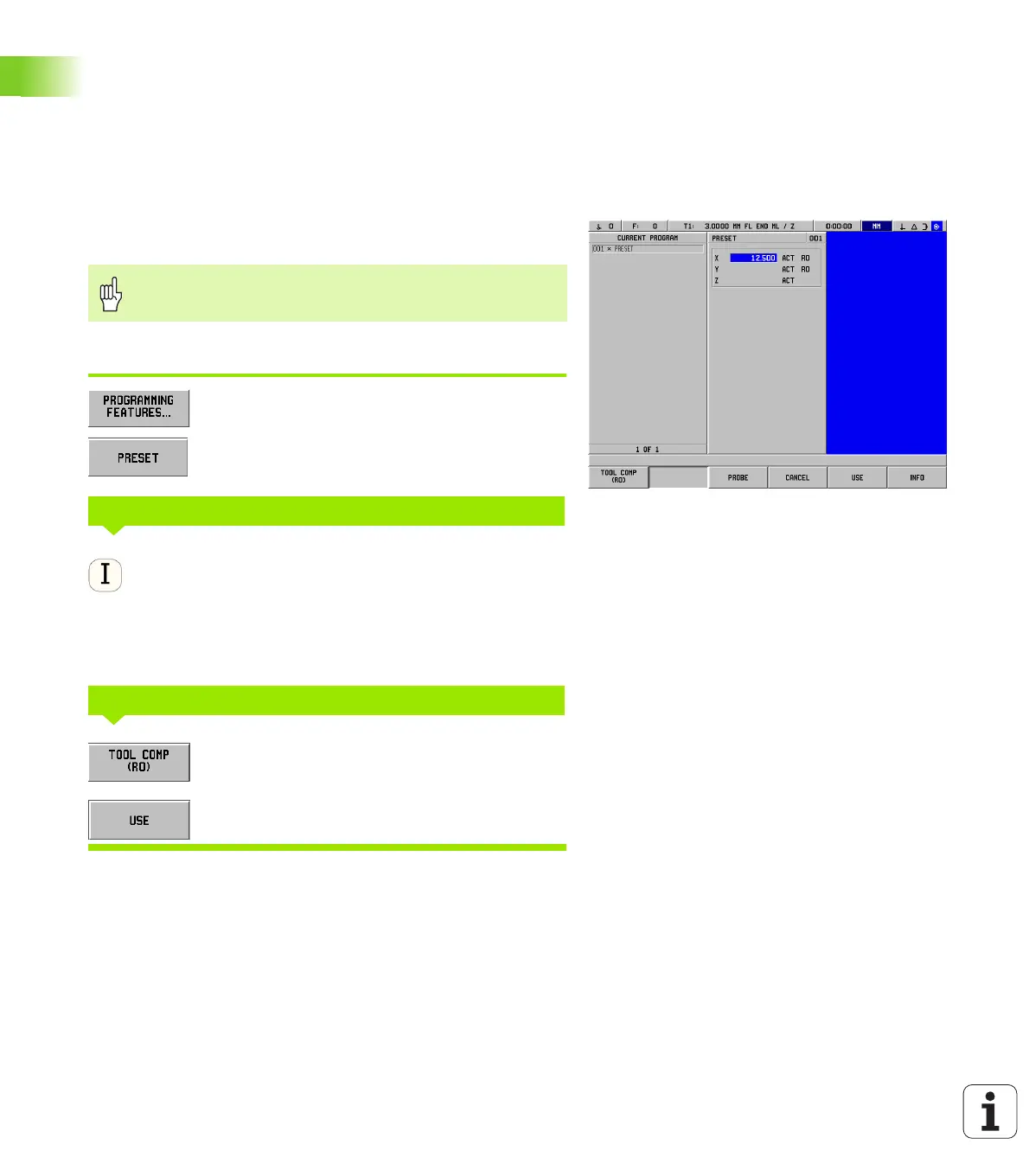58 I Operating Instructions
I – 6 Programming POSITIP 880
Presets
The operator uses the PRESET function to establish a nominal position
on an axis to which to move. Use the PRESET form to enter the
desired preset value. The PRESET form allows for entering one or
more axis presets. However, multiple axis presets are entered into the
program as separate preset blocks. See Fig. I.44.
Entering a Preset
An axis preset involves entering a target value, selecting a preset type
(ACT or INC), and selecting a tool offset.
Operating mode: PROGRAMMING
Press the PROGRAMMING FEATURES soft key.
Select the PRESET soft key or one of the axis keys.
Enter a nominal value using the numeric keys.
Press the Incremental hard key to toggle between
ACT and INC preset types. For an ACT preset, the
nominal value is relative to the current datum (at run-
time). For an INC preset, the nominal value is relative
to the previous nominal location.
Press the TOOL COMP (R0) soft key to toggle through
the R+ (add radius), R- (subtract radius) or R0 (no
compensation) choices. Enter the value and
Press USE.
Fig. I.44 PRESET form
If the PRESET soft key is used, the cursor defaults to the
first axis field.
NOMINAL VALUE
TOOL OFFSET
