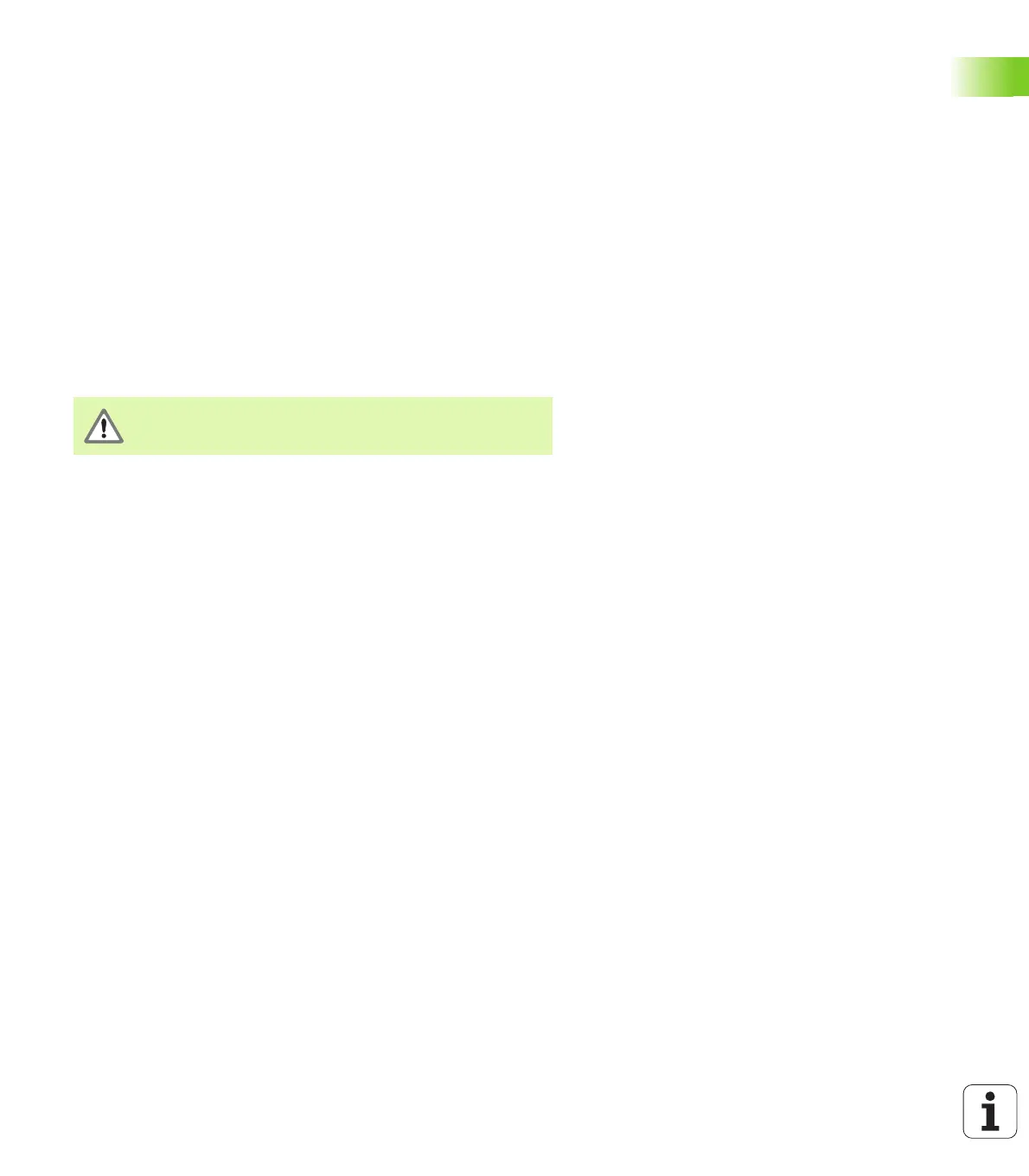POSITIP 880 23
I – 2 Working with POSITIP 880 – First Steps
Messages
The Message bar messages will change color depending on the type
of information it is conveying: Normal messages will appear as gray
boxes with black text. Instructional messages will appear as blue
boxes with white text. Error messages will appear as red boxes with
white text.
Error messages
If an error occurs while you are working with POSITIP 880, the
Message bar will turn red and provide an explanation of what caused
the error.
To clear the error message:
8 Press the CE (Clear Entry) key.
Critical error messages
If a critical error occurs, a message box will appear in the middle of the
screen:
8 Take note of the error message displayed on the screen.
8 Switch off the power to the POSITIP 880.
8 Attempt to correct the problem with the power off.
8 If the critical error message recurs, notify your customer service
agency.
Critical error messages mean that the operational
reliability of the POSITIP 880 has been impaired.
