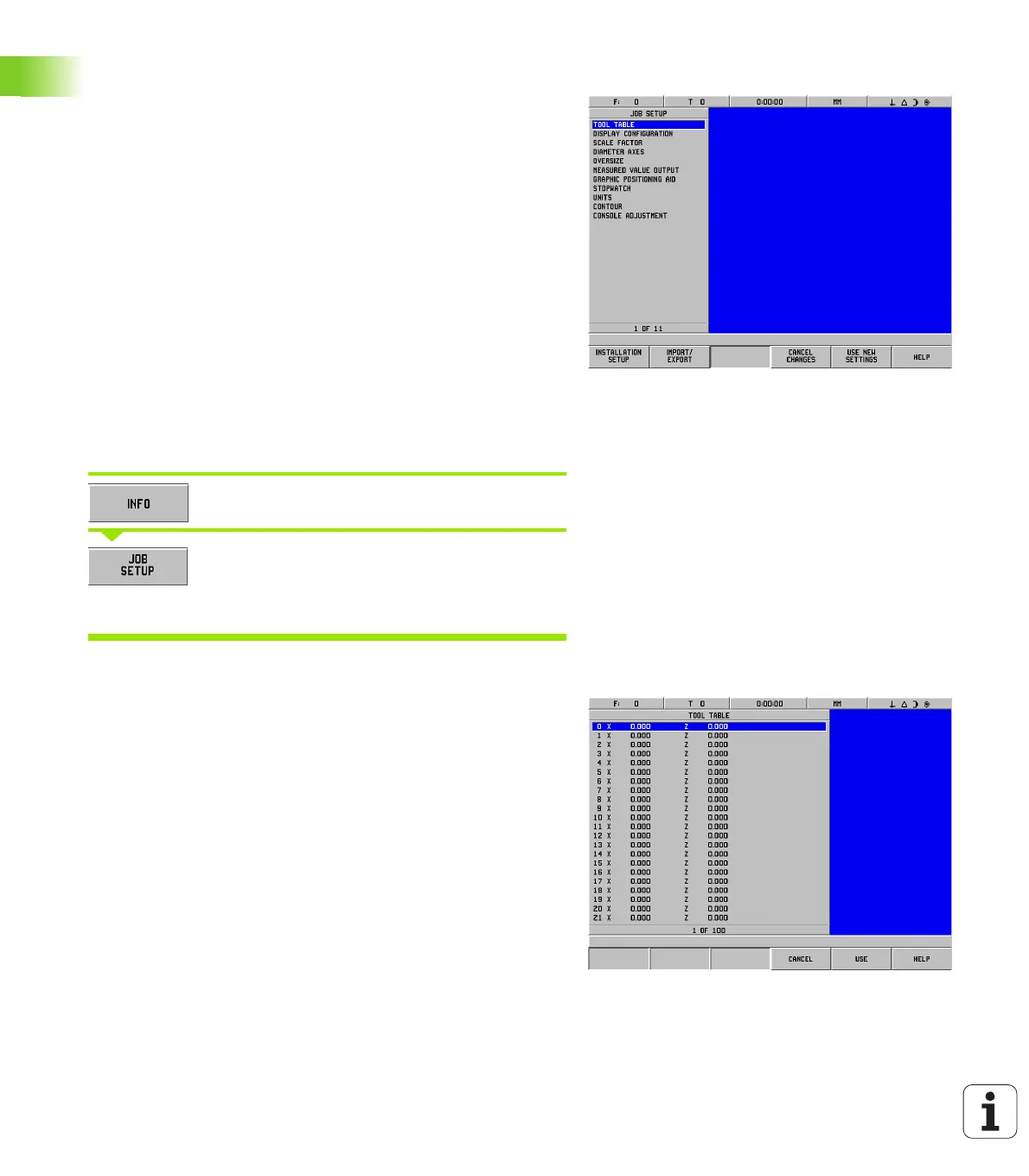98 I Operating Instructions
I – 9 POSITIP 880 Turning Functions
Job Setup for Turning Applications
Two of the features in this JOB SETUP menu are unique to turning
applications (DIAMETER AXES, OVERSIZE). See chapter I-8 Job Setup
Menu for descriptions of the other general Job Setup features. See
Fig. I.75.
The JOB SETUP menu is accessed by pressing the INFO soft key, then
the JOB SETUP soft key. When in the JOB SETUP menu, the following
soft keys will be available:
INSTALLATION SETUP
Press to begin accessing the INSTALLATION SETUP parameters.
IMPORT/EXPORT Press to begin importing or exporting the
configuration file.
CANCEL CHANGES Will cancel all changes and exit from JOB
SETUP back to the previous mode.
USE NEW SETTINGS Will save any changes to the configuration
file before exiting.
HELP
Will open on-line help.
To access the JOB SETUP menu:
Press the INFO soft key.
Press the JOB SETUP soft key.
The cursor will default to the first selection on the
menu: TOOL TABLE
Tool table (turning only)
The tool table will support up to 99 tools containing information on
each axis. If you have measured your tools using a tool presetter, the
offsets may be entered directly. See Fig. I.76.
Fig. I.75 JOB SETUP screen in turning
Fig. I.76 Tool table in turning
