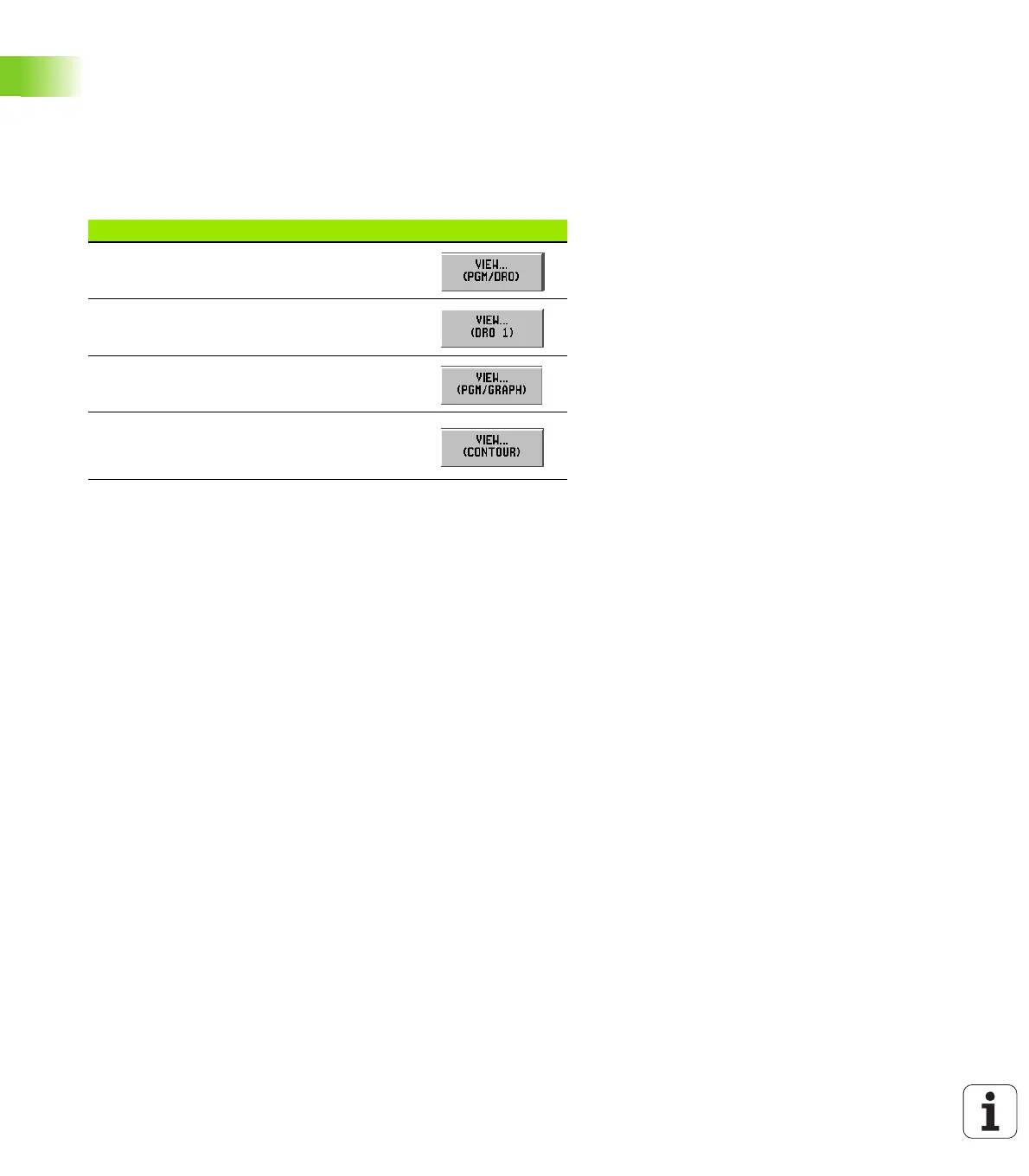80 I Operating Instructions
I – 7 Executing a Program
Program views
The POSITIP 880 allows the operator to see several different views of
the current operation. After choosing SINGLE BLOCK or AUTOMATIC to
begin an operation, the soft key on the far left will offer several
viewing options starting with VIEW (PGM/DRO). Toggle through to
choose other view options.
Operating mode will automatically switch to: EXECUTE PROGRAM
Function View
Shows all axis coordinates and each input
parameter in the current operation.
Shows enlarged view of axis display
coordinates.
Shows the graphical layout of the current
machining parameters.
Shows the necessary feedback for precise
positioning or for following a contour along the
machining plane.
