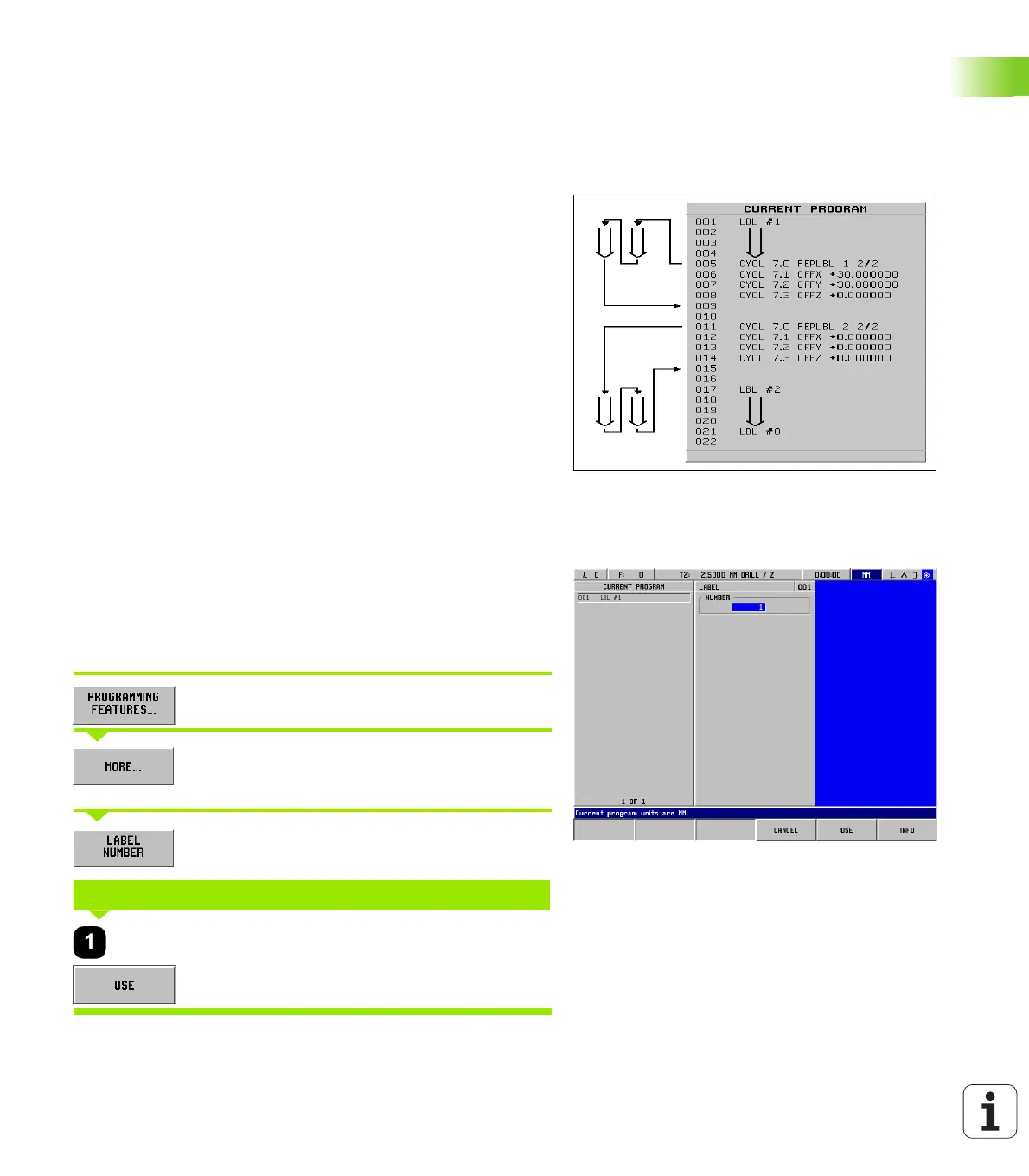POSITIP 880 59
I – 6 Programming POSITIP 880
Hole Patterns and Rectangle Patterns
See the Milling Patterns section for programming information on circle
patterns, linear patterns and rectangle patterns.
Subprograms
Subprograms
A subprogram is a subsection of blocks within a program which can be
called from another block within the program. The subprogram blocks
are programmed once, but may be run multiple times. A subprogram
can also be mirrored. See Fig. I.45.
Nesting subprogram
Subprograms can also be "nested." For example, a subprogram can in
turn call another subprogram.
Labels
Labels are visual markers within a program that designate the beginning
and end of a subprogram (abbreviated in the program to LBL.)
Example: Insert label for subprogram. See Fig. I.46.
Operating mode: PROGRAMMING
Select PROGRAMMING FEATURES.
Select the MORE soft key to advance to the second soft
key row.
Insert a label (LBL) for a subprogram.
Enter a label number (1). Press USE. The current
block now contains the label LBL #1.
Fig. I.45 Subprogram
Fig. I.46 LABEL form
LABEL NUMBER
