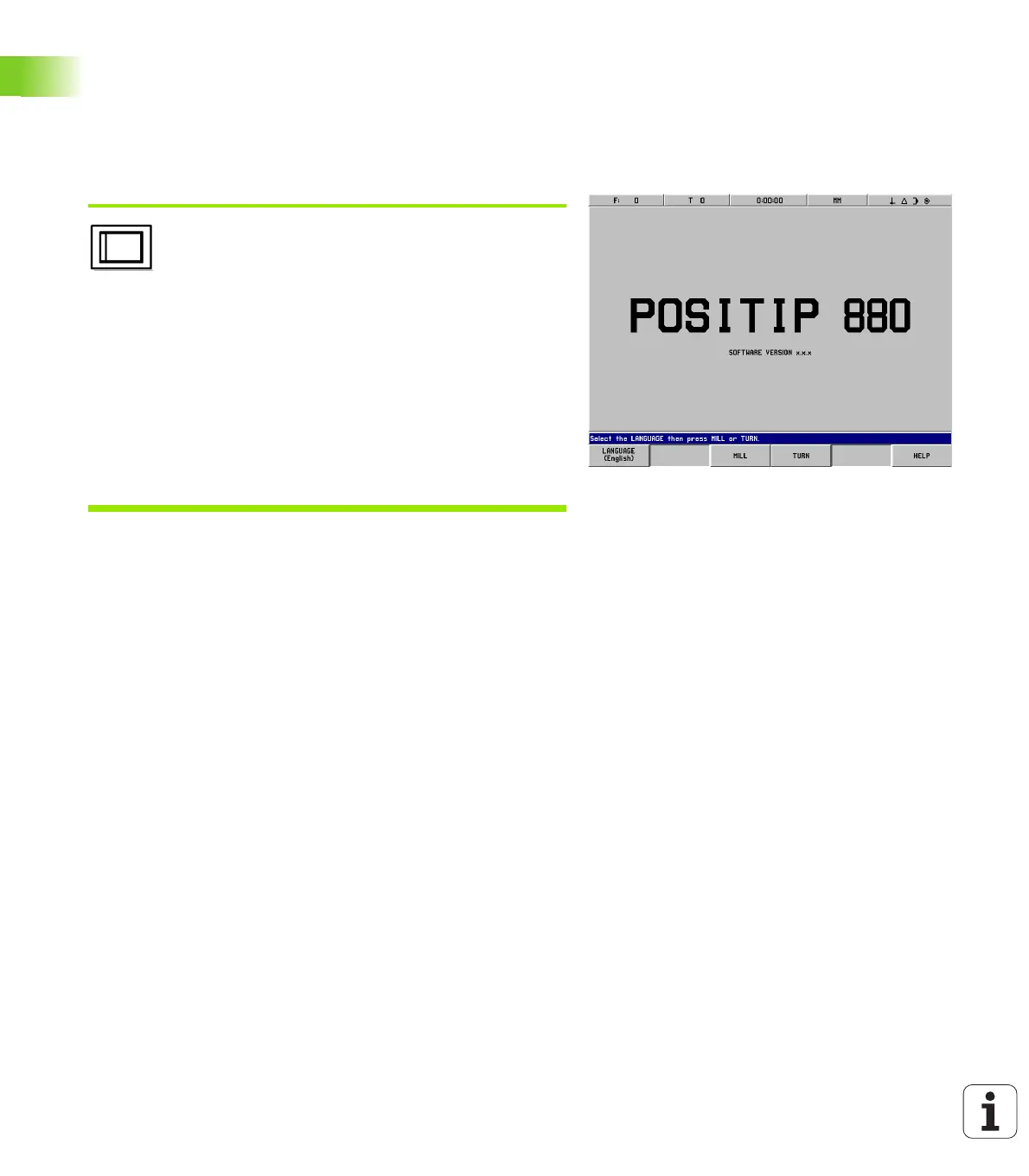96 I Operating Instructions
I – 9 POSITIP 880 Turning Functions
I – 9 POSITIP 880 Turning Functions
To enter POSITIP 880 for turning functions:
Power Up
Switch on the power (located on the back). It will take
approximately 25 - 30 seconds for system to start
after power up. The initial screen will appear (This
screen will only appear the first time you power
up). Select the language by pressing the LANGUAGE
soft key. See Fig. I.72.
Select the TURN soft key to continue with turning
functions. You can change the application later in
INSTALLATION SETUP under COUNTER SETTINGS.
If you are a novice user to the POSITIP 880 you
should review the first 4 sections of this manual for
information common to both milling and turning
applications.
Your POSITIP 880 is now ready for operation and is in the operating
mode ACTUAL VALUE.
Fig. I.72 Initial screen
