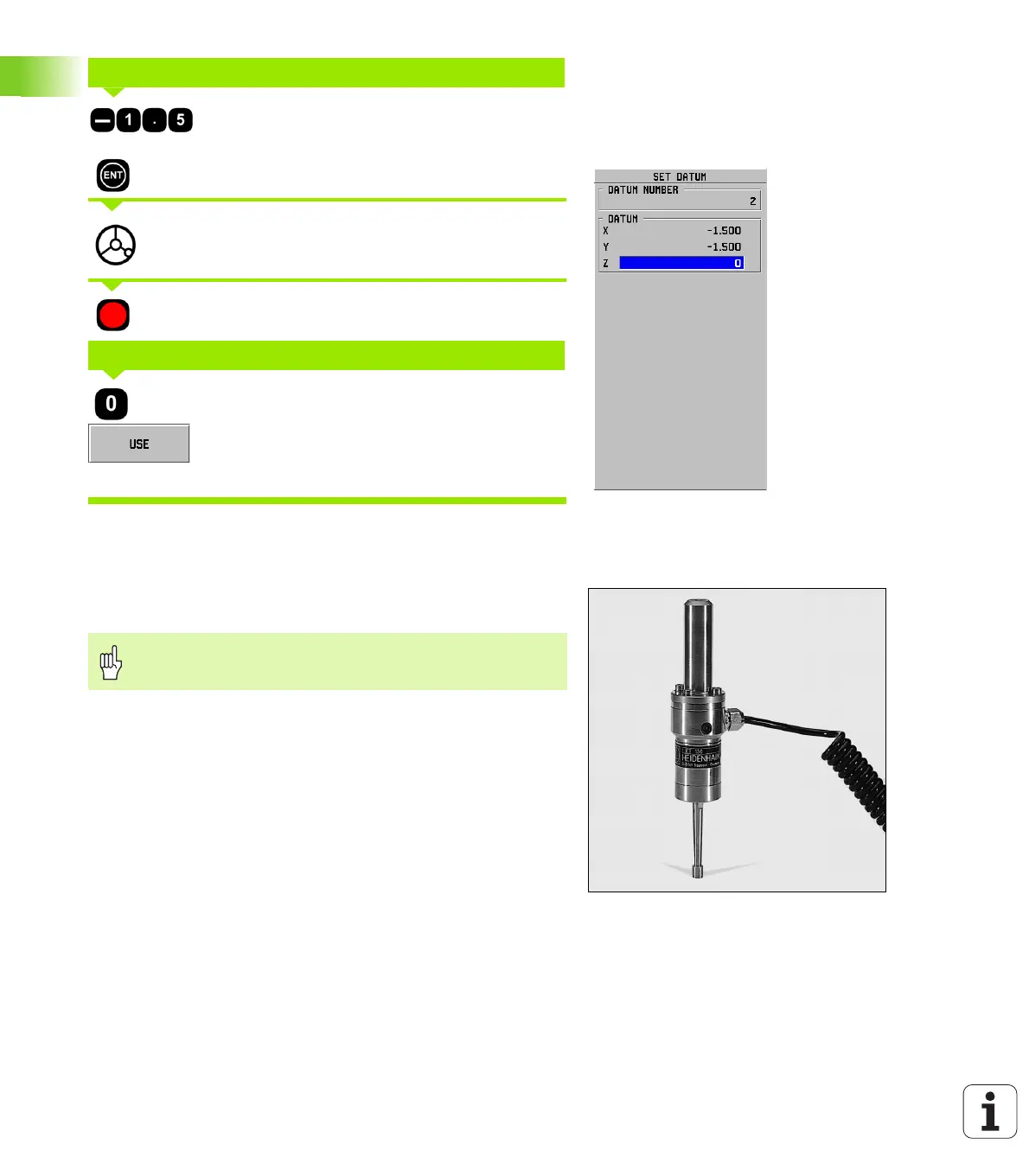28 I Operating Instructions
I – 3 Actual Value
Enter the position of the tool center (Y = – 1.5 mm)
and
transfer the Y-coordinate of the datum and press ENT.
Touch the workpiece surface.
Select the Z axis key.
Enter the position of the tool tip (Z = 0 mm) and
transfer the Z-coordinate of the datum. Press USE.
Probing Functions for Datum Setting
It is particularly easy with a HEIDENHAIN KT 130 Edge Finder (Fig.
I.20).
The following probing soft key functions are available:
Workpiece edge as datum: EDGE
Centerline between two workpiece edges: CENTER LINE
Center of a hole or cylinder: CIRCLE CENTER
With Circle Center, the hole must be in a main plane. The three main
planes are formed by the axes X / Y, Y / Z and Z / X.
The POSITIP 880's probing functions enable you to set datum points
with a HEIDENHAIN KT Edge Finder. The probing functions are also
available when you are using a tool instead of an edge finder.
DATUM SETTING Y
DATUM SETTING Z = + 0
Fig. I.20 The HEIDENHAIN KT 130 Edge Finder
During probe functions, the display freezes with the
location of the edge, centerline, or circle center.
