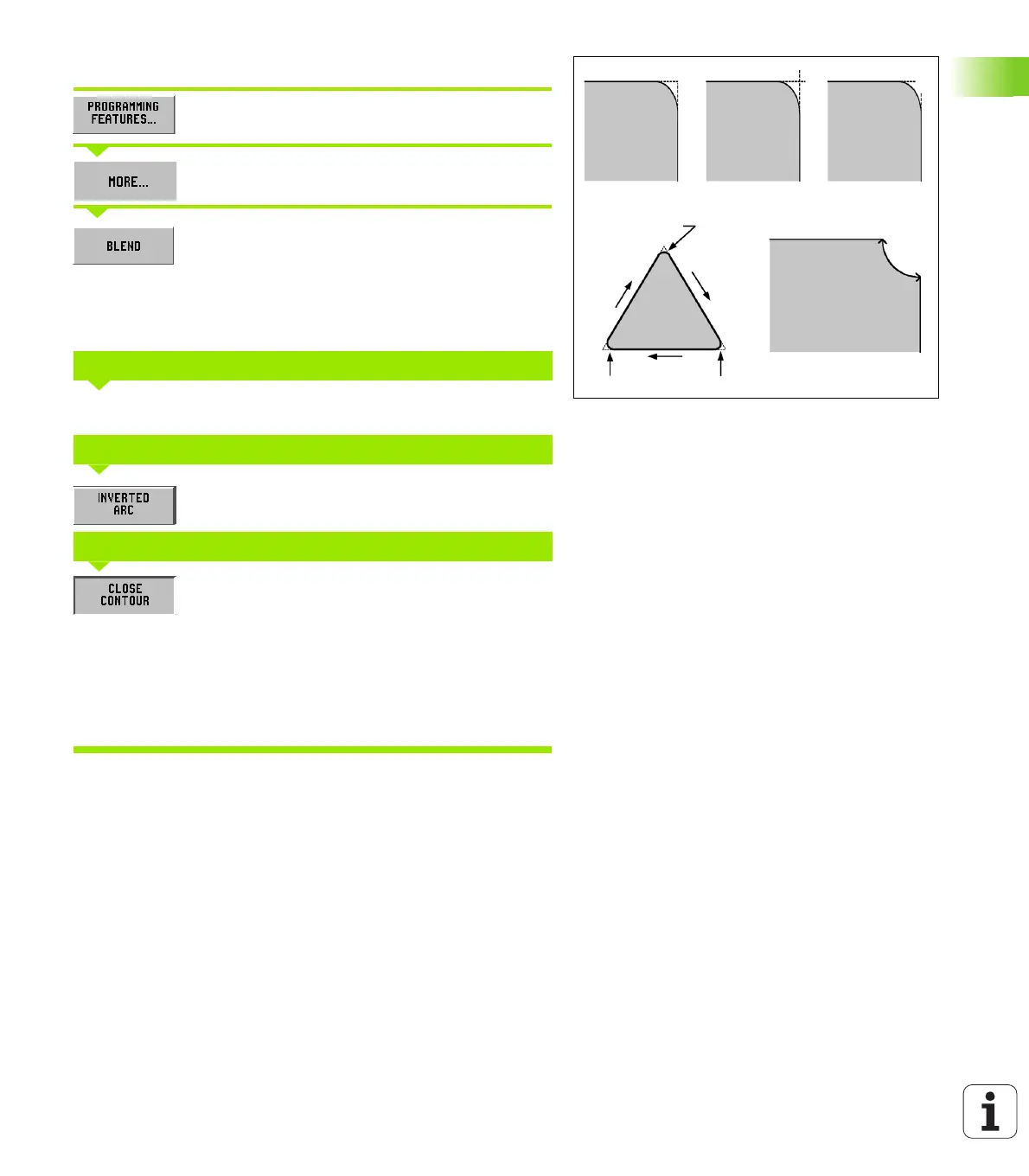POSITIP 880 67
I – 6 Programming POSITIP 880
Operating mode: PROGRAMMING
Press the PROGRAMMING FEATURES soft key.
Press the MORE soft key twice.
Press the BLEND soft key.
The “FROM” and “TO” fields are read only. They are
automatically filled when the BLEND form is opened.
The “TO” field changes with the CLOSE CONTOUR soft
key state.
Enter the blend arc radius by using the numeric keys.
Enter type of radius (normal, inverted).
Press CLOSE CONTOUR to set the first step in the
continuous path.
Pressing the CLOSE CONTOUR soft key causes the
blend to connect the first block in the current path
instead of the next block. The block number shown in
the “TO” field will change.
When the desired data has been entered, press USE.
Fig. I.53 Examples of how blend can be used
Line 1
Blend
Blend
Blend
Lines
1 and 3
Touch
Lines
1 and 3
Overlap
Lines
1 and 3
Do Not Touch
Line 3
Line 1
Line 1
Close Contour
Blend
Last
Line
First
Line
Blend
Blend
Second
Line
Inverted
Line 3
Line 3
Blend
BLEND ARC RADIUS
BLEND TYPE
CLOSE CONTOUR
