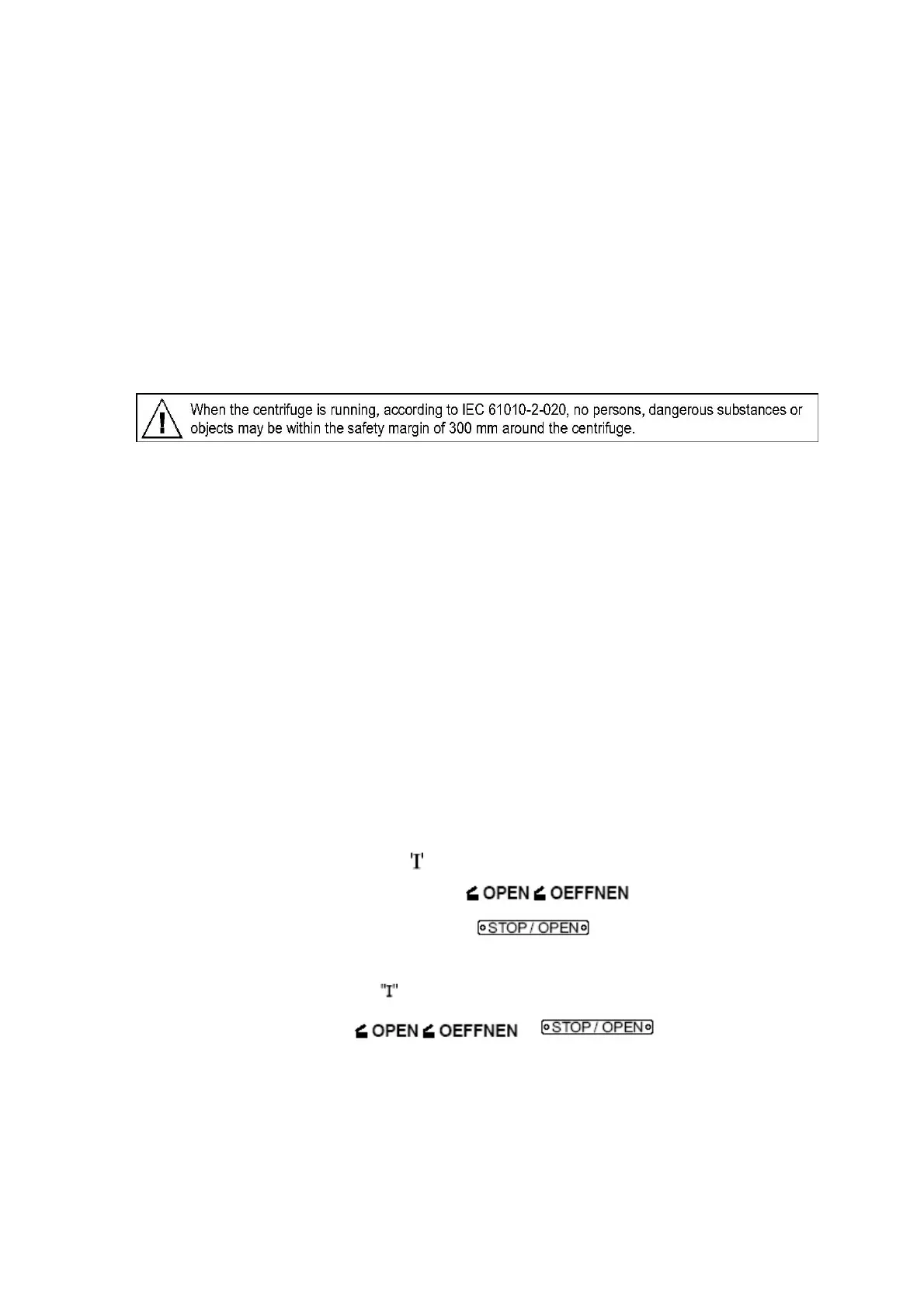safety device"
从离心机底部把用于运输的安全保护设备移去,见“运输安全保护设备”这一页。
Position the centrifuge in a stable and level manner in a suitable place. During set-up, the required
safety margin of 300 mm around the centrifuge is to be kept according to IEC 61010-2-020.
把离心机平稳地放置在适当的地方。 在安装过程中, 根据 IEC61010-2-020 准则,在离心机周
围必须留出 300mm 的安全区域。
根据 IEC 61010-2-020 准则,当离心机在工作时,在其周围 300mm 的安全区域内不可有人、危
险物质或者物体。
Do not place any object in front of the ventiduct. Keep a ventilation area of 300 mm around the
ventiduct.
不要在通风口前面放置任何物体。在通风口周围保持 300mm 的通风区域。
Check whether the mains voltage tallies with the statement on the type plate.
检查电源电压与类型牌上的标示是否相符。
Connect the centrifuge with the connection cable to a standard mains socket. For connection ratings
refer to Chapter "Technical specification".
用连接电缆把离心机连接到一个标准的电源插头。 对于接线等级,参考“技术规格”这一章。
Turn on the mains switch. Switch position
. The machine type and program version will be
displayed and the LEDs light up. After 8 seconds
will be displayed on
centrifuges with cooling and the left LED in the key will flash. On centrifuges
without cooling the cover will open automatically and the last used centrifuge data will be displayed.
打开电源开关。 把开关的位置转到
。仪器的类型及程序版本会显示出来,LED 灯会亮。8 秒
钟之后,带冷却的离心机会显示
, 键里面左边的 LED
会闪光。对于不带冷却的离心机,盖子将会自动打开,最近一次的离心数据会显示出来。