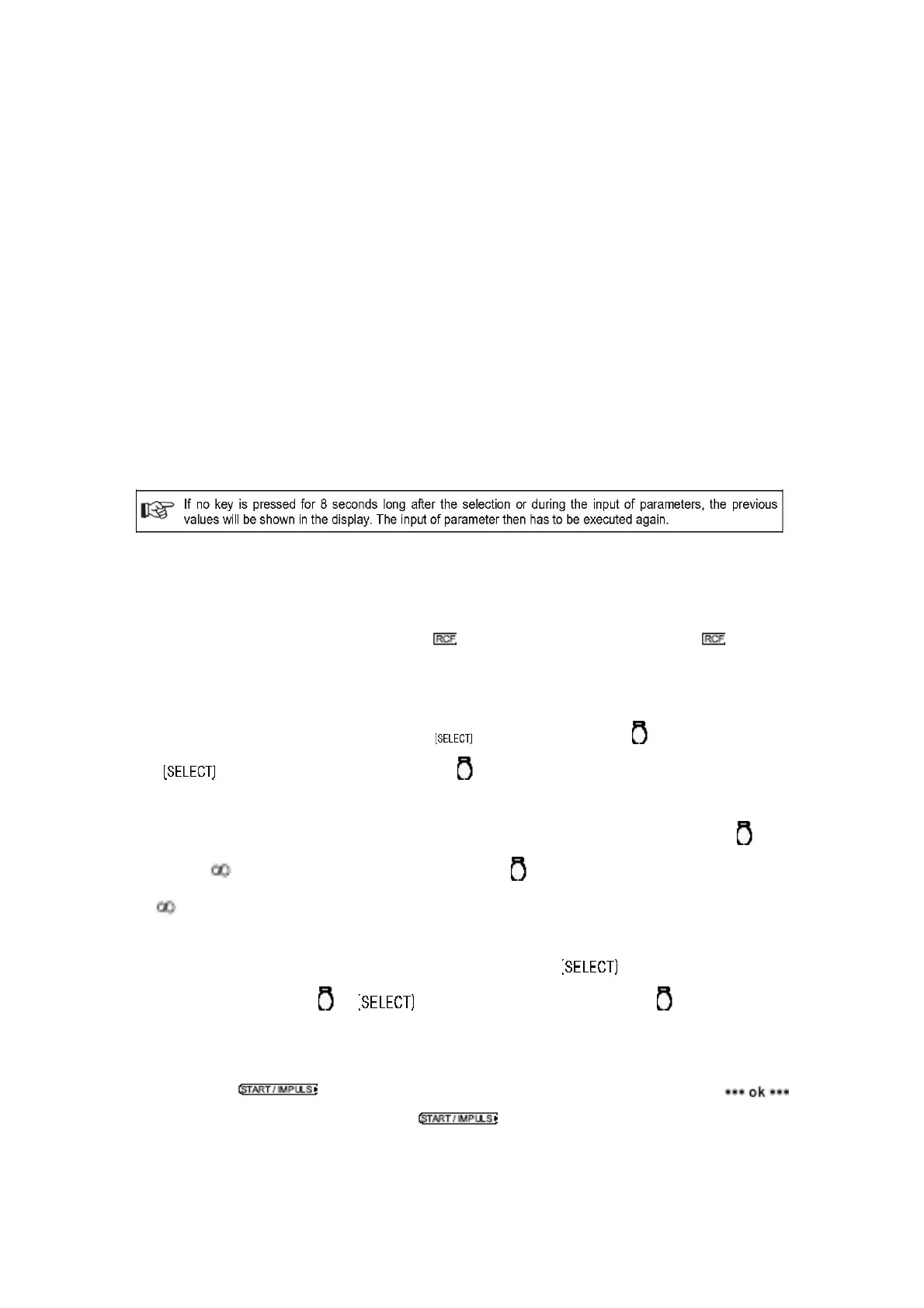"Anhang/Appendix, Rotoren und Zubehör/Rotors and accessories").温度设定点(只是针对
带冷却的离心机)。温度可调范围为-20°C 到+40°C,步进为 1°C。可达到的最低温度取
决于转子(见“附录, 转子与配件”)。
PROG STO Program position on which the program is stored. 4 programs can be stored (program
positions 1 - 2 – 3-4). The programme position # serves as temporary storage for
altered adjustments.
程序位置,即程序的编号。 可以保存 9 个程序。程序位置“#”代表临时位置。
14. Programming 程序
14.1 Programme input/alteration 程序输入/变更
如果在选定参数后或者输入参数过程中,8 秒钟之内没有按任何键,将会显示以前的参数值。
这样的话,需要重新输入参数。
Select the RPM or RCF display with the key
.RCF values are displayed in ><. 用 键来选择
RPM 或者 RCF 显示。RCF 值是以><来标示的。
Select the desired parameters using the button
and set using the knob
. 用
按钮来选择想要的参数,并用旋钮 来设定参数的大小。
If continuous run is desired the parameters t/min and t/sec need to be set to zero on the knob
and
the symbol
is displayed. 如果想要持续运行,用旋钮 设定参数 t/min 及 t/sec 的值为 0,标
志
会出现。
The parameter PROG STO can be selected using the button
and the desired program
position set using the knob
.用 钮来选择参数 PROG STO,用旋钮 选择想要的程序
位置。
Press the button
in order to store the setting on the desired program position.
is displayed briefly as confirmation. 按
钮来把设定保存在想要的程序位置。