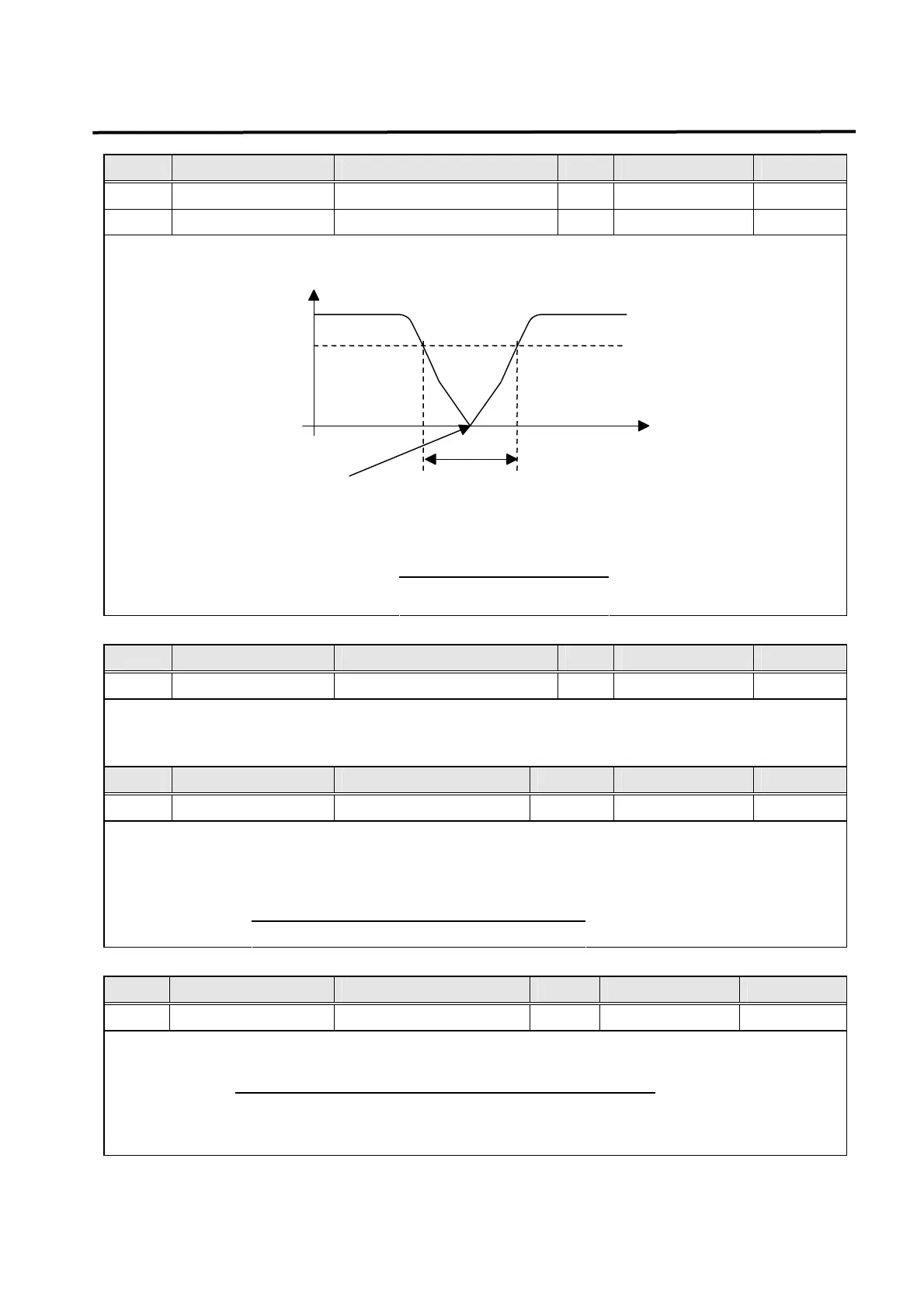5. Parameter Setting
5-13
Menu Menu title Description Unit Display range Default
P2-18 Resonant FRQ[Hz] Resonant Frequency Hz 0 ~ 1000 300
P2-19 Resonant BW[Hz] Frequency Band Width Hz 0 ~ 1000 100
Input the band width of resonant frequency and resonant frequency band in [Hz].
1
0.707
Torque output
Torque output
Resonant
frequency
Resonant freq.
band width
[[SC LOOP Gain(P2-02)]]
Use resonant frequency greater than
6
[Hz]
Menu Menu title Description Unit Display range Default
P2-20 De-Resonant ENB Resonant Removal Enable 0,1 0
0: Resonance removal operation stop
1: Resonance removal operating
Menu Menu title Description Unit Display range Default
P2-21 Inertia Ratio Inertia Ratio Multiple 1.0 ~ 500.0 1.0
The system inertia is the sum of motor inertia and load inertia. This item sets the ratio of system
inertia to motor inertia in terms of [times].
System inertia (Motor inertia+load inertia)
Inertia Ratio =
Motor inertia
Menu Menu title Description Unit Display range Default
P2-22 Autotune Range Setting Range 0 ~ 9 0
Prior to using the automatic setting function, input approximate ratio of system inertia to motor
System inertia (Motor inertia + load inertia)
Inertia =
Motor inertia
(to define the range)
If the ratio of system inertia to motor inertia is unknown, input "0".
