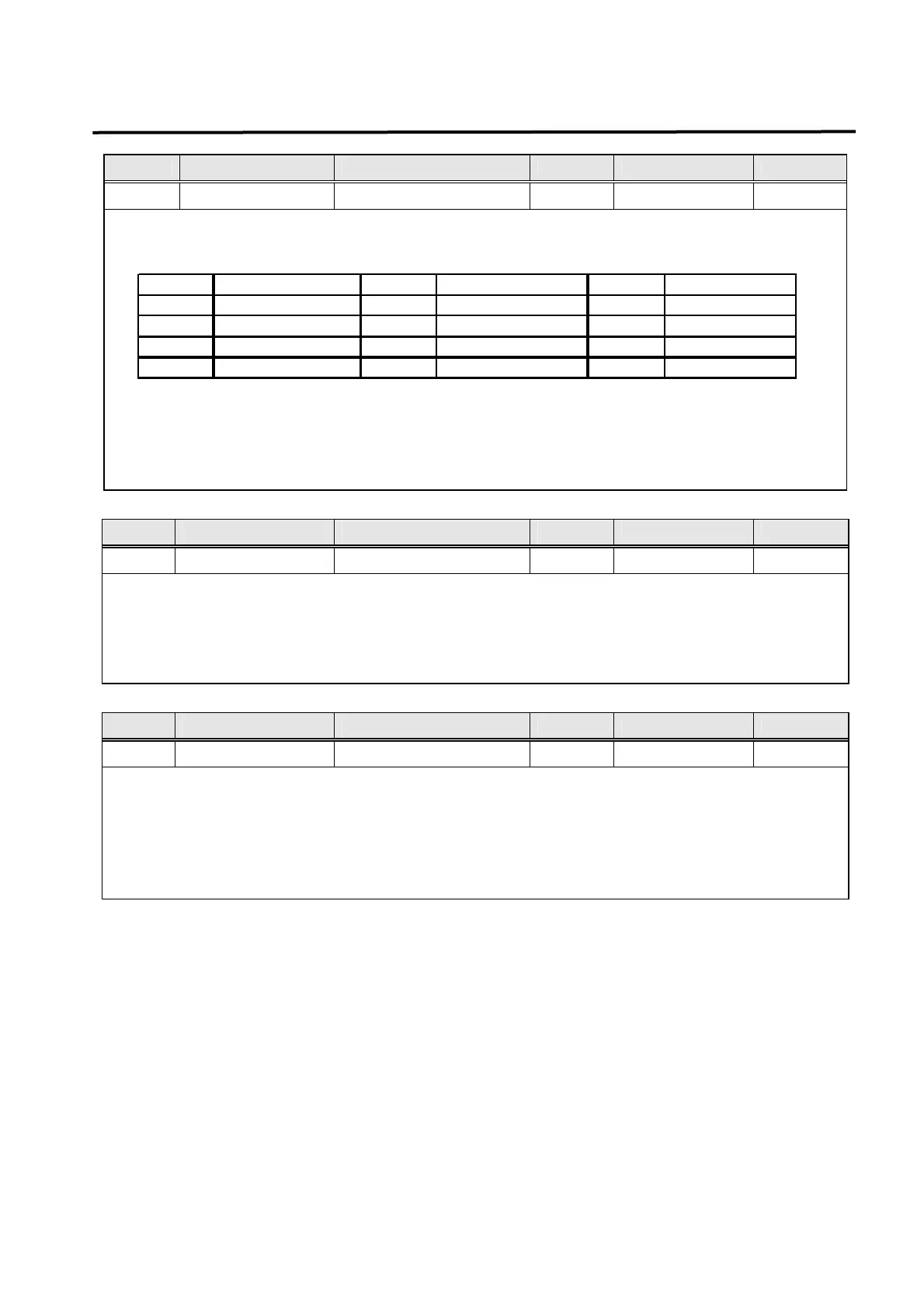5. Parameter Setting
5-15
Menu Menu title Description Unit Display range Default
P2-27 Display Select Display Select 1~11 1
Depending on the set value of [Display Select (P2-27)], the following initial menus can be
displayed.
VALUE Initial Menu VALUE Initial Menu VALUE Initial Menu
1 CMD Position 5 Limit Speed 9 Program Ver.
2 Current Position 6 Torque Lim it(%) 10 I/O Status
3 Position Error 7 Load Rate(%) 11 P5-01
4Motor Speed 8Max.Load Rate
If set value of [Display Select(P2-27)] is eleven, when power is ON, initial screen is displayed in
parameter position CMD0[P5-01]. If we change the set value, position transportation quantity is
also changed.
(It must be appointed in Position CMD0 by input contact COMSEL0-4)
Menu Menu title Description Unit Display range Default
P2-28 Zero SPD VIB RJT Zero SPD VIB RJT [rpm] 0.0 ~ 100.0 ON
If the motor vibrates at low speed, including zero speed, input the speed range desired to
remove vibration from in terms of [rpm].
In this case, increase the set value on a gradual basis until vibration is reduced.
However, when 0.0 is set, the zero speed vibration rejection function will not operate.
Menu Menu title Description Unit Display range Default
P2-29 Conform ON/OFF Conform ON/OFF ON/OFF ON
This menu controls confirmation work when parameters are input. If ON is selected, the servo
reconfirms parameter change through the message "OK?" prior to changing parameters. If OFF
is selected, the servo changes parameters without going through confirmation process.
This menu is supported only on digital loaders. Parameters are changed without
confirmation on mount loaders.
