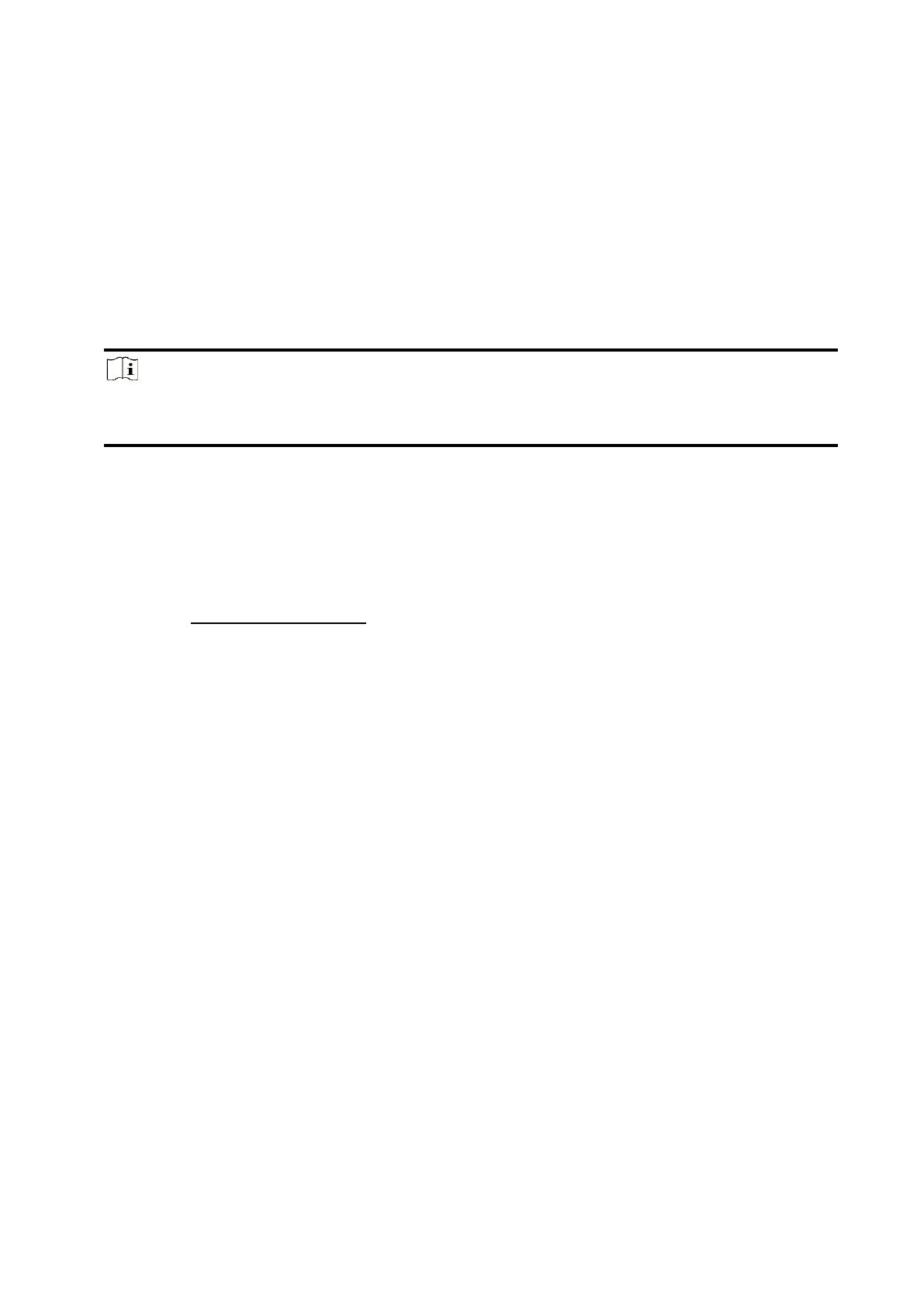108
3. Click Save.
Phone Call and SMS
Send the alarm notifications to phones.
Steps
1. Click Configuration → Alarm Communication → Event Notification → Phone Call and SMS.
2. Click +Add.
3. Enter the phone number that receives the notification. You can set the system to send the
alarm notifications through Voice Call or SMS.
Note
Do not configure the phone number to the SIM card inserted in the device itself, otherwise
abnormal charges will occur and the user will have to bear them.
Filtering Interval Time
The interval between calls for the same alarm.
Dialing Time
The number of times the system repeatedly dials when the call is unanswered.
Push Event Type
Refer to Alarm Receiving Center for detailed event description.
4. Click Save to add the phone number.
5. Set contents of the voice call and SMS.
Common Voice
When the alarm is triggered, your customized voice will be added at the beginning of the
content of the phone dialed by the system.
Common Message
When the alarm is triggered, your customized content will be added at the beginning of the
message sent by the system.
Notification by Email
You can send the alarm video or event to the configured email.
Steps
1. Click Configuration → Alarm Communication → Notification by Email to enter the page.
2. Select and enable Email 1.
3. Enable Server Authentication.
4. Enter the sender’s information.
