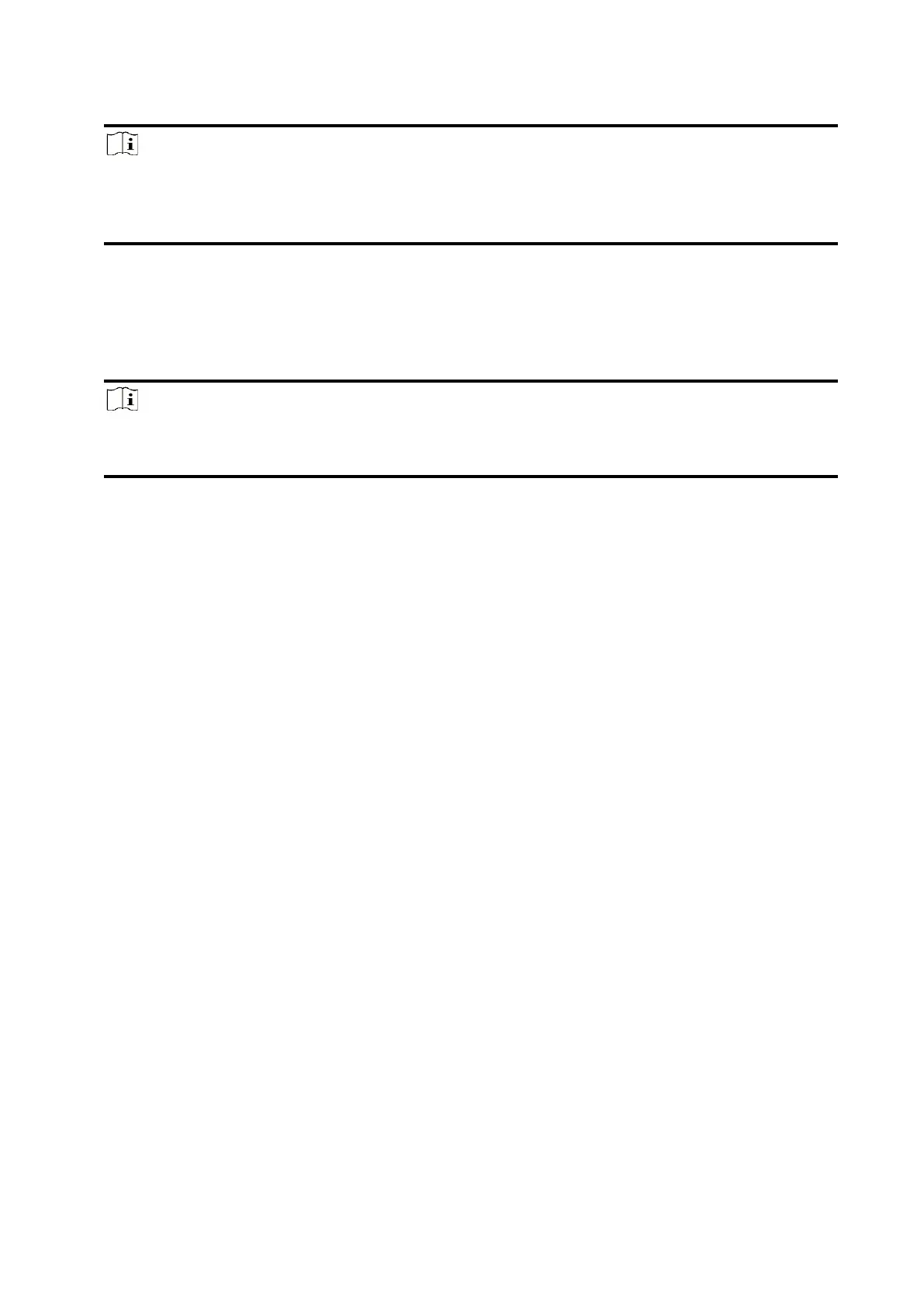109
Note
● It is recommended to use Gmail and Hotmail for sending mails.
● Only if the zone is linked with a network camera, the alarm email will be attached with alarm
video.
5. Enter the receiver's information.
6. Click Receiver Address Test and make sure the address is correct.
7. Click Save.
8. Optional: Configure Email 2 in the same order. You can choose whether to set email 2 as a
backup mailbox.
Note
Video and picture reviews will be sent to both mailboxes. If Email 2 is set as a backup mailbox,
the system will push emails to Email 2 only if Email 1 fails to receive.
FTP
You can configure the FTP server to save alarm video.
Steps
1. Click Configuration → Alarm Communication → FTP to enter the page.
2. Configure the FTP parameters
FTP Type
Set the FTP type as main used or alternated.
Protocol Type
FTP and SFTP are selectable. The files uploading is encrypted by using SFTP protocol.
Server Address and Port
The FTP server address and corresponding port.
Anonymity
The FTP user should have the permission to upload pictures. If the FTP server supports
picture uploading by anonymous users, you can enable Anonymity to hide your device
information during uploading. Otherwise, you should enter user information.
Directory Structure
The saving path of snapshots in the FTP server.
3. Click Save.
