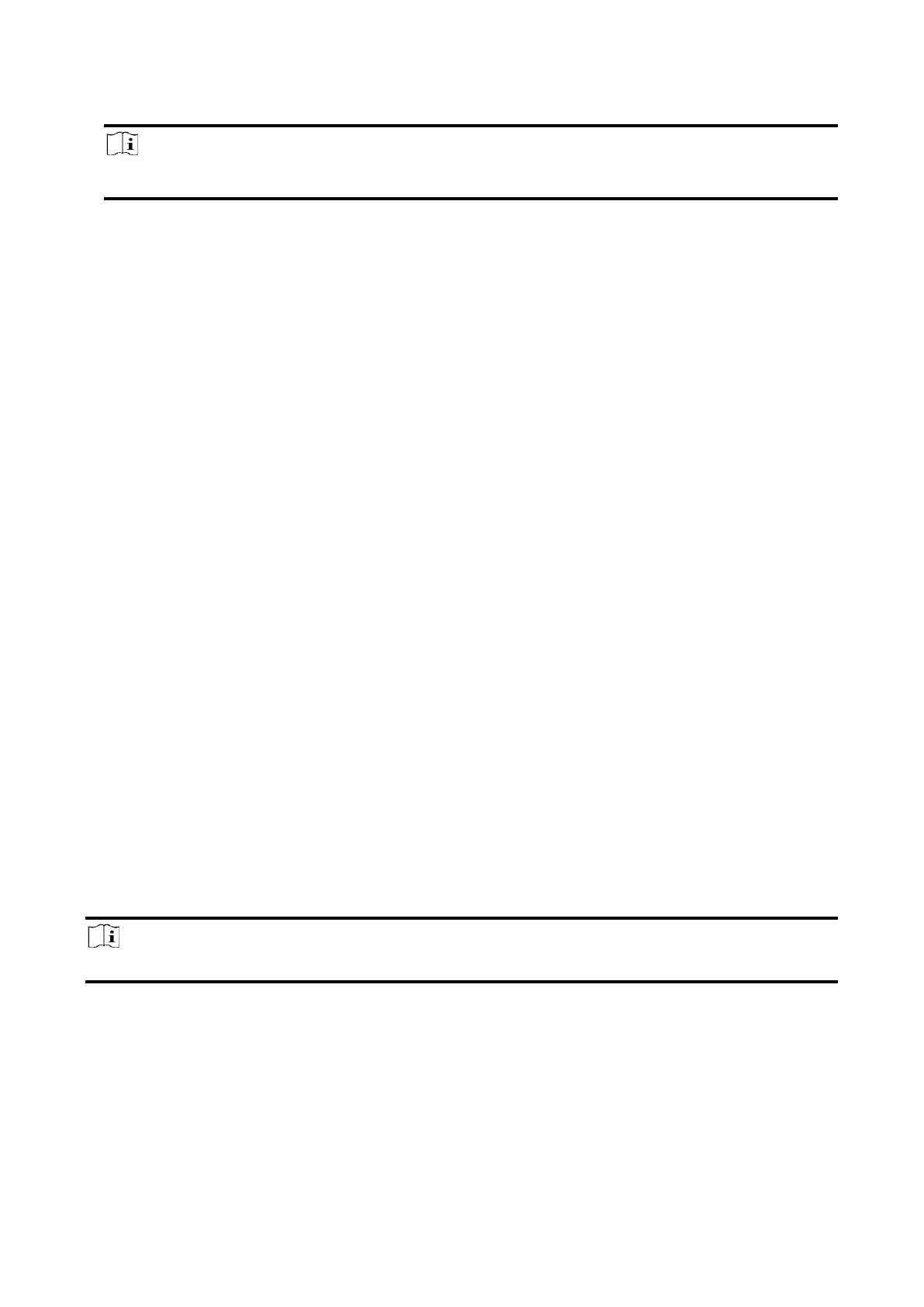113
Note
Only when all the detectors are without fault, you can enter the mode TEST mode.
2. Slide Enable.
3. Trigger the detector in each zone.
4. Click Refresh and check test results.
Device Debugging
You can export debugging file to the PC.
Steps
1. Click Maintenance and Security → Maintenance → Export File to enter the page.
2. Slide to enable functions.
SSH
Enable or disable SSH (Secure Shell) according to your actual needs.
Debugging Log
Enable the function and click Export to export serial logs.
Tamper Alarm on HPP Login
After this function is enabled, the device lid opened alarm (tamper alarm) takes effect when
installer login. (By default, the lid opened alarm (tamper alarm) does not take effect when the
installer login.)
3. Click Save.
Security
Enable or disable SSH (Secure Shell) according to your actual needs.
Click System → System Security → SSH Settings to enter the SSH Settings page and you can
enable or disable the SSH function.
User Lockout Attempts
The device will be locked 90 s after 3 failed credential attempts (can be set in Retry Times Before
Auto-Lock) in a minute.
You can view the locked user or unlock a user and set the user locked duration.
Note
To compliant the EN requirement, the system will only record the same log 3 times continuously.
Steps
1. Click Maintenance and Security → Maintenance → User Lockout Attempts to enter the page.
