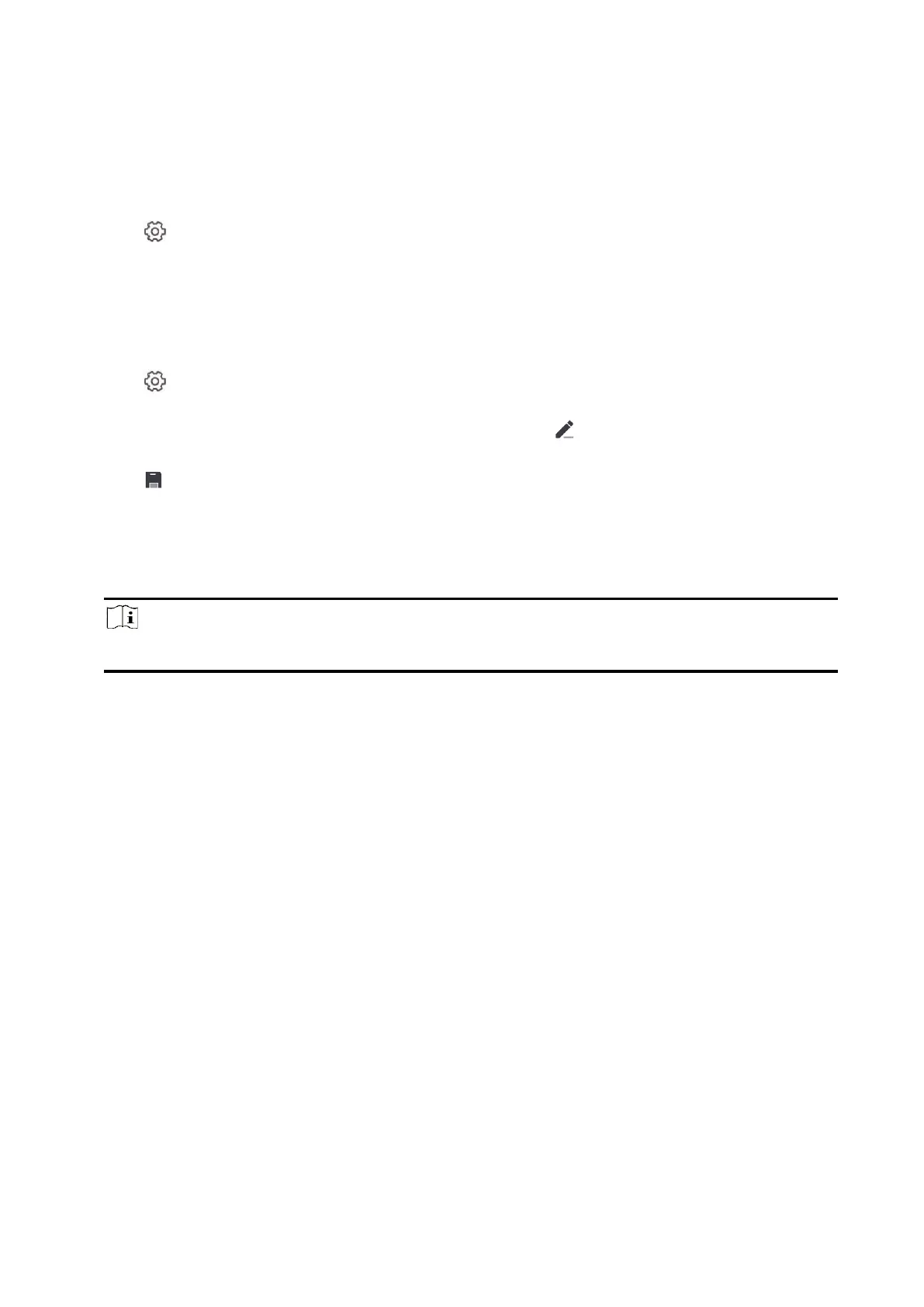72
Wi-Fi Configuration
Steps
1. In the site, tap the AX PRO and then log in to the device (if required).
2. Tap → Communication Parameters→ Wi-Fi Configuration to enter the page.
3. Tap a Wi-Fi to connect in the list.
Cellular Data Network
Steps
1. In the site, tap the AX PRO and then log in to the device (if required).
2. Tap → Communication Parameters→ Cellular Data Network Settings to enter the page.
3. Enable Cellular Data Network.
4. Tap to select a SIM card. Tap Parameter Configuration → and set parameters including
the user name, access password, APN, MTU and PIN code.
5. Tap .
6. Enable Data Usage Limit.
7. Edit Data Used This Month and Data Limited per Month.
Access Number
Input the operator dialing number.
Note
Only the private network SIM card user needs to enter the access number.
User Name
Ask the network carrier and input the user name.
Access Password
Ask the network carrier and input the password.
APN
Ask the network carrier to get the APN information and input the APN information.
Data Limited per Month
You can enable the function and set the data threshold every month. If data usage is more
than the configured threshold, an alarm will be triggered and uploaded to the alarm center
and mobile client.
Data Used This Month
The used data will be accumulated and displayed in this text box.
Push Notifications
When an alarm is triggered, if you want to send the alarm notification to the mobile phone, you
