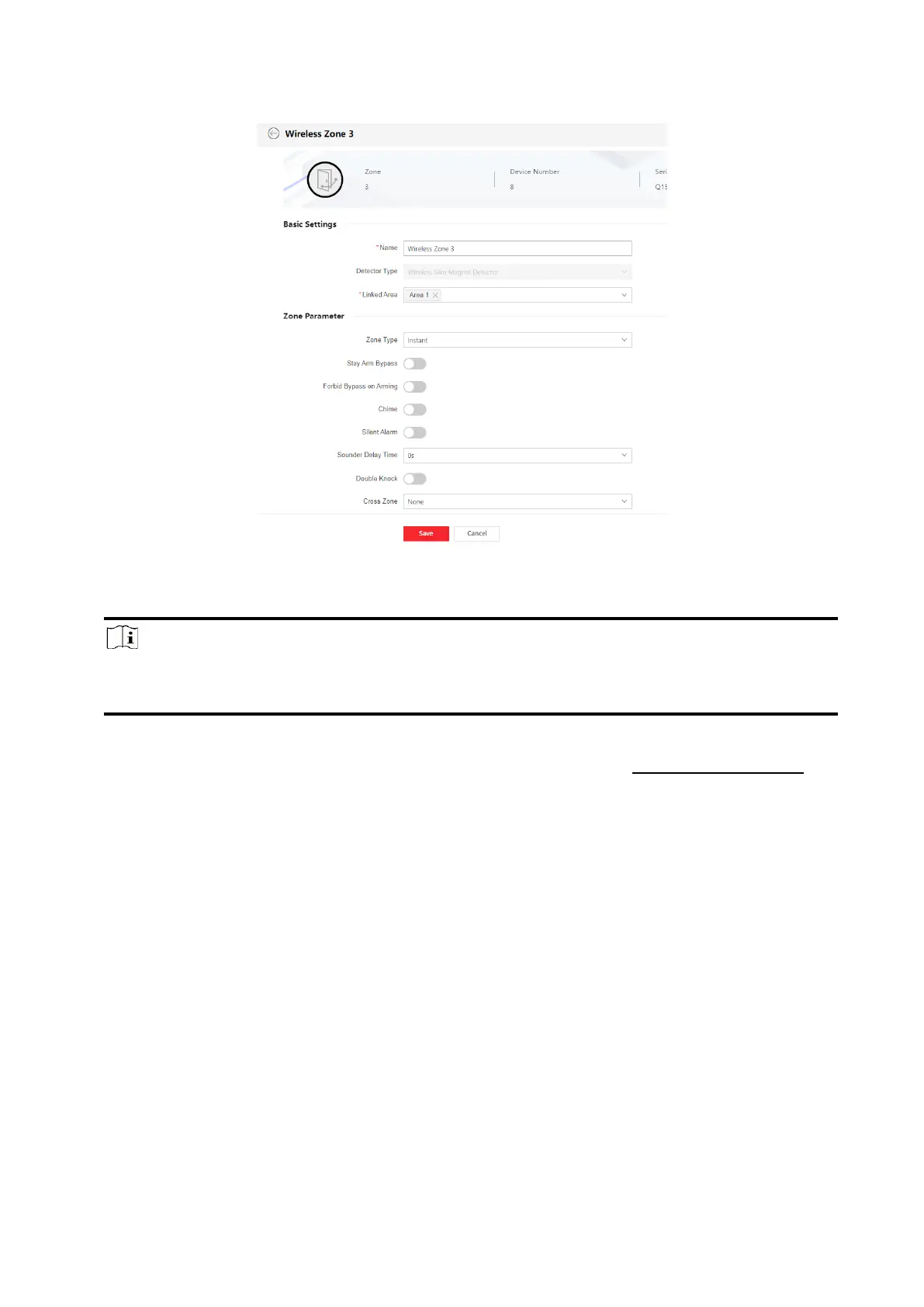84
Figure 5-17. Zone Settings
4. Edit the zone name.
5. Check linked areas.
Note
Only enabled areas will be listed.
The newly added peripheral is linked to area 1 by default.
6. Select a zone type.
You can view the configurable zone types for various detectors through I. Detector Zone Types.
Instant Zone
This Zone type will immediately trigger an alarm event when armed.
Delay Zone
-Exit Delay Time: Exit Delay provides you time to leave through the zone without alarm.
You should confirm faults first, and then the zone is in arming process. If the delay zone is
triggered within the exit delay time but it restores before the time ends, the alarm will not be
triggered and the zone will be armed.
-Entry Delay Time: Entry Delay provides you time to enter the zone to disarm the system
without alarm.
After triggering, if the zone is not disarmed or silenced before the entry delay time ends, the
zone will alarm.
-Stay Arm Delay Time: Stay arming uses Stay Arm Delay Time to count down.
