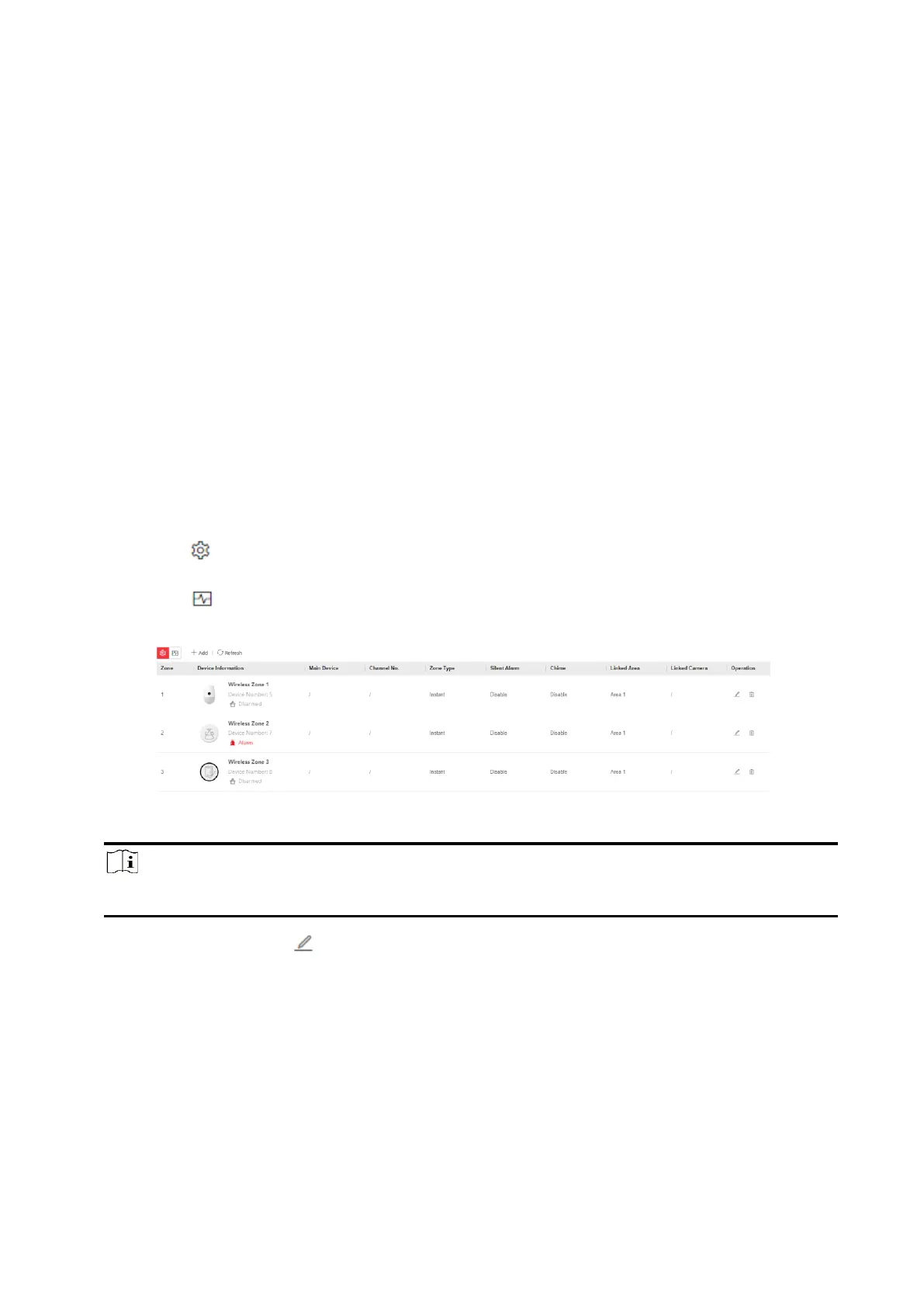83
-Weekend Exception:
Enable the function and the zone will not be armed in the weekend.
-Holiday Exception:
Enable the function and the zone will not be armed/disarmed in the holiday. You should set
the holiday schedule after enabling. Up to 12 holiday groups can be set.
3. Click Save.
4. Go to Linked Zone/Detector page and Linked Peripheral page to edit linkages of the area.
Device Enroll Mode
Click Device Management → Mount Device → Device Enroll Mode to enter the page. Slide the
switch to enable the enrollment mode.
Zone
You can set the zone parameters on the zone page.
Steps
1. Click Device Management → Mount Device → Zone to enter the page.
– Click to view main device, channel No., zone type, silent alarm status, chime status,
linked areas and linked cameras.
– Click to view device status, battery status, signal strength, temperature & humidity and
version.
Figure 5-16. Zone
2. Click +Add to add a zone.
Note
After adding a transmitter, you can add a wired zone.
3. Select a zone and click to enter the configuration page.
