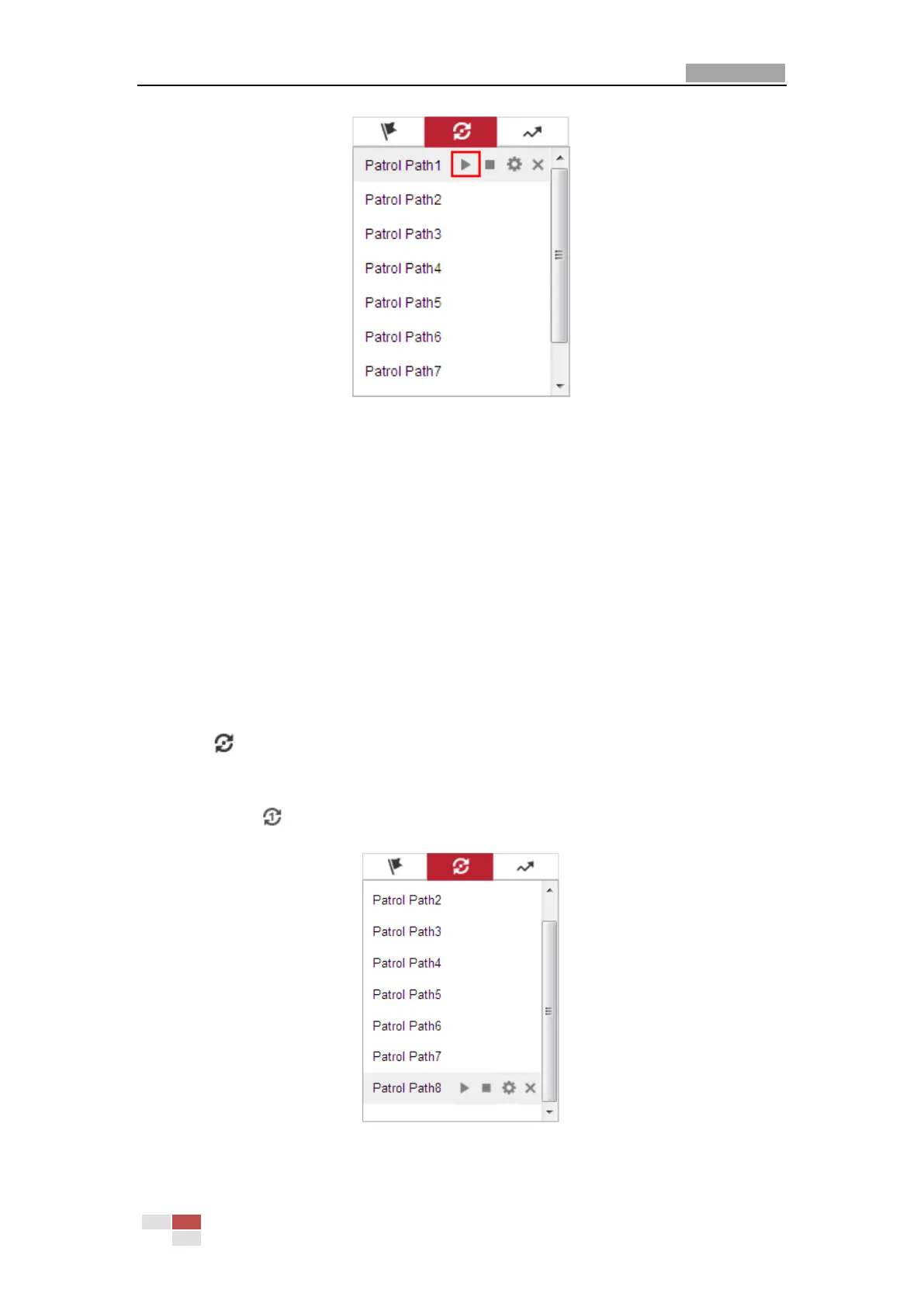User Manual of Network PTZ Camera
© Hikvision
Figure 4-10 Calling a Preset
4.4.5 One-touch Patrol
Purpose:
One-touch patrol is an automatically created patrol. The system automatically add preset No.1 to
No.32 to the patrol path 8. You can call the one-touch patrol and the camera moves as the patrol
path 8 automatically.
Steps:
1. Set preset No.1 to No.32. Refer to 4.4.3 Setting/Calling a Preset for detailed information of
setting preset.
2. Call preset No. 45, and the camera moves as patrol path 8.
3. Click to enter the patrol settings interface and start/stop one-touch patrol, edit the
patrol time and the speed.
4. You can click of the PTZ control panel to start one-touch patrol.
Figure 4-11 Patrol Path 8
