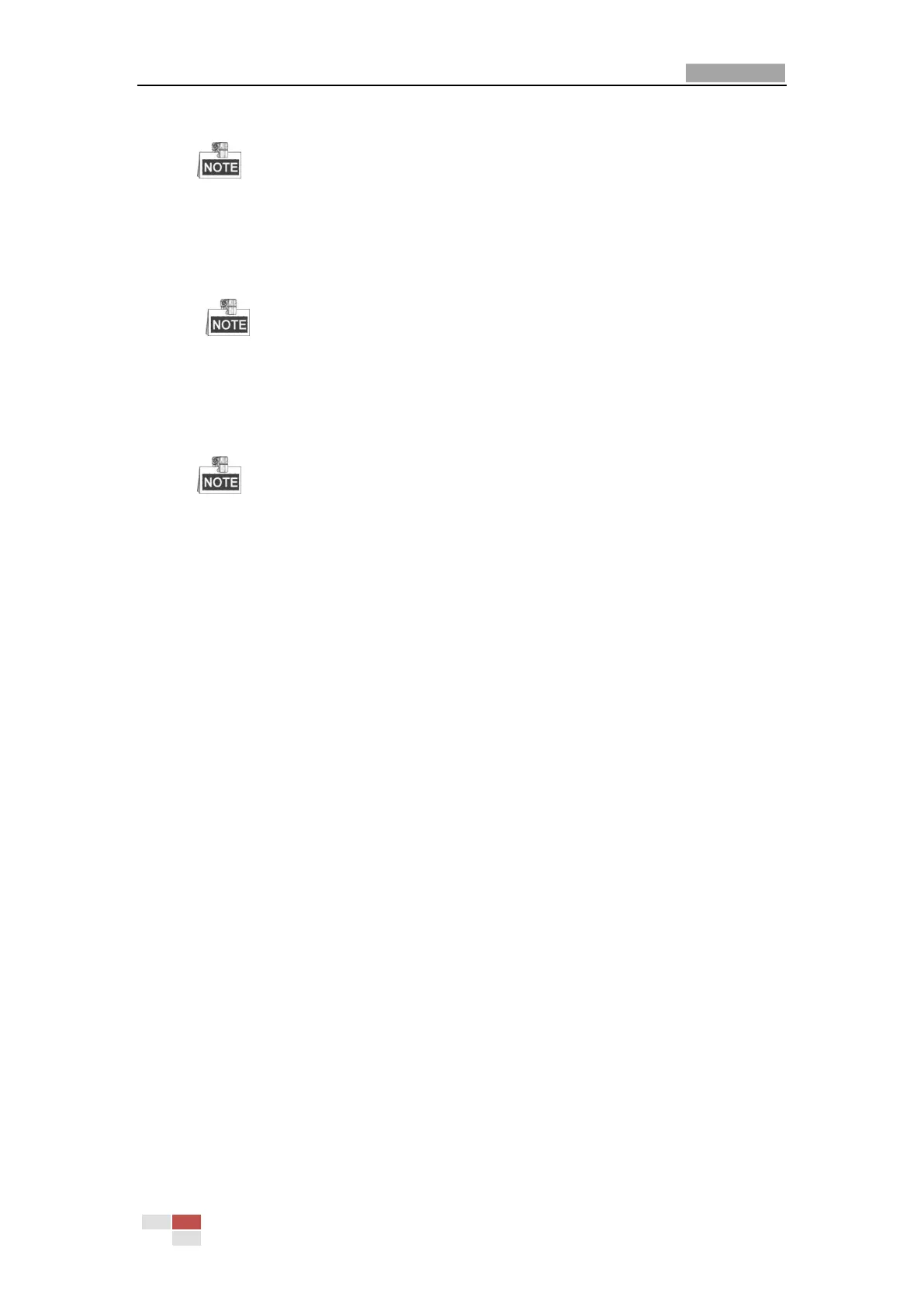User Manual of Network PTZ Camera
© Hikvision
Capture the image when an alarm is triggered and upload the picture to a FTP server.
You need a FTP server and set FTP parameters first. Refer to Section Configuring FTP
Settings for setting FTP parameters.
Trigger Alarm Output
Trigger one or more external alarm outputs when an event occurs.
To trigger an alarm output when an event occurs, refer to Section 5.2.4 Configuring
Alarm Output to set the alarm output parameters.
Trigger Recording
Record a video when an event occurs.
You have to set the recording schedule to realize this function. Refer to Section 5.1.1
Configuring Recording Schedule for settings the recording schedule.
5.2.2 Configuring Video Tampering Alarm
Purpose:
You can configure the camera to trigger the alarm actions when the lens is covered.
Steps:
1. Enter the Video Tampering settings interface :
Configuration > Event > Basic Event > Video Tampering
