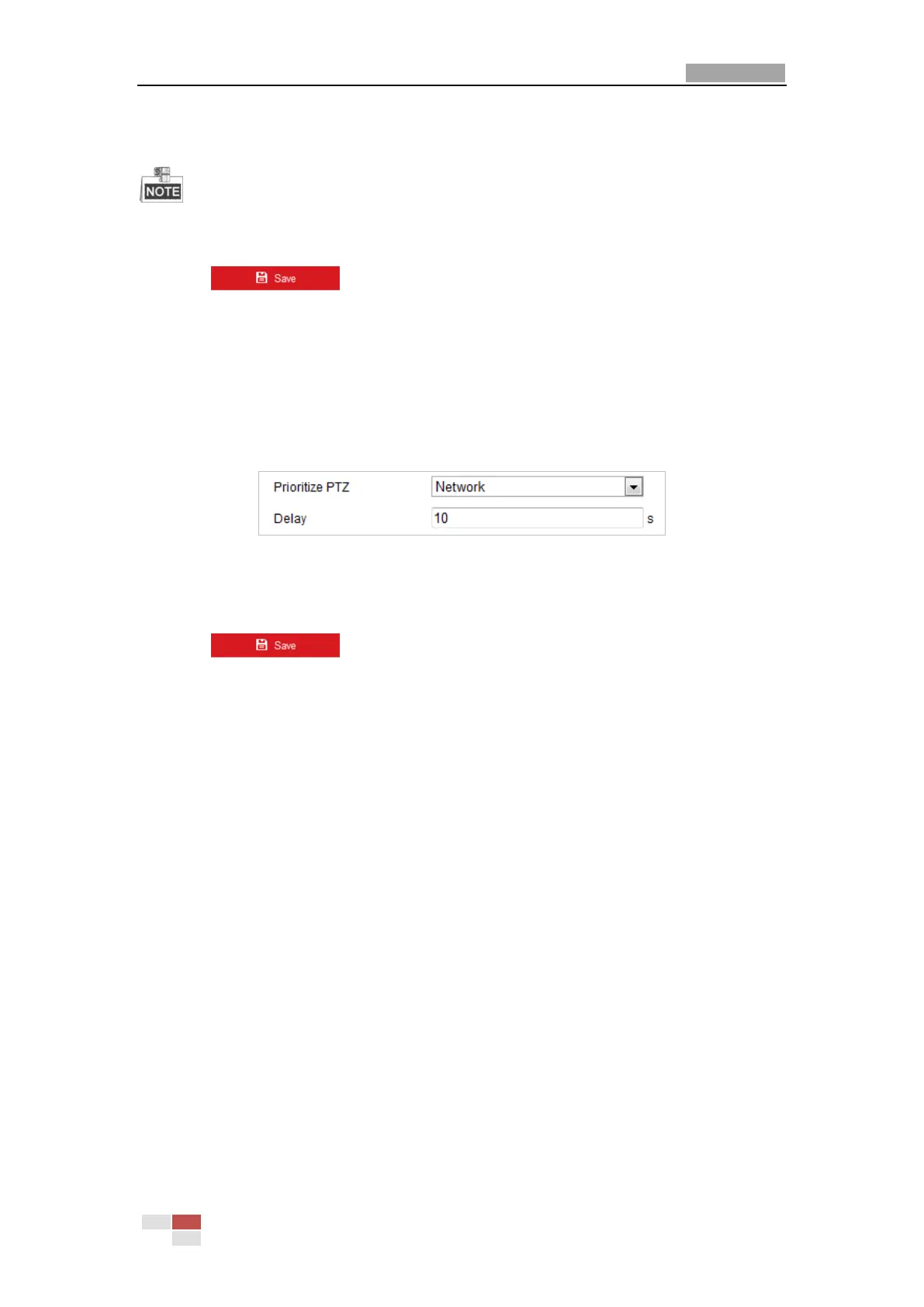User Manual of Network PTZ Camera
© Hikvision
5. Set the tracking duration. The speed dome stops tracking when the duration time is up. The
duration ranges from 0 to 300 seconds.
Setting the duration to 0 means that there’ no duration when speed dome tracks.
This function varies depending on different camera models.
6. Click to clear the settings.
5.4.9 Prioritize PTZ
Steps:
1. Enter the Prioritize PTZ interface:
Configuration > PTZ > Prioritize PTZ.
Figure 5-36 Position Settings
2. Select Network or RS-485 from the dropdown list
3. Set the delay time (Range 2-200s).
4. Click to save the settings.
