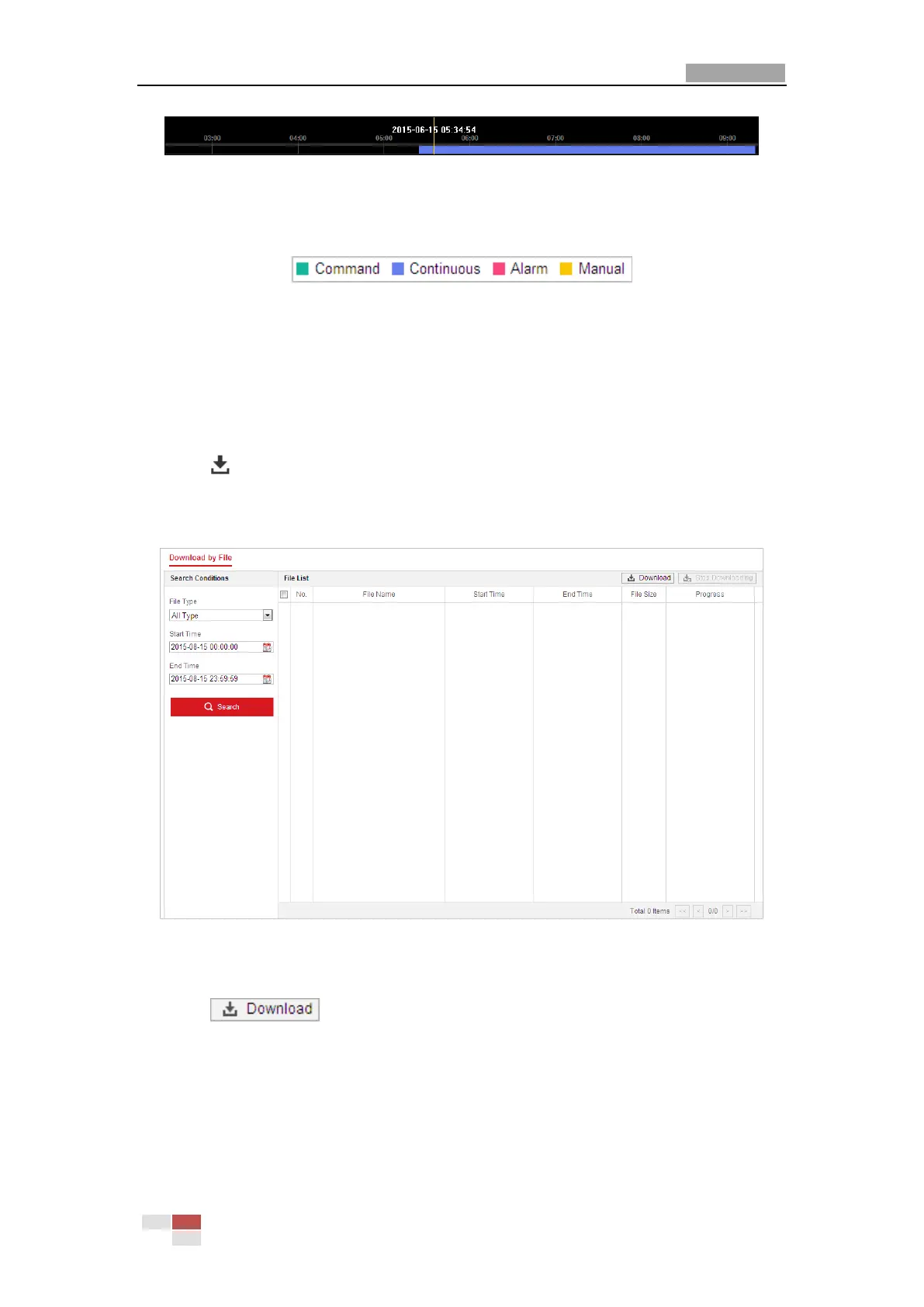User Manual of Network PTZ Camera
© Hikvision
Figure 4-17 Progress Bar
The different colors of the video on the progress bar stand for the different video types as shown
in Figure 4-18.
Figure 4-18 Video Types
4.5.2 Downloading Video Files
Steps:
1. Click on the playback interface. The pop-up menu is shown in Figure 4-19.
2. Set the start time and end time. Click Search. The corresponding video files are listed on the
left.
Figure 4-19 Video Downloading interface
3. Check the checkbox in front of the video files that you need to download.
4. Click to download the video files.
4.6 Pictures
Purpose:
This section explains how to view the captured picture files stored in the network disks or the
