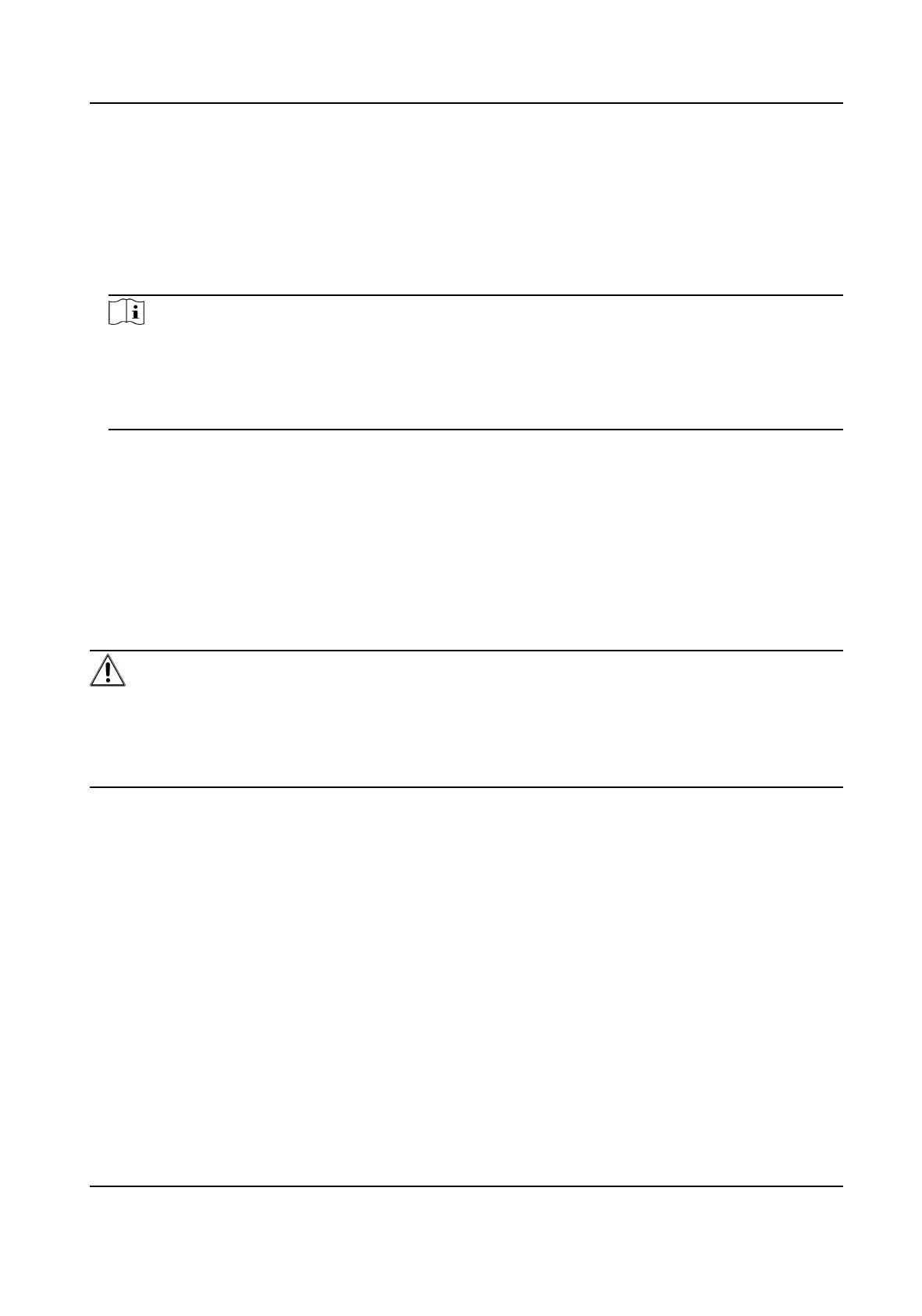Enable Cercate Expiraon Alarm
Steps
1.
Check Enable
Cercate Expiraon Alarm. If enabled, you will receive an email or the camera
links to the surveillance center that the cercate will expire soon, or is expired or abnormal.
2.
Set the Remind Me Before Expiraon (day), Alarm Frequency (day) and Detecon Time (hour).
Note
●
If you set the reminding day before expiraon to 1, then the camera will remind you the day
before the expiraon day. 1 to 30 days are available. Seven days is the default reminding days.
●
If you set the reminding day before expiraon to 1, and the detecon me to 10:00, and the
cercate will expire in 9:00 the next day, the camera will remind you in 10:00 the rst day.
3.
Click Save.
11.12.11 User and Account
Set User Account and Permission
The administrator can add, modify, or delete other accounts, and grant dierent permission to
dierent user levels.
Cauon
To increase security of using the device on the network, please change the password of your
account regularly. Changing the password every 3 months is recommended. If the device is used in
high-risk environment, it is recommended that the password should be changed every month or
week.
Steps
1.
Go to Conguraon → System → User Management → User Management .
2.
Click Add. Enter User Name, select Level, and enter Password. Assign remote permission to
users based on needs.
Administrator
The administrator has the authority to all
operaons and can add users and operators and
assign permission.
User
Users can be assigned permission of viewing live video, seng PTZ parameters, and changing
their own passwords, but no permission for other operaons.
Operator
Network Speed Dome User Manual
105
