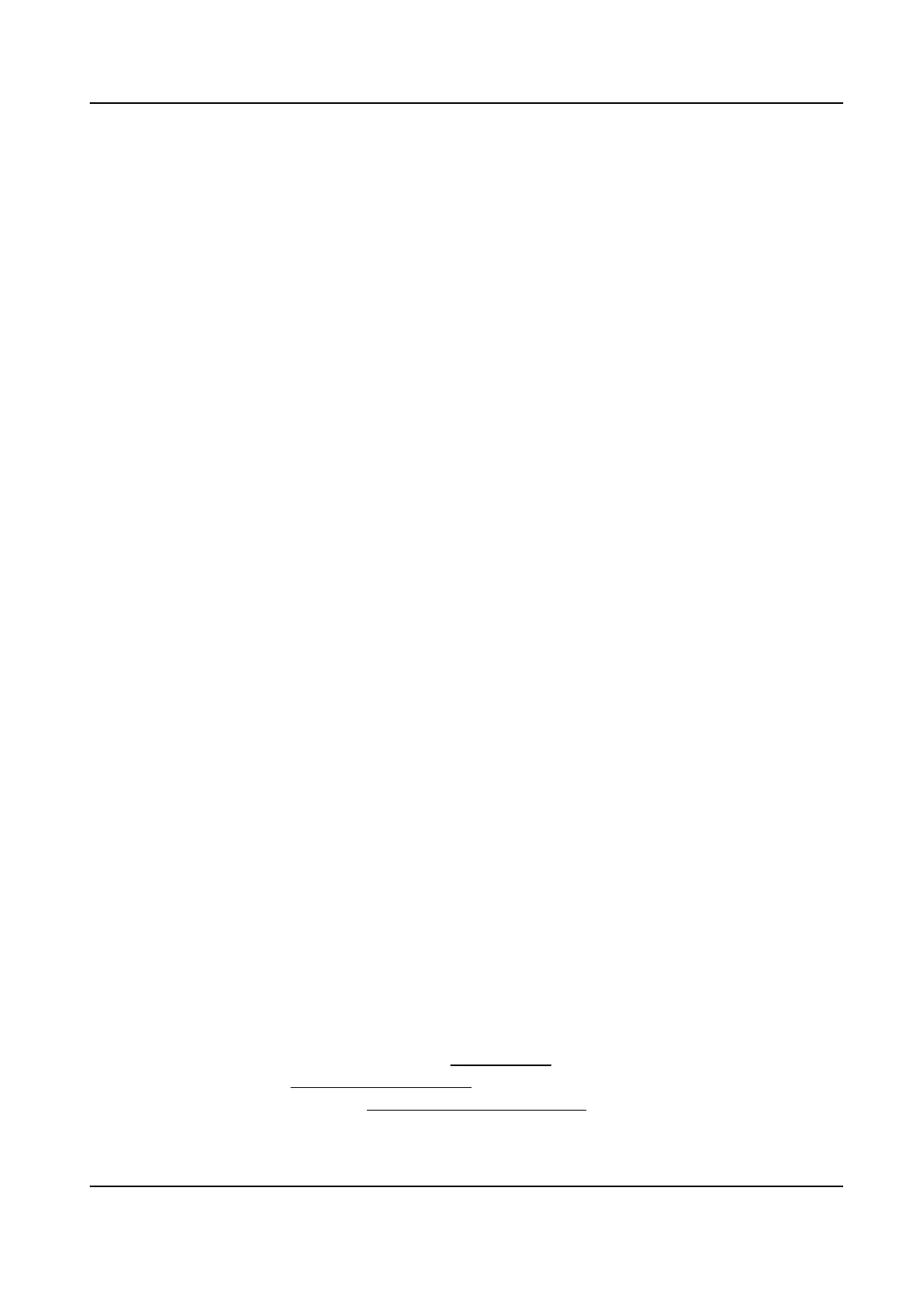Quick Shot
The device captures the target picture once the score of the captured face exceeds the Quick
Shot Threshold during the Max. Capture Interval. Otherwise, the device selects and uploads
the picture with the highest score during the Max. Capture Interval.
Quick Shot Threshold
It refers to the quality of face to trigger quick shot.
Max. Capture Interval
It describes the max.
me occupaon for one quick shot.
Capture Times
It refers to the capture mes a face will be captured during its stay in the congured area. The
device captures the target face according to the set
mes.
Face Exposure
Enable the funcon, and the device automacally adjusts exposure level when human faces
appear in the scene.
Reference Brightness
It refers to the reference brightness of a face in the face exposure mode. If a face in the actual
scene is brighter than the set reference brightness, the device lowers the exposure level. If a
face in the actual scene is darker than the set reference, the device increases the exposure
level.
Minimum
Duraon
The extra me the device keeps the face exposure level aer the face disappears in the scene.
Face Filtering
Face Filtering Time
It means the me interval between the camera detecng a face and taking a capture acon. If
the detected face stays in the scene for less than the set ltering me, capture will not be
triggered. For example, if the face
ltering me is set as 5 seconds, the camera will capture the
detected face when the face keeps staying in the scene for 5 seconds.
3.5 Face Comparison
Face comparison serves the purpose of face
recognion by comparing the captured faces with
those in face picture library.
To realize the face comparison, you should set up:
●
Face Capture for capturing face pictures. See
Face Capture for conguraon instrucons.
●
Face picture library, see Set Face Picture Library for conguraon instrucons.
●
Face picture comparison rule, see Set Face Picture Comparison for conguraon instrucons.
Network Speed Dome User Manual
16
