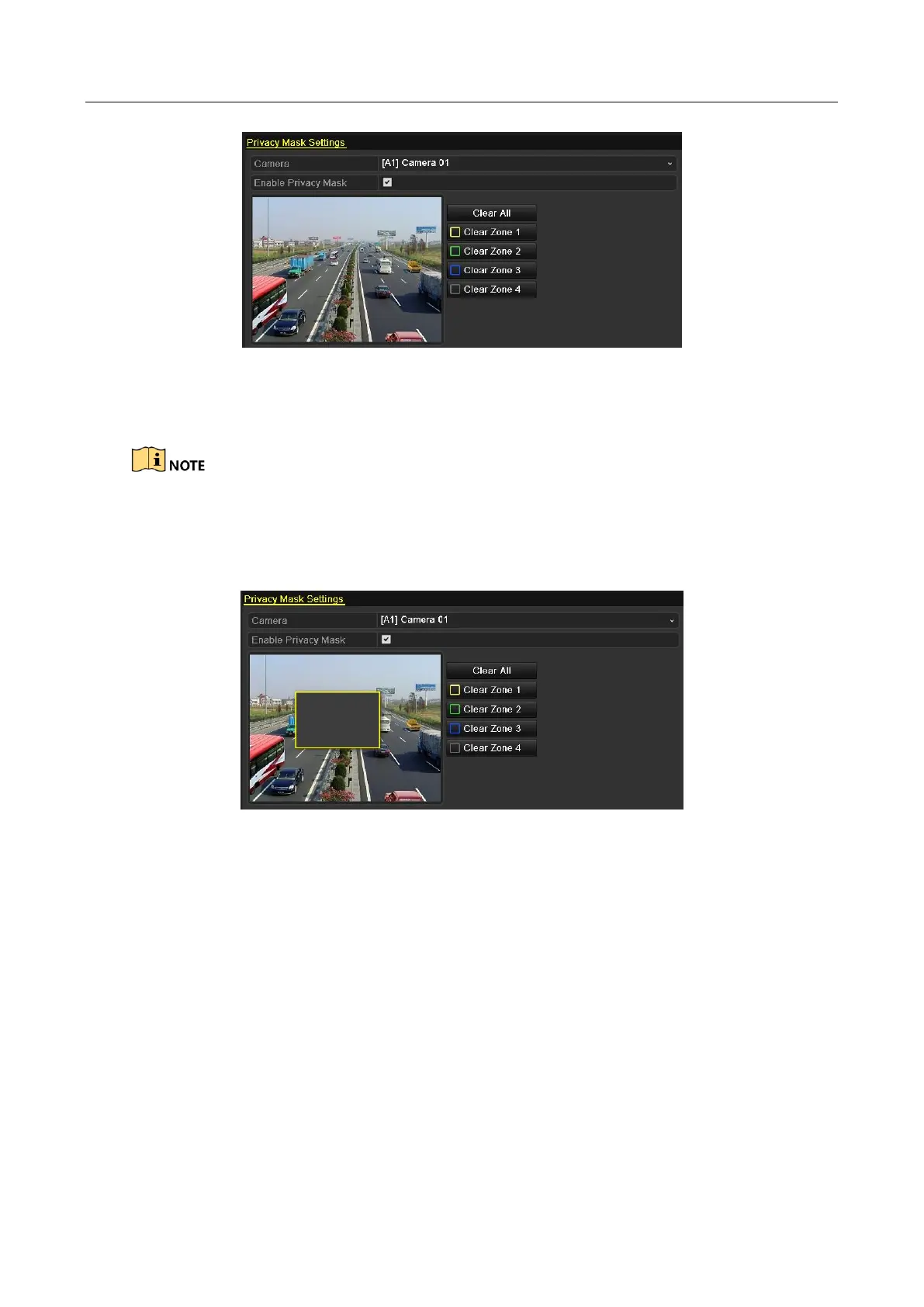Digital Video Recorder User Manual
242
Figure 15-3 Privacy Mask Settings Interface
Step 4 Use the mouse to draw a zone on the window. The zones will be marked with different
frame colors.
Up to 4 privacy mask zones can be configured, and the size of each area can be adjusted.
Step 5 The configured privacy mask zones on the window can be cleared by clicking the
corresponding Clear Zone1-4 icons on the right side of the window, or click Clear All to
clear all zones.
Figure 15-4 Set Privacy Mask Area
Step 6 You can click the Copy button to copy the privacy mask settings of the current camera to
other cameras.
Please refer to step 7 of Chapter 15.1 Configuring OSD Settings.
Step 7 Click the Apply button to save the settings.
15.3 Configuring Video Parameters
15.3.1 Configuring Image Settings
Step 1 Enter the Image Settings interface.
Menu > Camera > Image