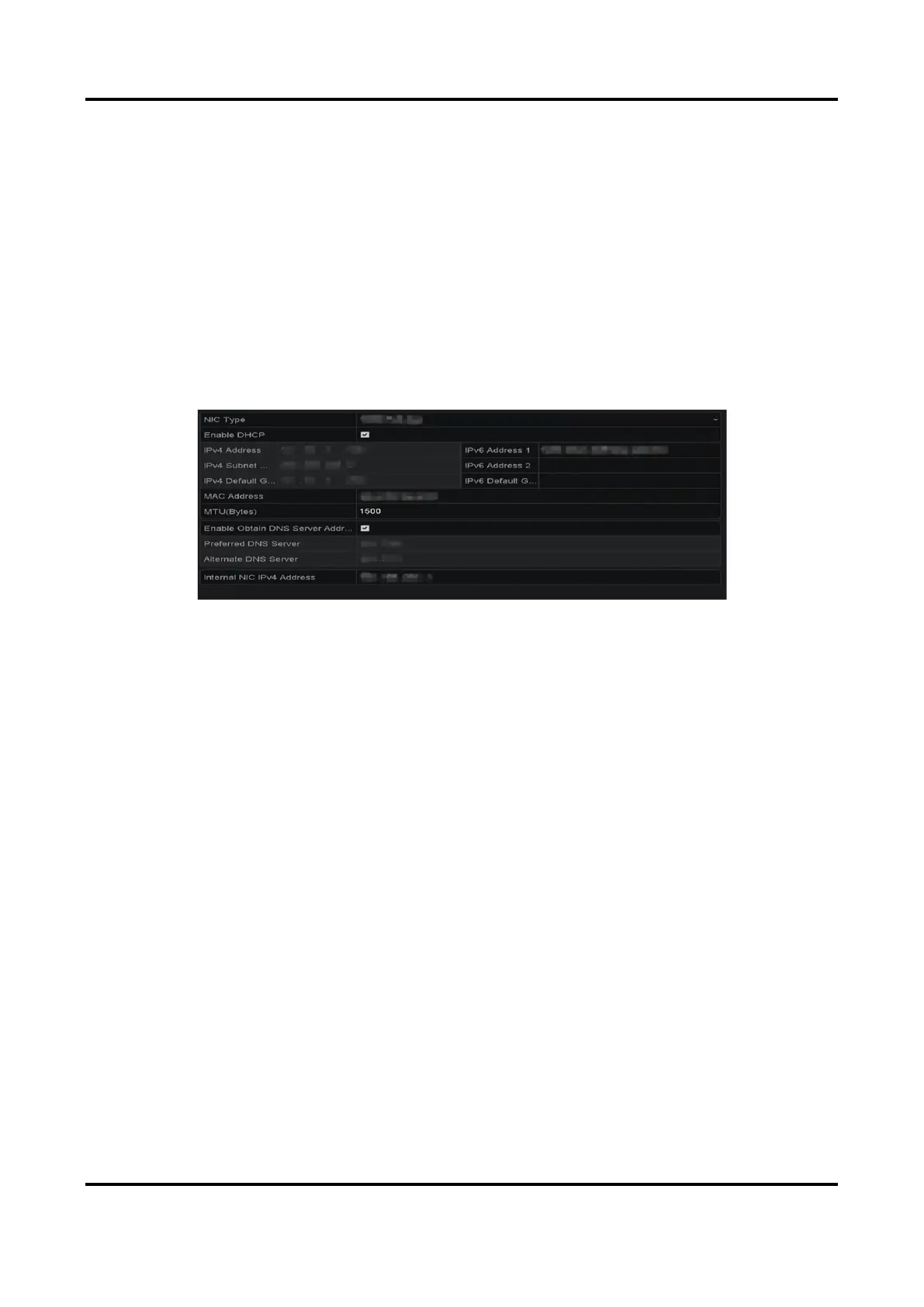Network Video Recorder User Manual
90
Chapter 8 Network Settings
8.1 Configure General Settings
Network settings must be properly configured before you operate NVR over network.
Steps
1. Go to Menu → Configuration → Network.
2. Select General.
Figure 8-1 Network Settings
3. Configure related parameters.
MTU
The valid value range of MTU is 500 - 9676.
DHCP
If the DHCP server is available, you can check Enable DHCP to automatically obtain an IP
address and other network settings from that server.
4. Click Apply to save the settings.
8.2 Configure Wi-Fi
The device can work as a wireless network router. Follow the steps to setup a network router.
Steps
1. Go to Menu → Configuration → WIFI.
