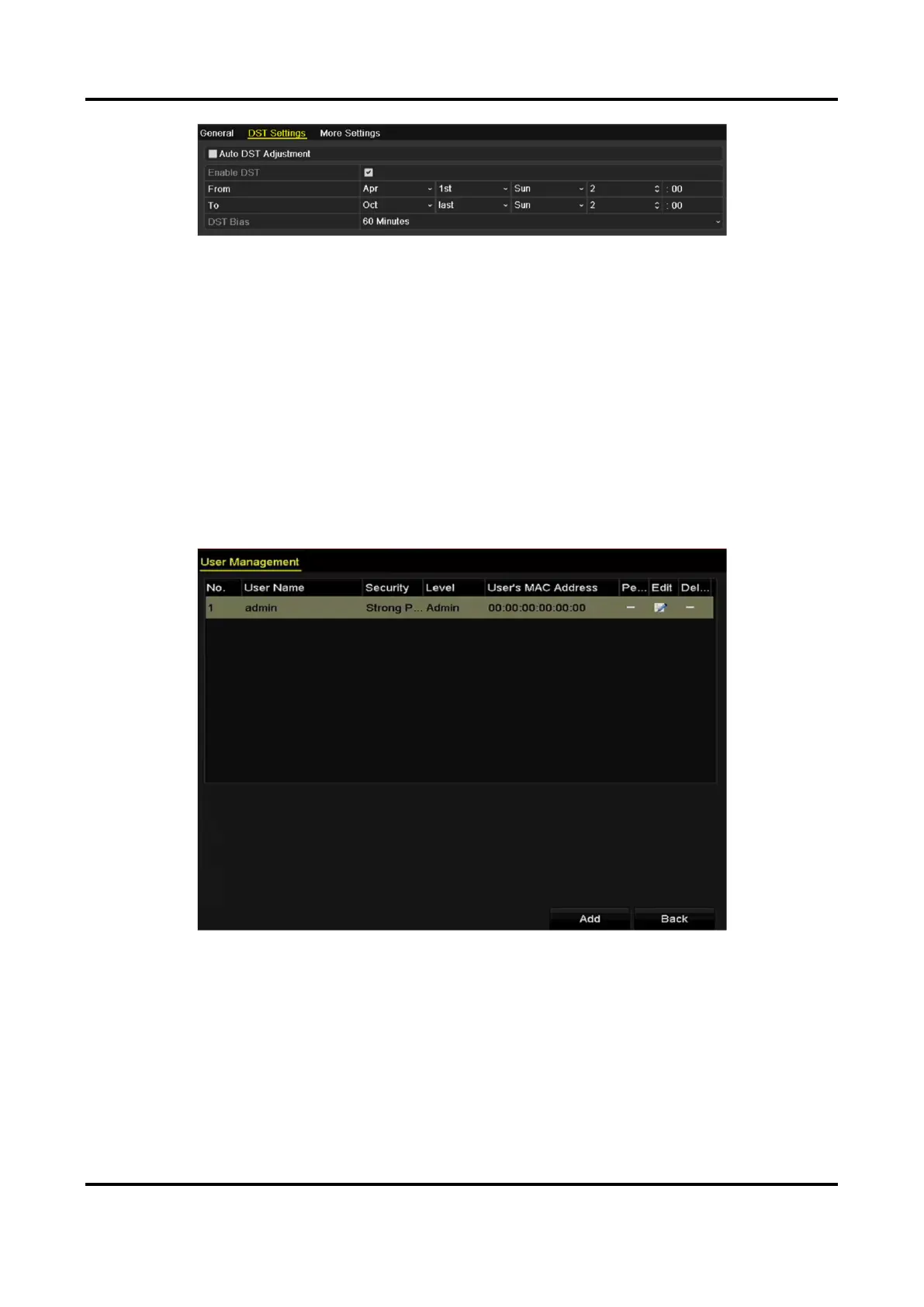Network Video Recorder User Manual
105
Figure 10-3 DST Settings
10.4 Manage User Accounts
The default user name for administrator is "admin", and you can set the password of admin during
activation. Administrator has the permission to add, delete user, and configure user parameters.
10.4.1 Add a User
Steps
1. Go to Menu → Configuration → User → User Management.
Figure 10-4 User Management
2. Click Add.
