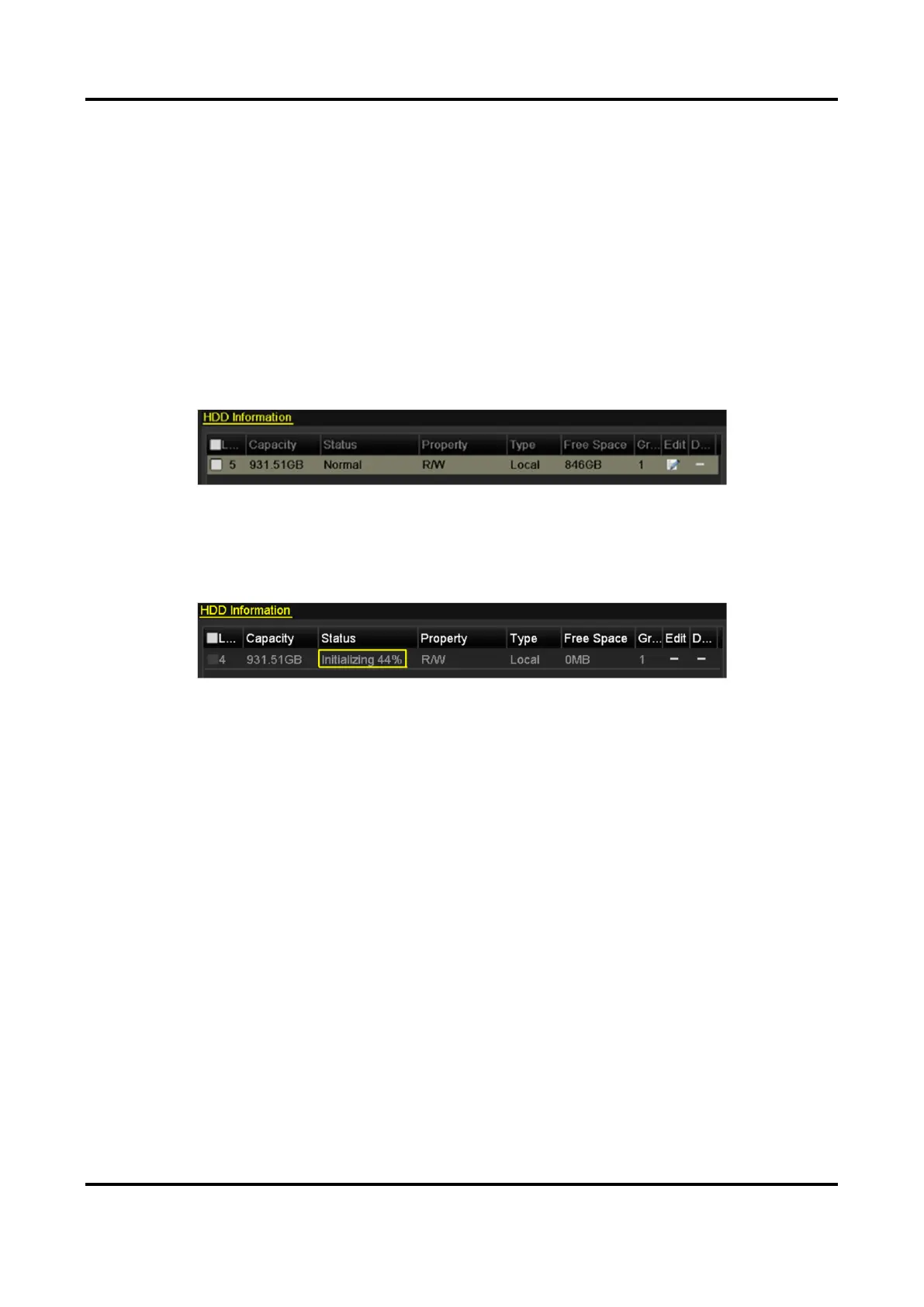Network Video Recorder User Manual
100
Chapter 9 HDD Management
9.1 Initialize HDDs
A newly installed hard disk drive (HDD) must be initialized before using it with your device.
Initializing the HDD will erase all data on it.
Steps
1. Go to Menu → HDD → General.
Figure 9-1 HDD Information
2. Select HDD(s) for initialization.
3. Click Init.
4. Click OK to start initialization.
Figure 9-2 HDD Status
After the HDD is initialized, its status will be changed from "Uninitialized" to "Normal".
9.2 Configure Quota Mode
Each camera can be configured with allocated quota for the storage of recorded files or captured
pictures.
Steps
1. Go to Menu → HDD → Advanced.
