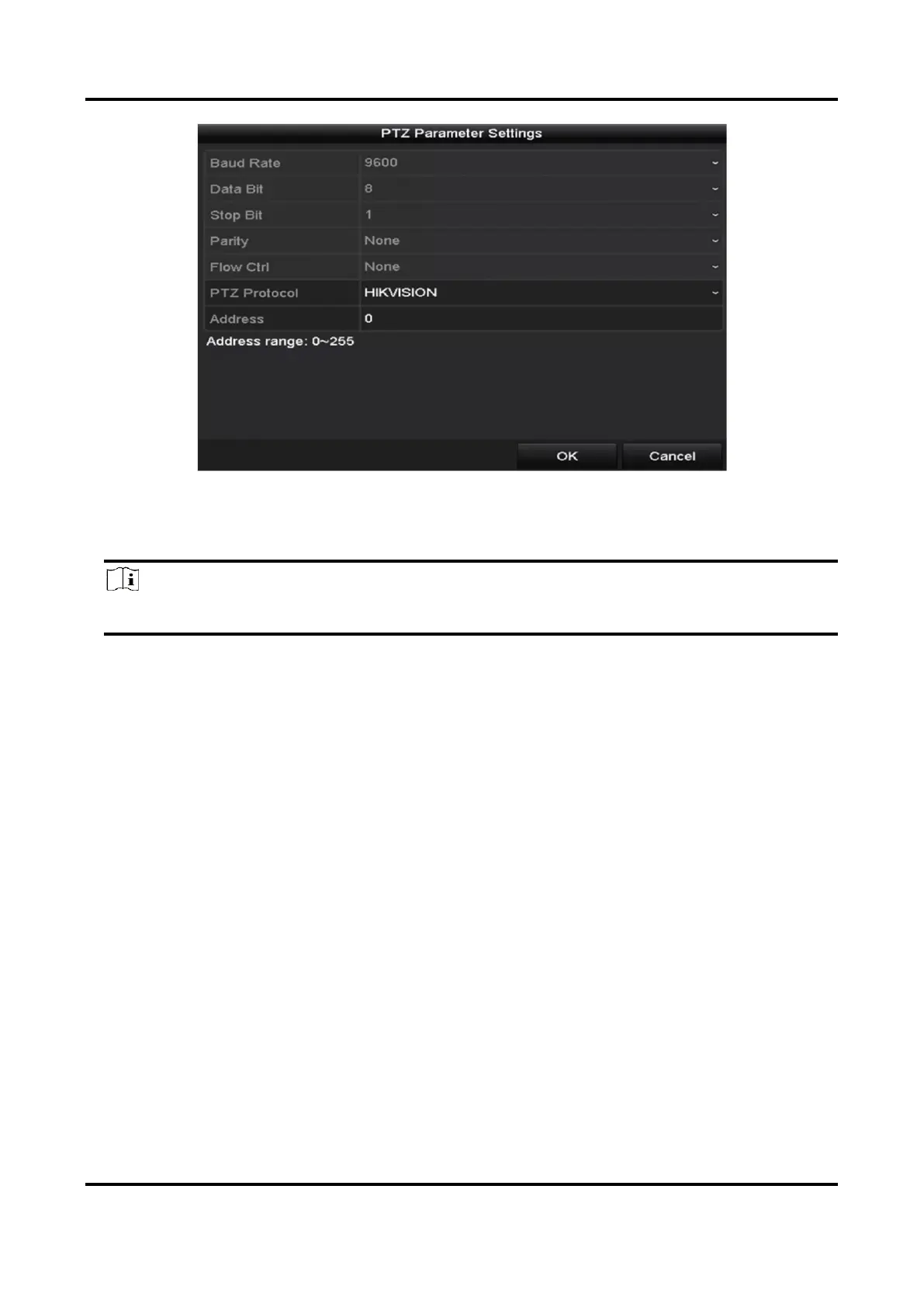Network Video Recorder User Manual
29
Figure 3-12 PTZ- General
3. Choose the camera for PTZ setting.
4. Enter the parameters of the PTZ camera.
Note
All the parameters should be exactly the same as the PTZ camera parameters.
5. Click Apply to save the settings.
3.5.2 Set PTZ Presets, Patrols & Patterns
Please make sure that the presets, patrols and patterns should be supported by PTZ protocols.
Customize Presets
Follow the steps to set the Preset location which you want the PTZ camera to point to when an
event takes place.
Steps
1. Enter the PTZ Control interface. Go to Menu → Camera → PTZ.
