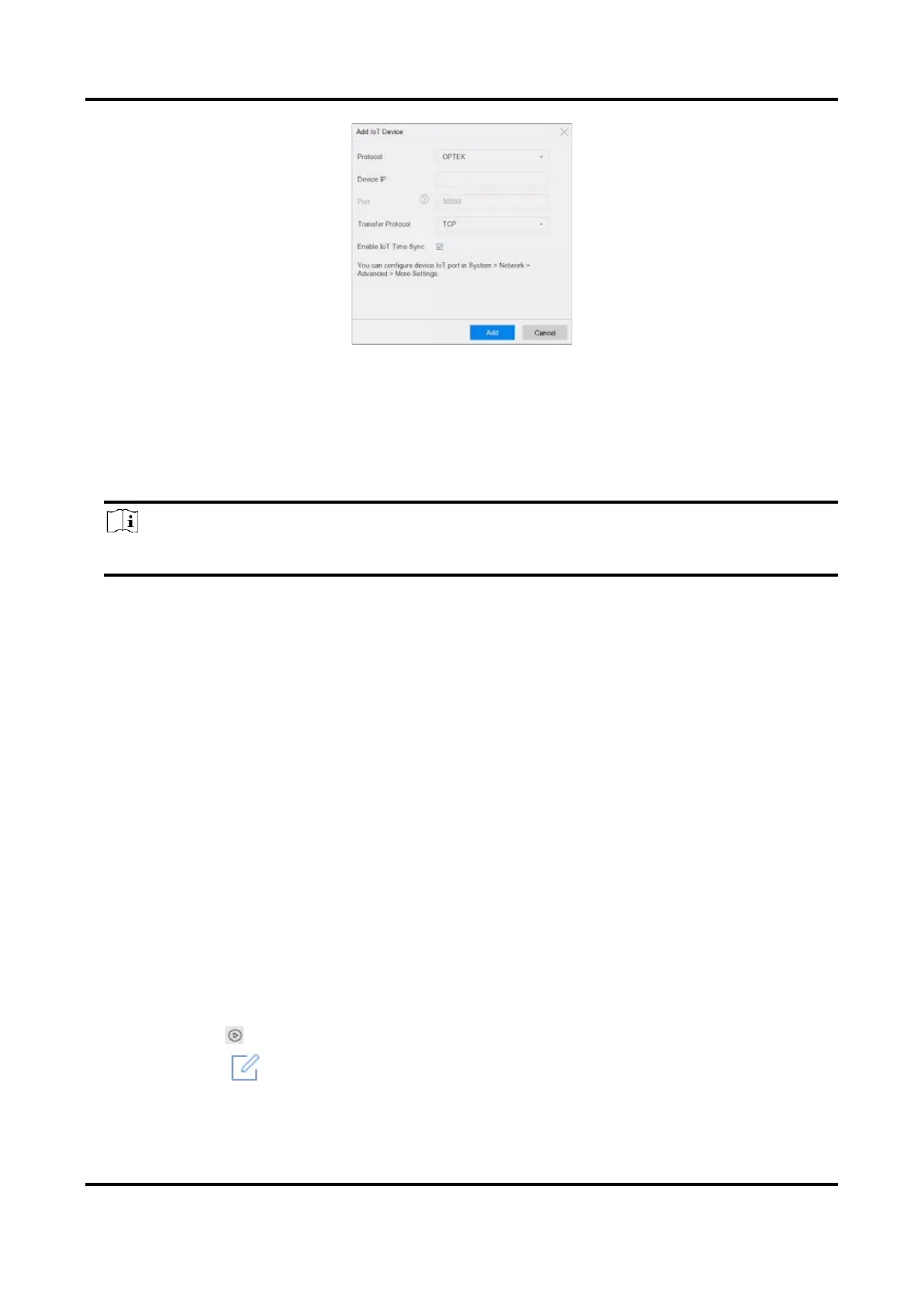Network Video Recorder User Manual
93
Figure 7-3 Alarm Device
3. Set alarm host device parameters.
4. Optional: Check Enable IoT Time Sync as your desire.
1) Go to Maintenance → System Service → More Settings.
2) Click Time Sync Configuration, select Enable or Disable to enable/disable scheduled time
sync for all IoT channels.
Note
All IoT channels can only be enabled/disabled with shortcuts for the admin user.
5. Click Add.
7.1.3 Add Network Audio Device
Network audio devices can also be added to your recorder, and the audios can be recorded. If a
network camera does not have a pick-up, or the recorded audio is not useful, an audio device can
be linked with the camera to replenish the audio effect.
Before You Start
Ensure the network audio device is properly connected.
Steps
1. Go to Business Application → IoT → Audio → Device Management.
2. Click Add.
3. Set the device parameters, including IP address, password, etc.
Link Network Camera
You can link the audio device to a network camera. After the linkage succeeded, the audio of
network camera would be replaced with this audio device.
4. Click Add.
5. Optional: Click to play the real-time audio.
6. Optional: Click to edit device parameters.
7. Optional: Click Delete to play the delete the device.
