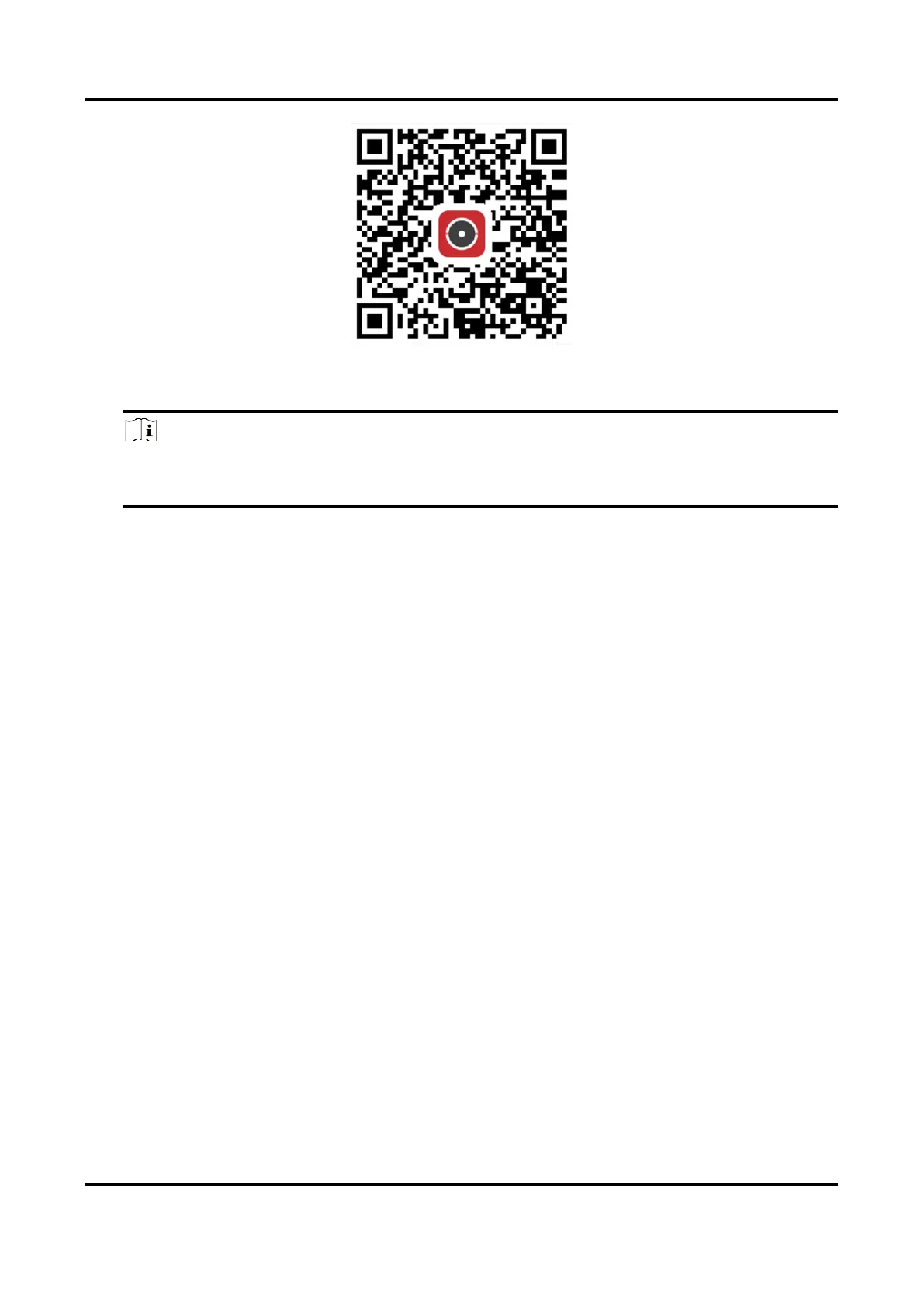Network Video Recorder User Manual
19
Figure 1-16 Download Hik-Connect
2) Use Hik-Connect to scan the device QR, and bind the device.
Note
If the device is already bound with an account, you can click Unbind to unbind with the
current account.
5. Click Apply.
What to do next
You can access your video recorder via Hik-Connect.
1.5.3 Configure OTAP
OTAP (Open Thing Access Protocol) is an unified integrated standard and push-pull mode of
HikVision protocol in the public network and private network. After OTAP is enabled, other
applications may be able to remotely view videos through this protocol.
Before You Start
Ensure your device network is accessible through OTAP protocol.
Steps
1. Go to System → Network → Advanced → Platform Access.
2. Set Access Type as OTAP.
