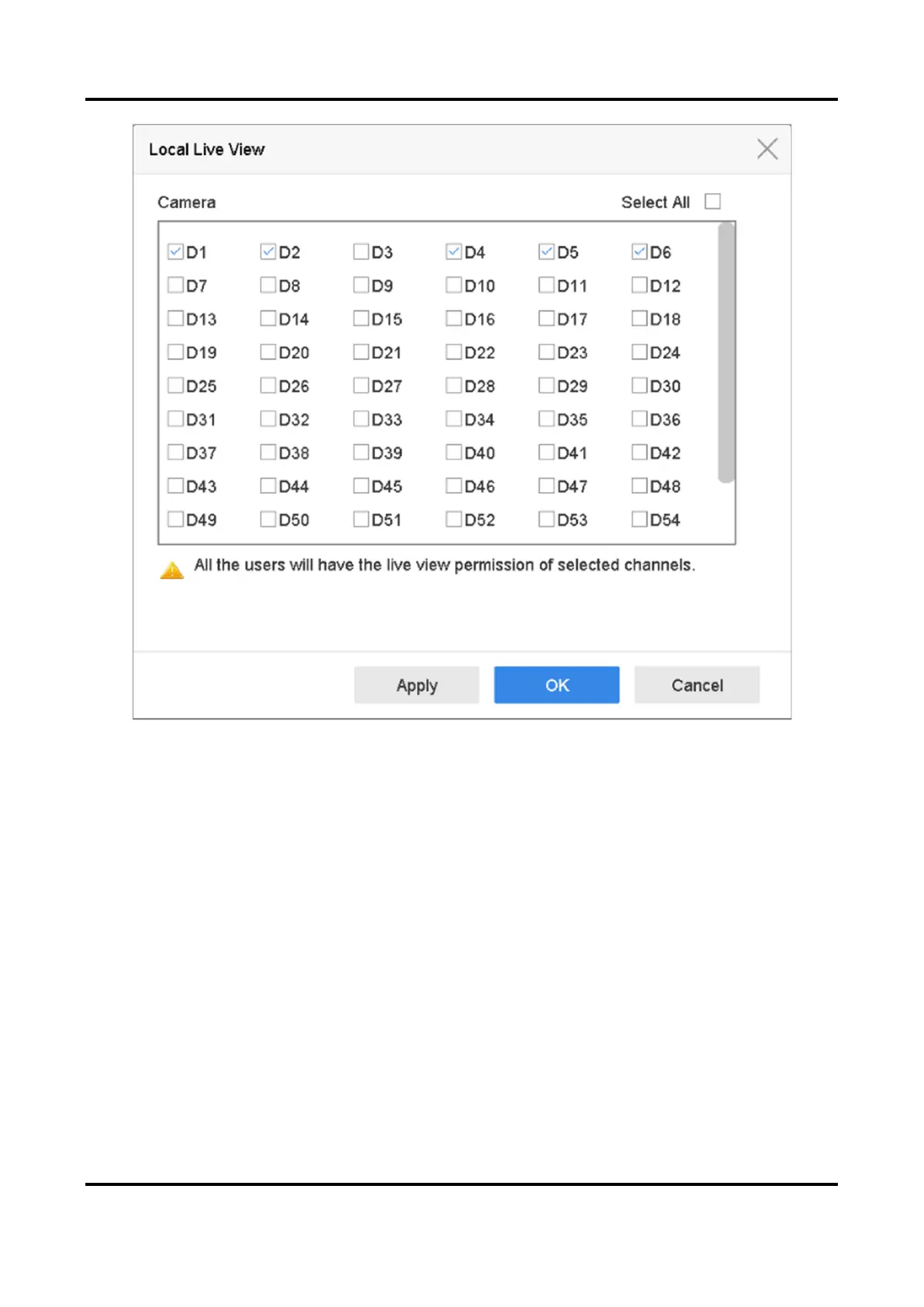Network Video Recorder User Manual
147
Figure 15-4 Set Live View Permissions on Lock Screen
4. Set the permissions. Select the camera (s) to allow live view when the current user account is in
logout status.
5. Click OK.
15.2.3 Set Double Verification Permission for Non-admin Users
After double verification is enabled in the channel, a non-admin user must be verified by an
authorized user to get the permission. Only admin has the authorization to set double verification.
Steps
1. Go to Maintenance → System Service → Double Verification Settings.
