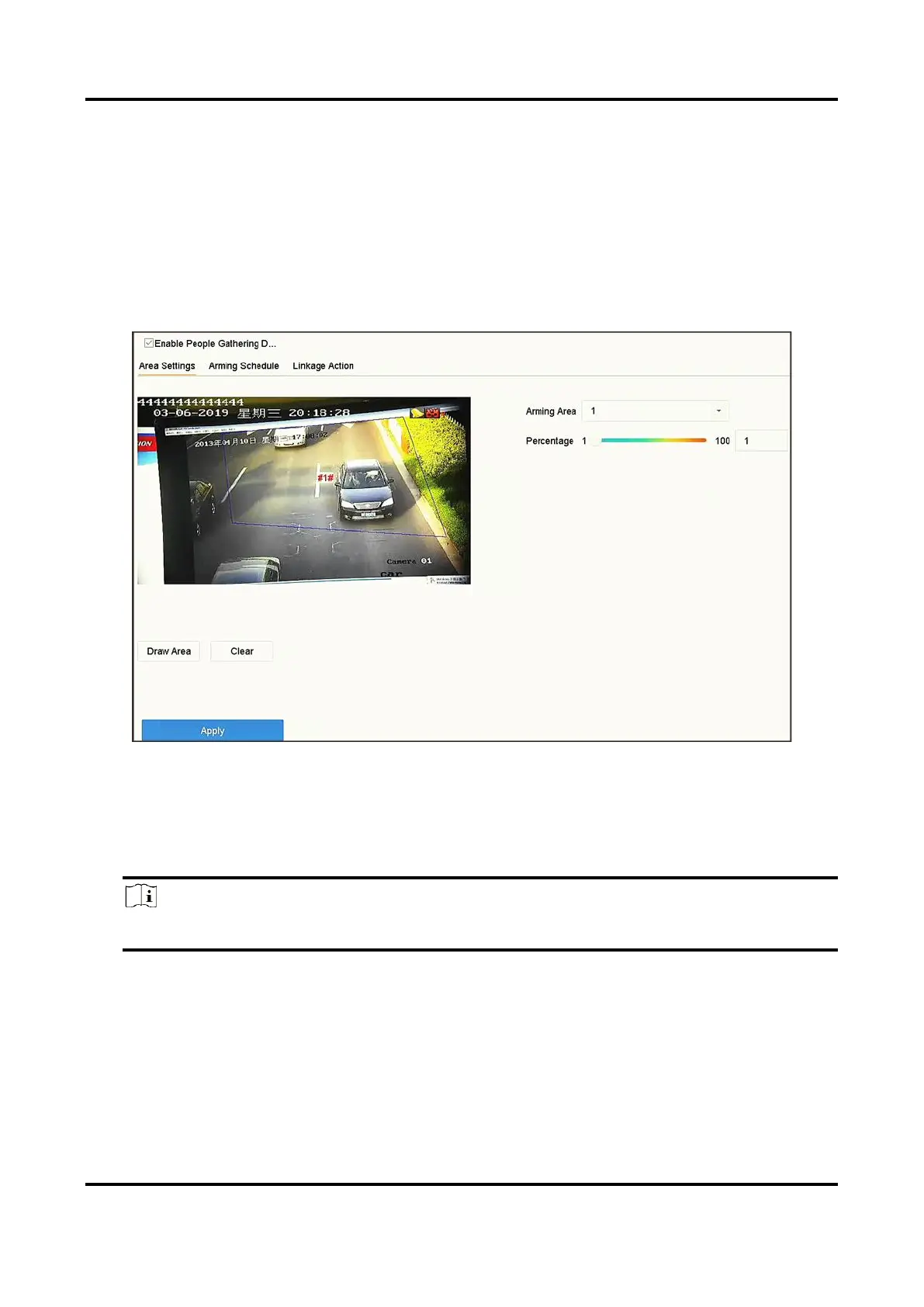Network Video Recorder User Manual
75
6.2.13 People Gathering Detection
People gathering detection is used to detect whether the density of human bodies within a
specified area exceeds the set value and trigger alarm for linked actions.
Steps
1. Go to Smart Analysis → Smart Event Settings → Other Events.
2. Select a camera.
3. Click People Gathering.
Figure 6-10 People Gathering Detection
4. Check Enable People Gathering Detection.
5. Optional: Check Save VCA Picture to save the captured people gathering detection pictures.
6. Set people gathering detection parameters.
1) Select Arming Area.
Note
Up to 4 areas are selectable.
2) Click Draw Area to draw a quadrilateral in the preview window by specifying four vertices of
the area.
3) Set Percentage.
Percentage
The density of human bodies within the area. If it exceeds the threshold value, the device
will trigger alarm.
