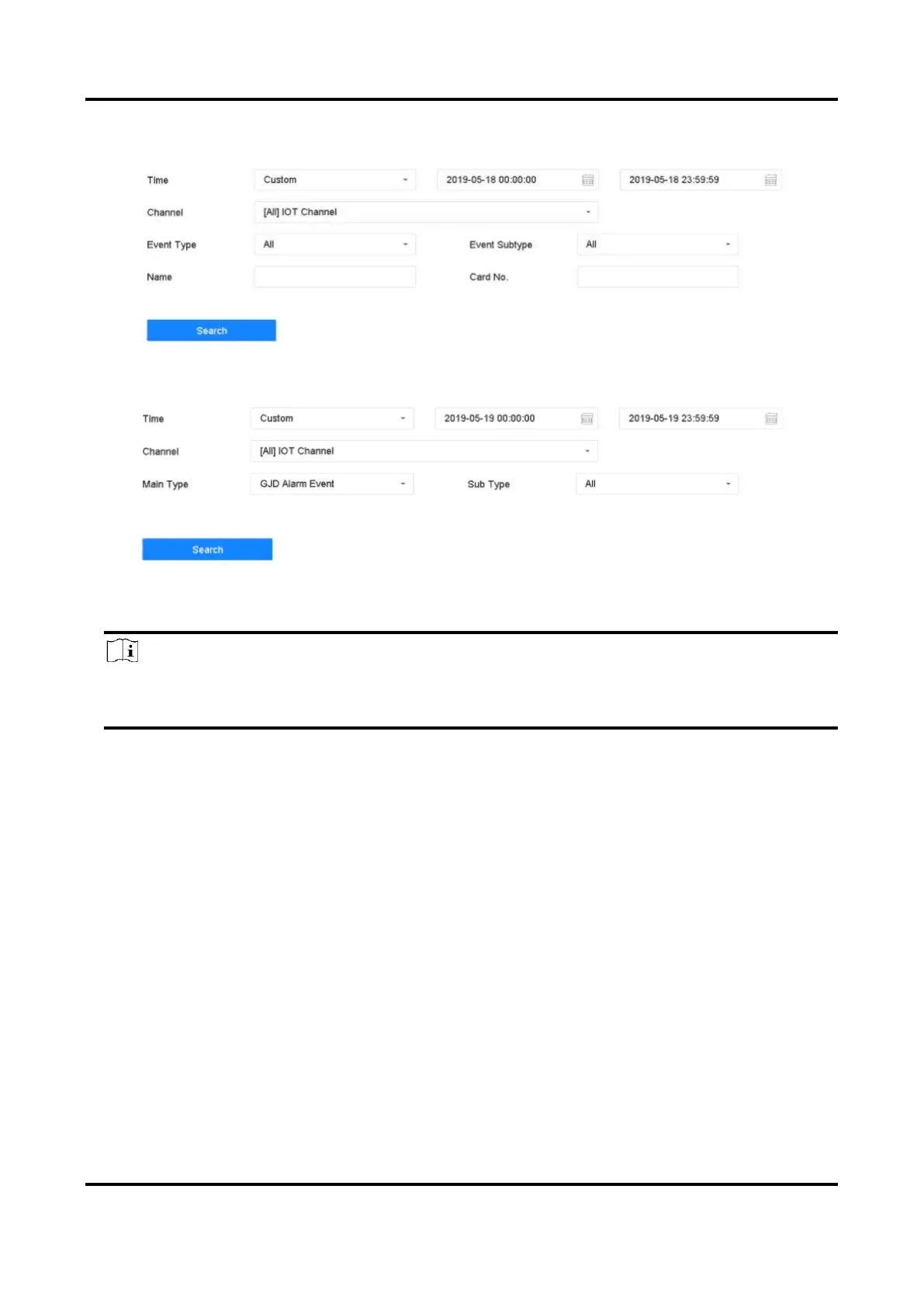Network Video Recorder User Manual
97
– Alarm device: Go to Business Application → IoT → Alarm → Search Data.
Figure 7-7 Search Event Record (Access Control)
Figure 7-8 Search Event Record (Alarm Device)
2. Specify search conditions.
Note
Name/Card No.: When card swiping event occurs, the access control device will upload card
name and card No. to video record. You can search event by card name or card No.
3. Click Search.
