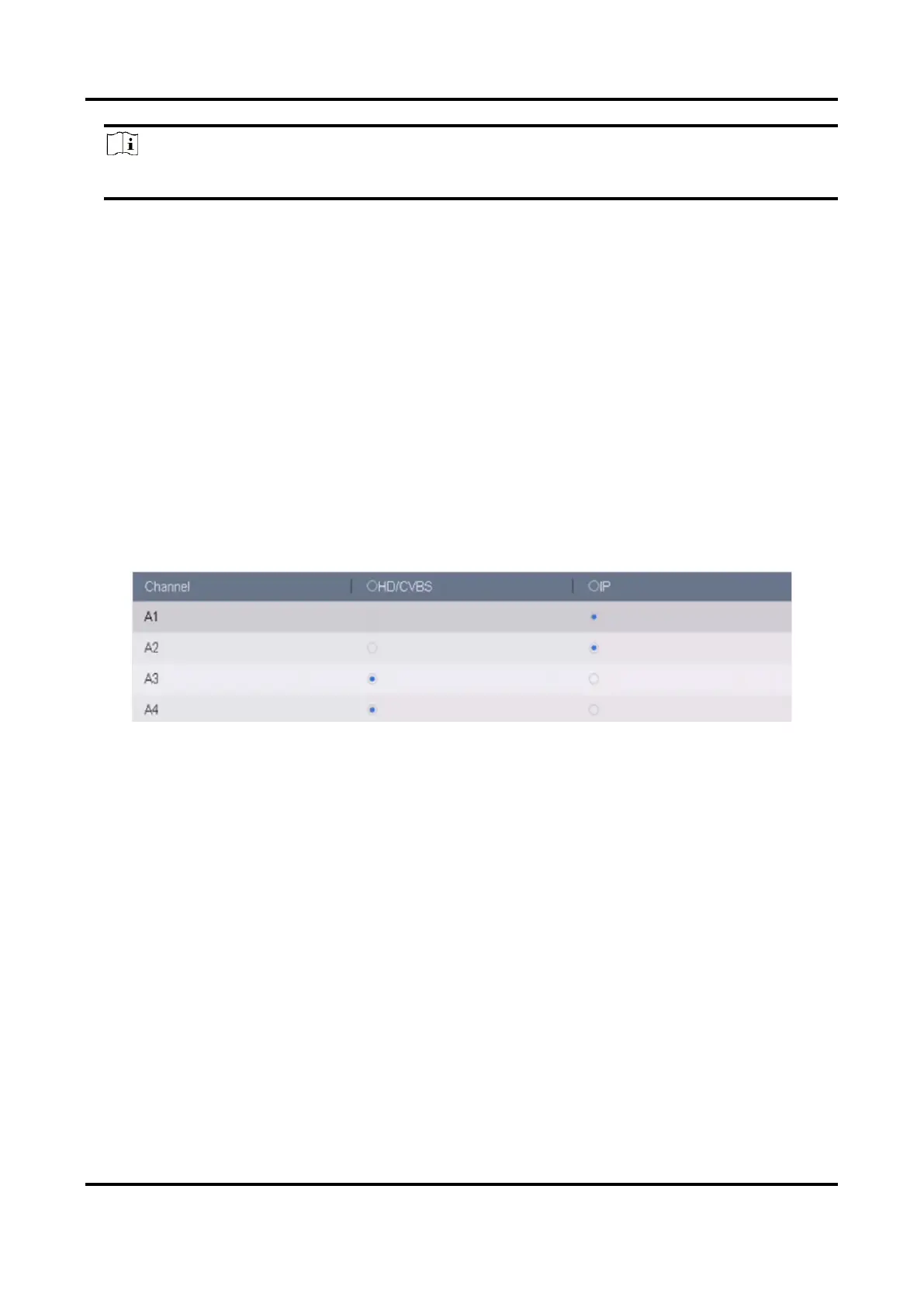Digital Video Recorder User Manual
9
Note
Valid MTU value range is from 500 to 1500.
6. Click Apply.
1.3 Configure HDD
Ensure the video recorder storage media is well. You can install at least one HDD and initialize it,
or create a RAID and initialize it.
1.4 Configure Signal Input
You can configure the analog and IP signal input types, disabling one analog channel can add one
IP channel.
Steps
1. Go to Camera → Camera → Analog.
Figure 1-9 Signal Input Type
2. Select signal input type as HD/CVBS or IP for each channel.
HD/CVBS
Four types of analog signal inputs including Turbo HD, AHD, HDCVI, and CVBS can be
connected randomly for the channel.
IP
Network camera can be connected for the channel.
3. Click Apply. You can view the maximum network camera accessible number in Max. IP Camera
Number.
1.5 Configure Enhanced IP Mode
Enabling enhanced IP mode will allow you to connect to the maximum number of cameras, but
disable 2K/4K output resolution, and make perimeter protection, human or vehicle detection of
motion detection, facial detection and face picture comparison functions unavailable in analog