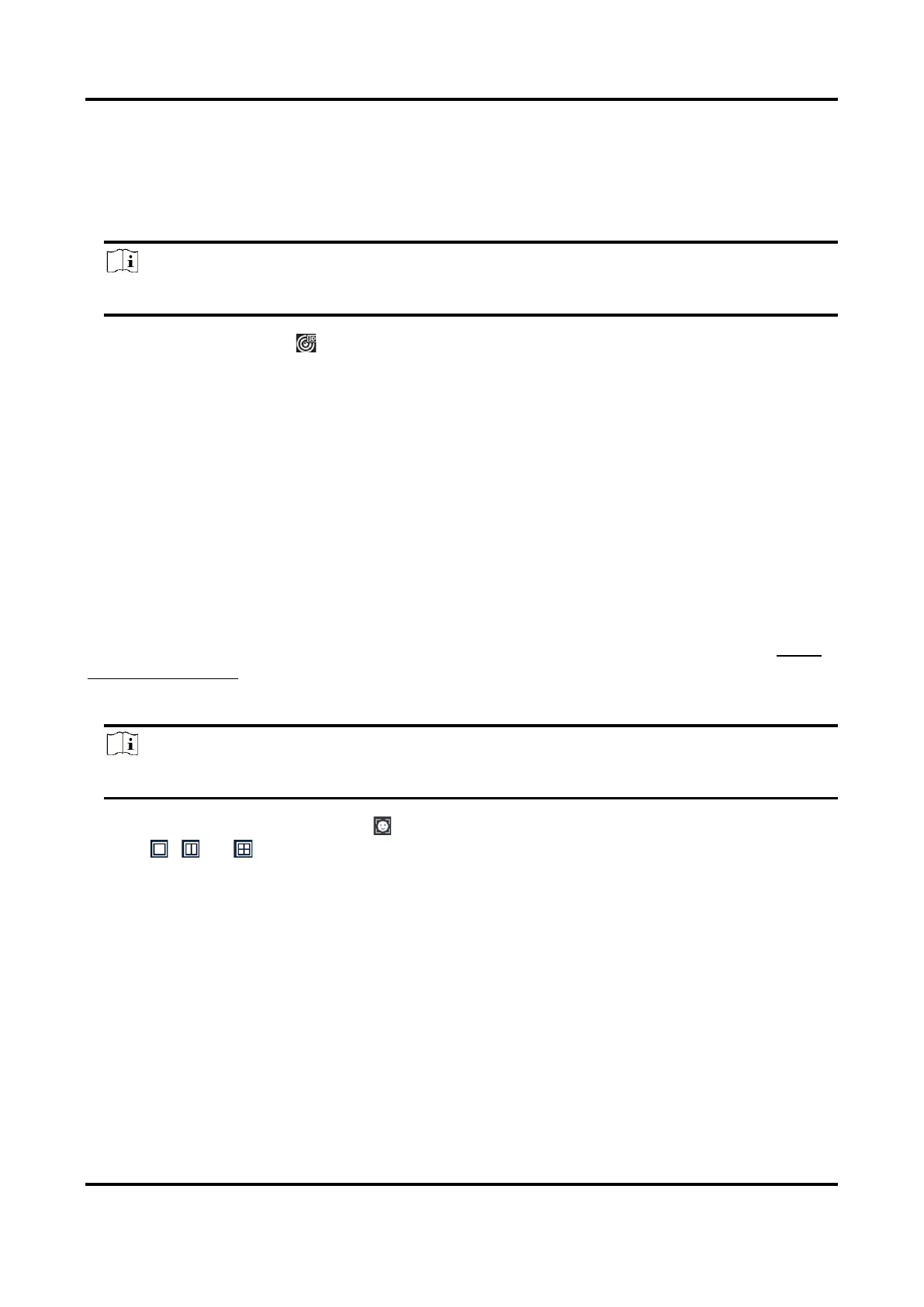Digital Video Recorder User Manual
31
3.4 3D Positioning
3D Positioning zooms in/out a specific live image area.
Steps
Note
This function is only available for certain models.
1. Start live view, and click .
2. Zoom in/out the image.
– Zoom in: Click on the desired position in the video image and drag a rectangle area in the
lower right direction to zoom in.
– Zoom out: Drag a rectangle area in the upper left direction to move the position to the center
and enable the rectangle area to zoom out.
3.5 Facial Recognition
You can enter facial recognition interface to view real-time facial recognition and stranger
recognition results.
Before You Start
Ensure you have configured facial detection and face picture comparison function, refer to Face
Picture Comparison for details.
Steps
Note
This function is only available for certain models
1. Go to live view interface, and click in toolbar.
2. Click , , or to set window division.
3. Select a window as you desired.
4. Double click a camera from the camera list on the left bottom.