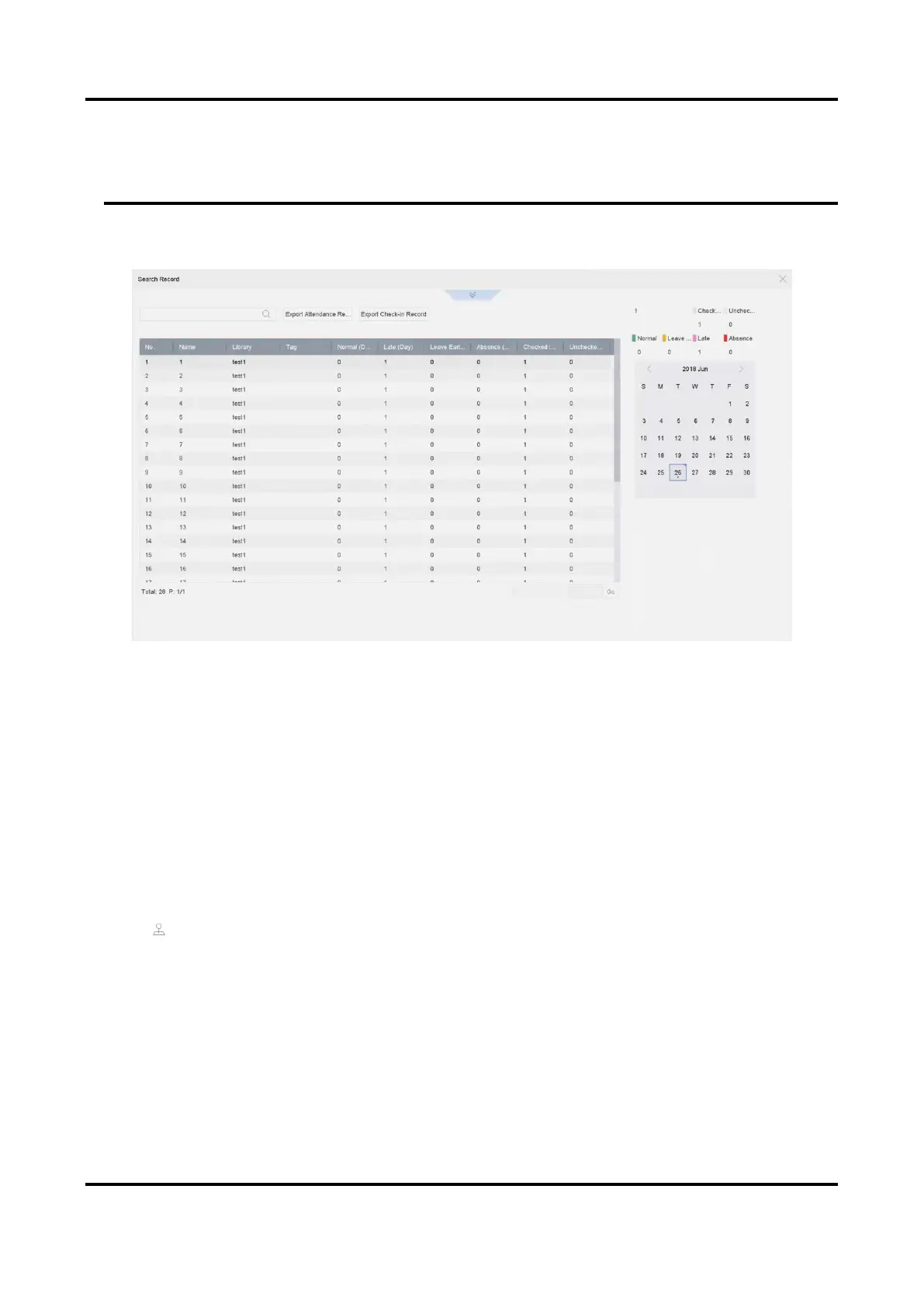Digital Video Recorder User Manual
34
● You can click a record to review the attendance information of this individual in calendar.
● For guest and operator user, it requires "Local Video Export permission" (in "Camera
Permission") to search and export record.
Figure 3-9 Face Recognition Search Record
3.6 PTZ Control
3.6.1 Configure PTZ Parameters
Follow these procedures to set the PTZ parameters. The PTZ parameters configuration must be
done before you can control the PTZ camera.
Steps
1. Click on the quick settings toolbar of the PTZ camera.
2. Click PTZ Parameters Settings to set the PTZ parameters.