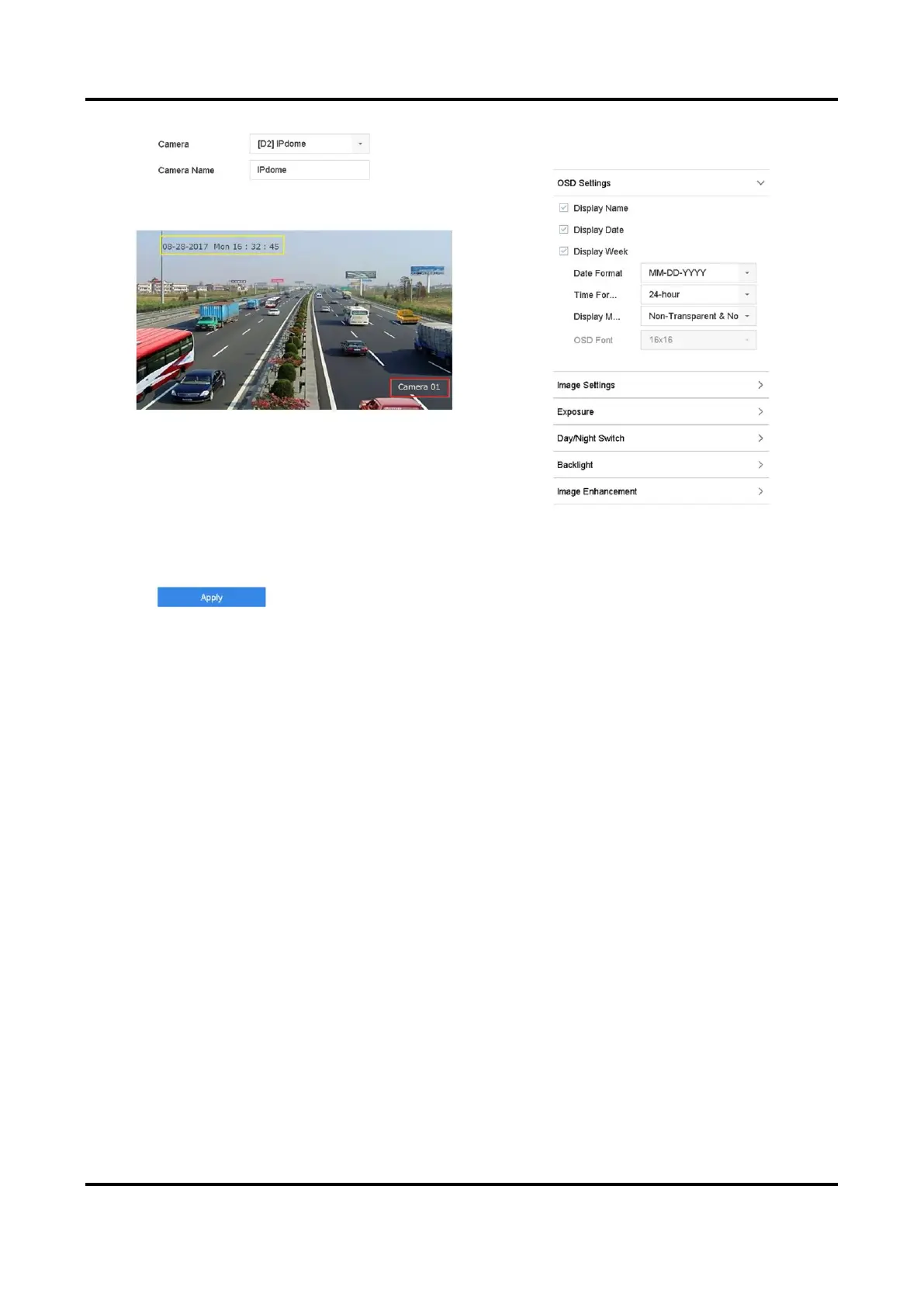Digital Video Recorder User Manual
21
Figure 2-1 OSD Settings
6. Drag the text frame on the preview window to adjust the OSD position.
7. Click Apply.
2.3 Configure Privacy Mask
The privacy mask protects personal privacy by concealing parts of the image from kive view or
recording with a masked area.
Steps
1. Go to Camera → Privacy Mask.
2. Select a camera to set privacy mask.
3. Check Enable.
4. Draw a zone on the window. The zone will be marked by different frame colors.