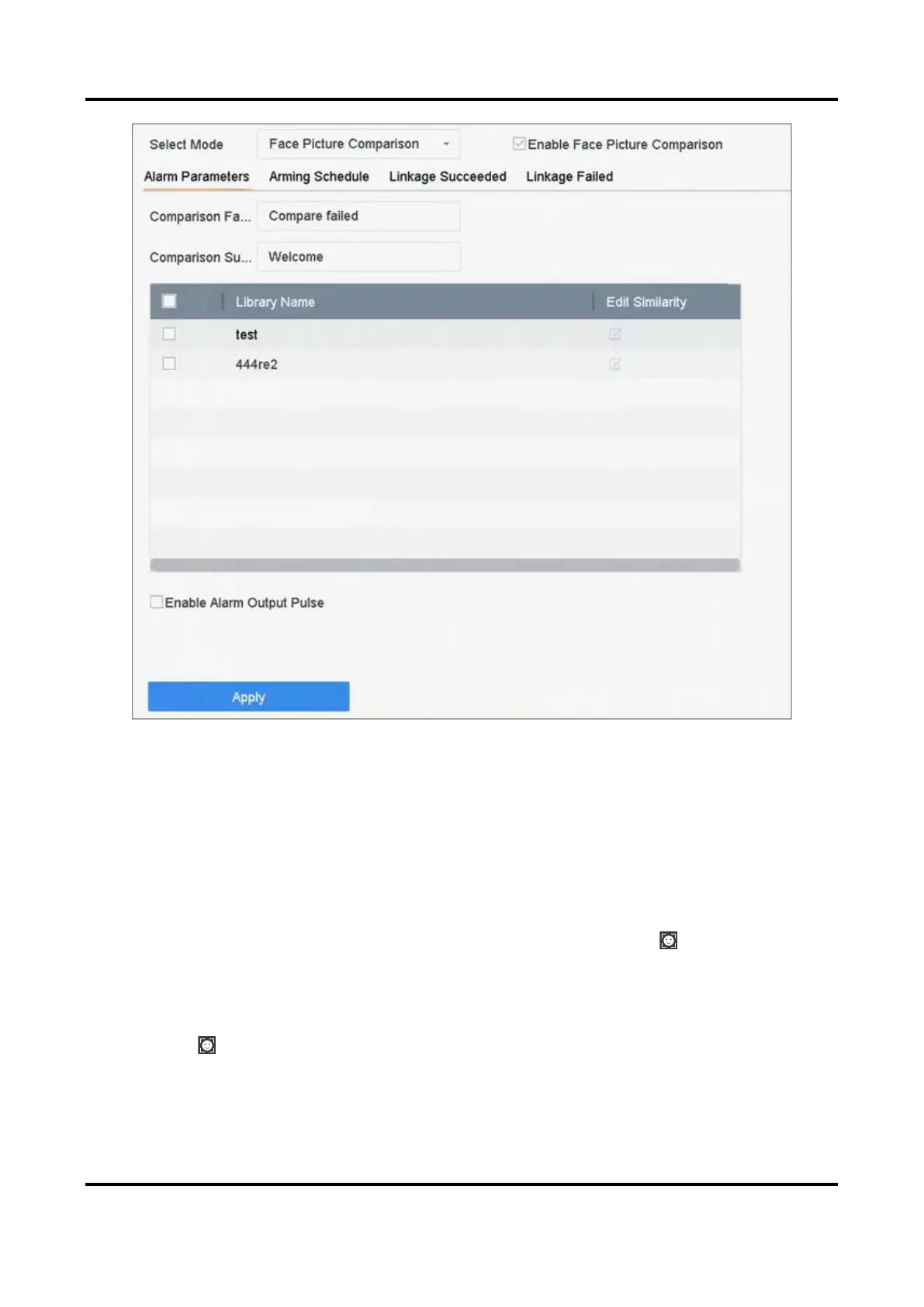Digital Video Recorder User Manual
65
Figure 5-4 Face Picture Comparison
2. Select a camera.
3. Select Mode as Face Picture Comparison.
4. Check Enable Face Picture Comparison.
5. Optional: Set Comparison Failed Prompt, Comparison Succeeded Prompt, and Enable Alarm
Output Pulse.
Comparison Failed Prompt
It will display the prompt in live view Target Detection (with Facial Detection checked) or
Facial Recognition when face picture comparison failed. You can click in live view to
enter Facial Recognition interface.
Comparison Succeeded Prompt
It will display the prompt in Facial Recognition when face picture comparison succeeded. You
can click in live view to enter Facial Recognition interface.
Enable Alarm Output Pulse
It is usually linked with a gate. When a person is passing a gate, if the comparison succeeded,