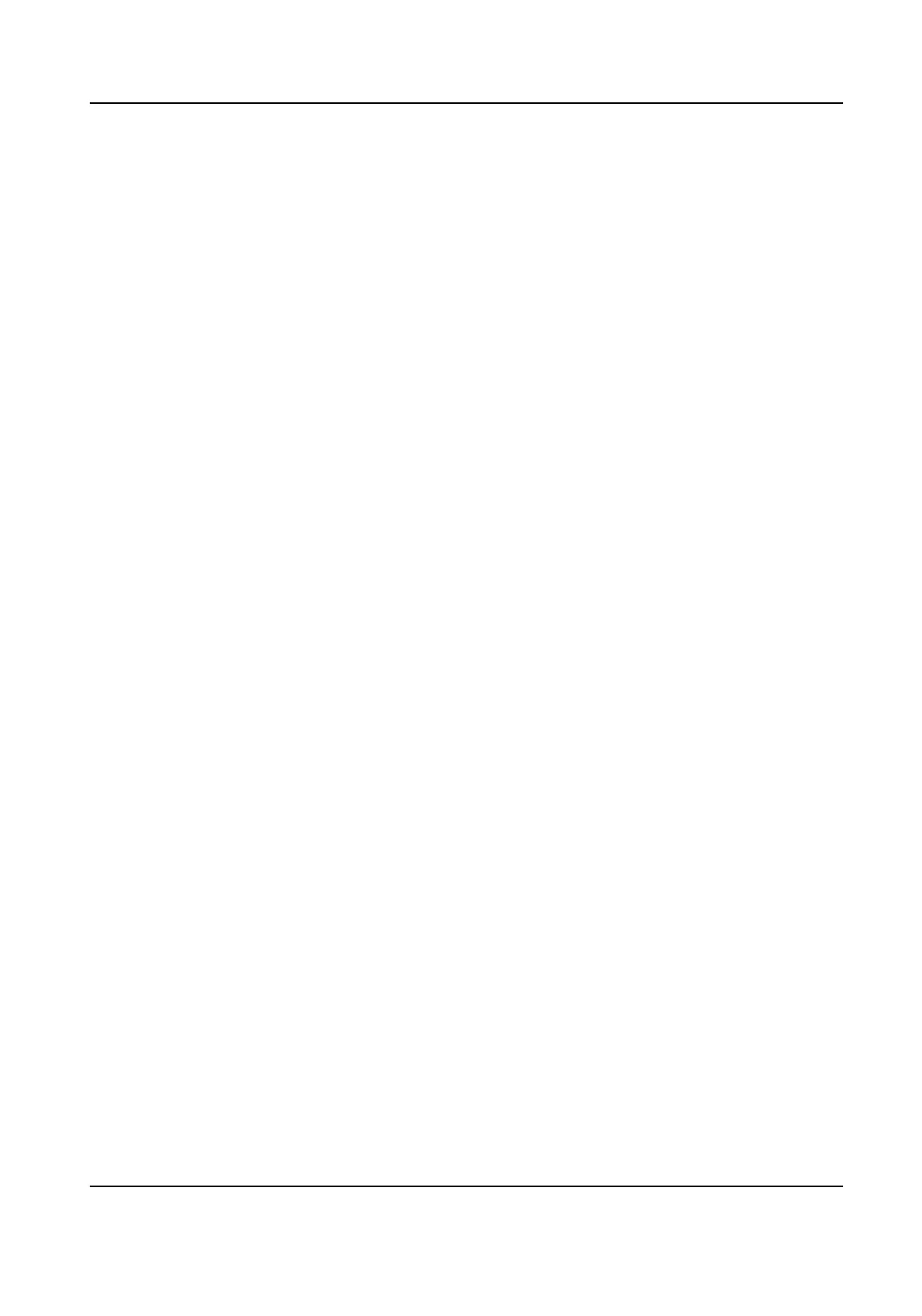Congure Report Display
You can congure display contents displayed in the aendance report, such as the company name,
logo, date format,
me format, and mark.
Steps
1.
Enter Time & Aendance module.
2.
Click Aendance Stascs → Report Display .
3.
Set the display
sengs for aendance report.
Company Name
Enter a company name to display the name in the report.
Aendance Status Mark
Enter the mark and select the color. The related elds of aendance status in the report will
display with the mark and color.
Weekend Mark
Enter the mark and select the color. The weekend elds in the report will display with the
mark and color.
4.
Click Save.
6.9.2 Add Timetable
You can add the metable for the shi schedule.
Steps
1.
Click Time & Aendance → Timetable to enter metable sengs window.
2.
Click Add to enter Add Timetable page.
3.
Create a name for the
metable.
4.
Select calculaon method.
First In & Last Out
The
rst check-in me is recorded as start work me and the last check-out me is recorded
as the end-work me.
Each Check-In/Out
Each check-in me and check-out me is valid and the sum of all periods between adjacent
check-in and check-out
me will be recorded as the valid working duraon.
You need to set Valid Auth. Interval for this calculaon method. For example, if the interval
between card swiping of the same card is less than the set value, the card swiping is invalid.
5.
Oponal: Set Enable T&A Status switch to on to calculate according to aendance status of the
device.
6.
Set the related
aendance me.
Start/End-Work Time
DS-K1A802A Series Fingerprint Time Aendance Terminal User Manual
92
