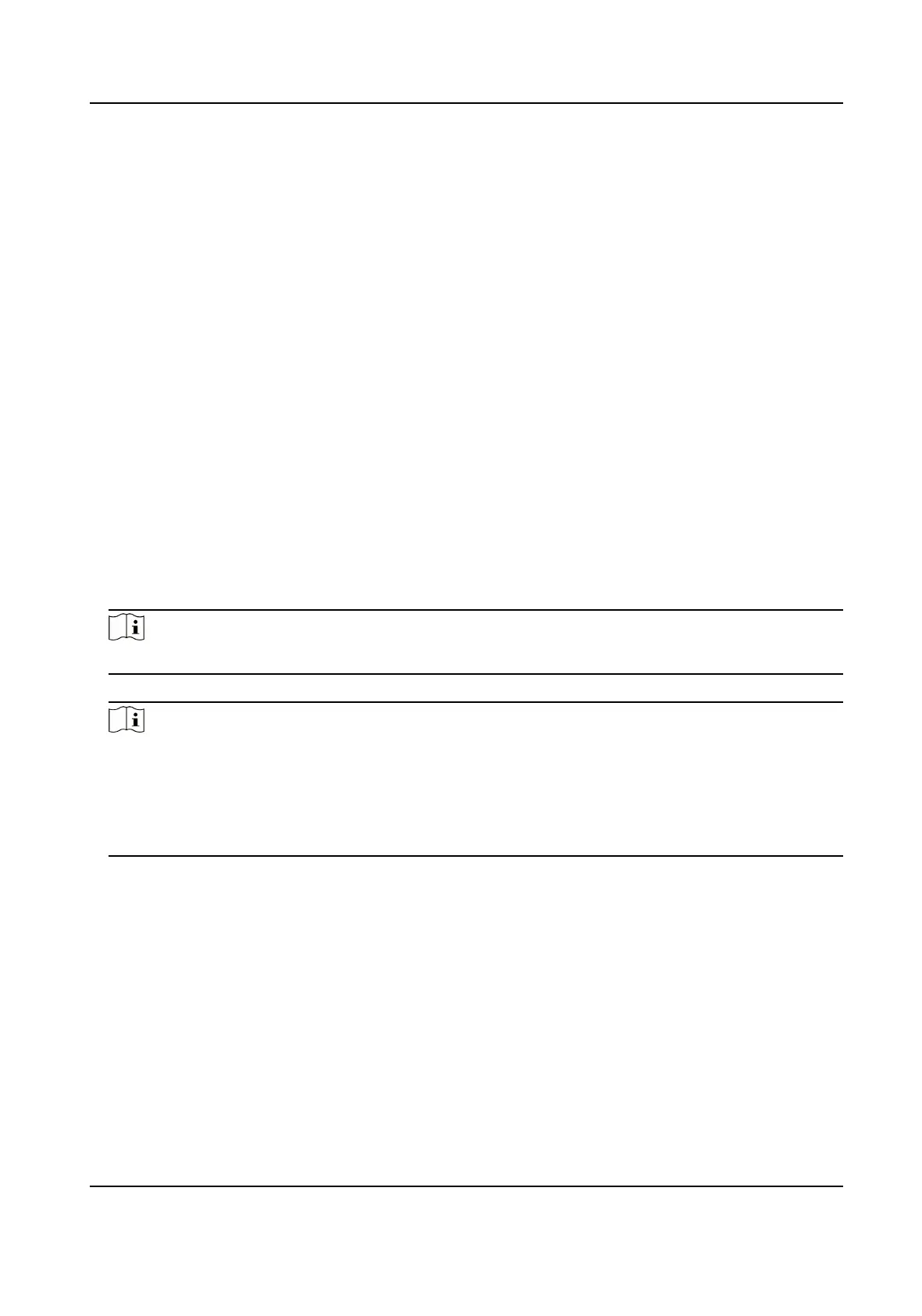Chapter 4 Acvaon
You should acvate the device before the rst login. Aer powering on the device, the system will
switch to Device
Acvaon page.
Acvaon via the device, SADP tool and the client soware are supported.
The default values of the device are as follows:
●
The default IP address: 192.0.0.64
●
The default port No.: 8000
●
The default user name: admin
4.1
Acvate via Device
If the device is not acvated before rst login, the system will enter the Device Acvaon interface
aer powering on.
Steps
1.
Create a device password for
acvaon.
2.
Conrm the password.
Note
Press the up or down key on the keypad to change the input method.
3.
Press OK to acvate the device.
Note
We highly recommend you to create a strong password of your own choosing (using a minimum
of 8 characters, including at least three kinds of following categories: upper case leers, lower
case leers, numbers, and special characters) in order to increase the security of your product.
And we recommend you reset your password regularly, especially in the high security system,
reseng the password monthly or weekly can beer protect your product.
What to do next
Aer the device acvaon, you will enter the administrator adding page. Add an administrator
before other
operaons.
4.2
Acvate via SADP
SADP is a tool to detect, acvate and modify the IP address of the device over the LAN.
DS-K1A802A Series Fingerprint Time Aendance Terminal User Manual
9
