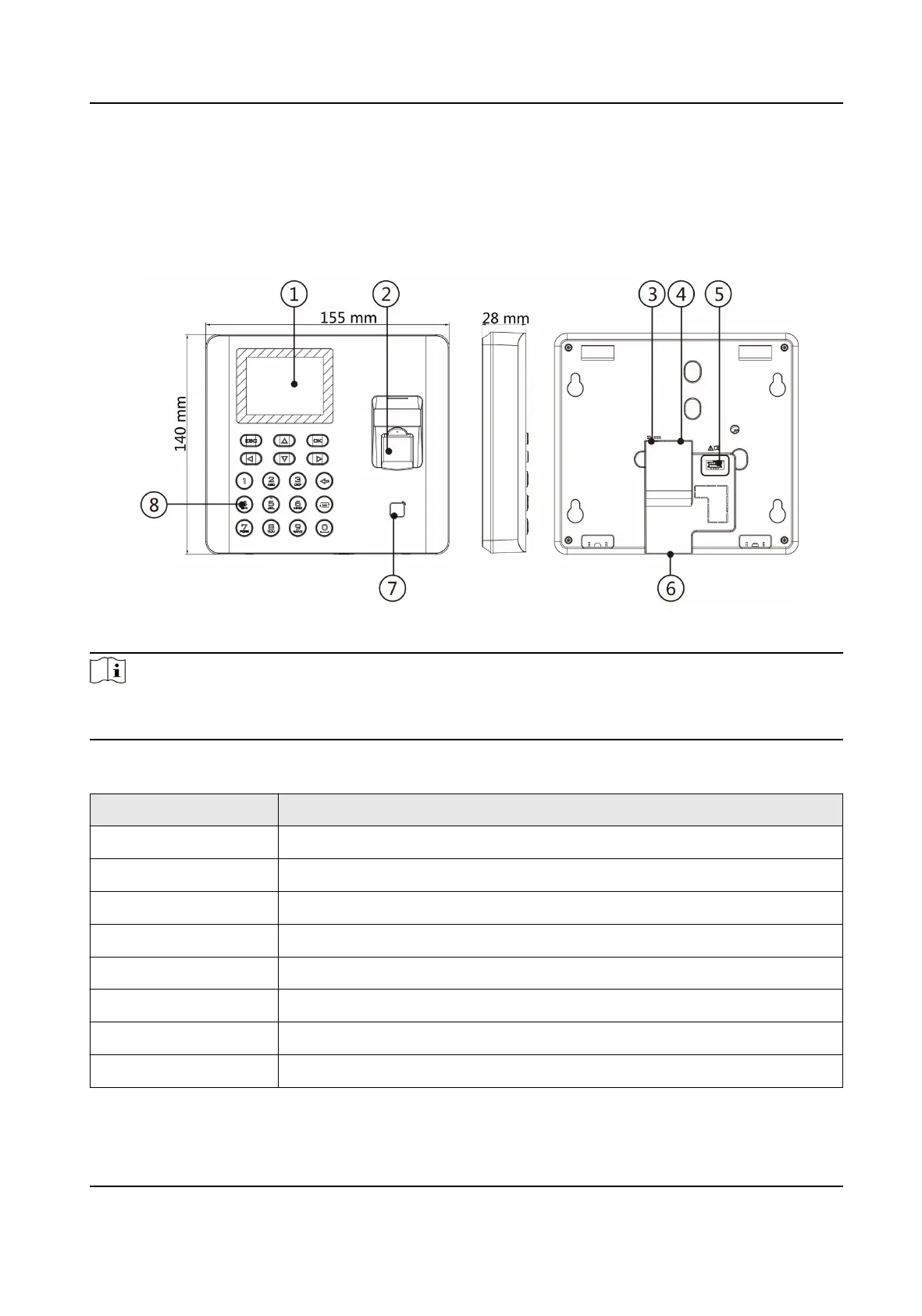Chapter 2 Appearance Descripon
View the device appearance and the keypad's descripon.
Figure 2-1 Device Appearance
Note
The pictures here are for reference only. Some models do not support card swiping funcon. For
details, refer to the actual product.
Table 2-1 Appearance Descripon
No. Descripon
1 2.4-inch LCD Display Screen
2 Fingerprint Recognion Area
3 5V Power Interface
4 Network Interface
5 Debugging Port
6 USB Interface
7 Card Presenng Area
8 Keypad
DS-K1A802A Series Fingerprint Time Aendance Terminal User Manual
2
