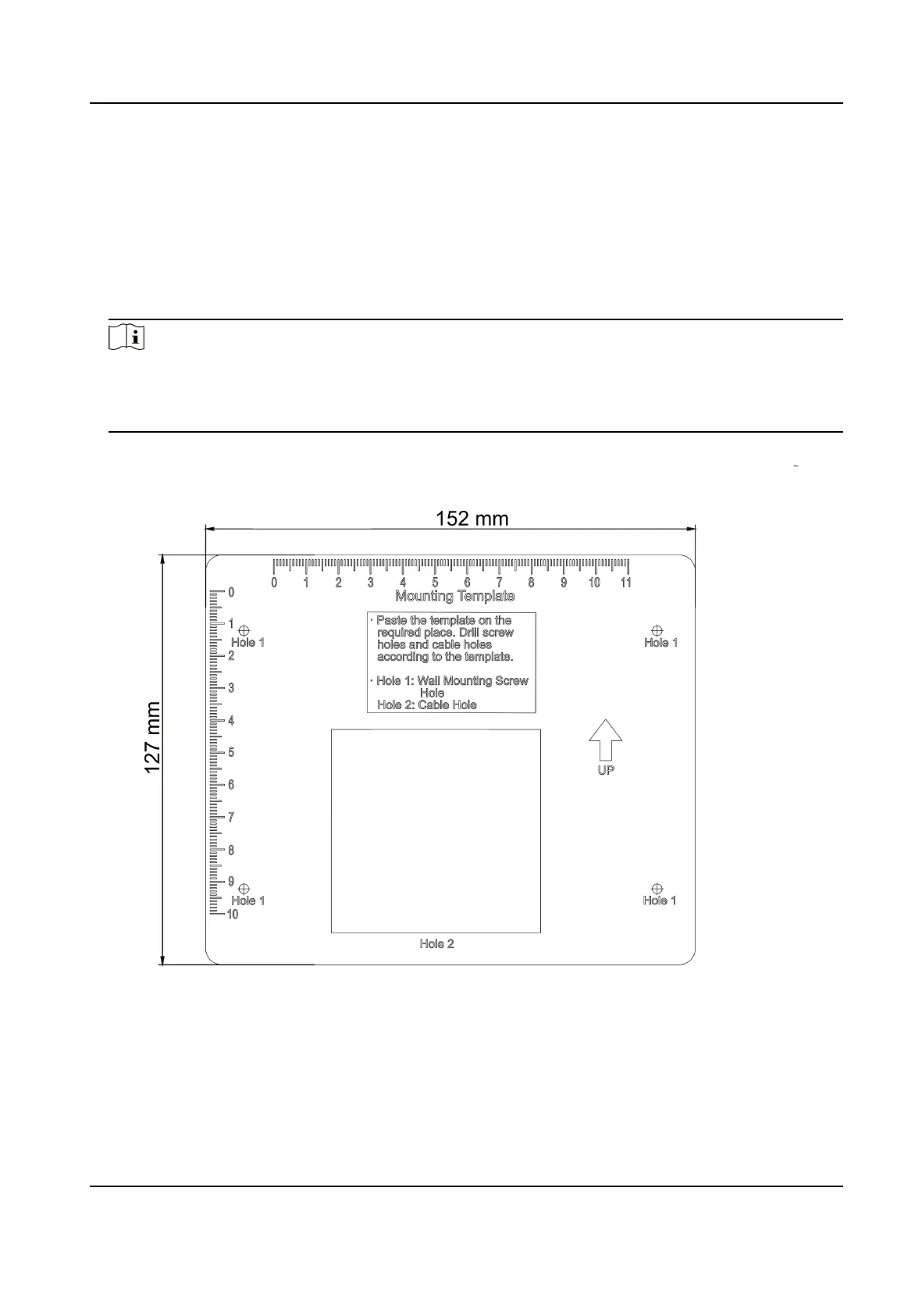Chapter 3 Installaon
3.1 Install Without Gang Box
Steps
1.
Drill holes on the wall or other places according to the mounng template (supplied)
Note
●
The minimum bearing weight of the wall or other places should be three mes heavier than
the device weight.
●
The length and the width will be 2 to 3mm smaller than the actual device's.
Figure 3-1 Mounng Template
2.
Insert the screw sockets of the setscrews in the drilled holes.
3.
Fix and fasten the screws in the sockets on the wall or other places. (Up to 5.5 mm should be
reserved for the hanging the device when
x and fasten the screws.)
DS-K1A802A Series Fingerprint Time Aendance Terminal User Manual
5
