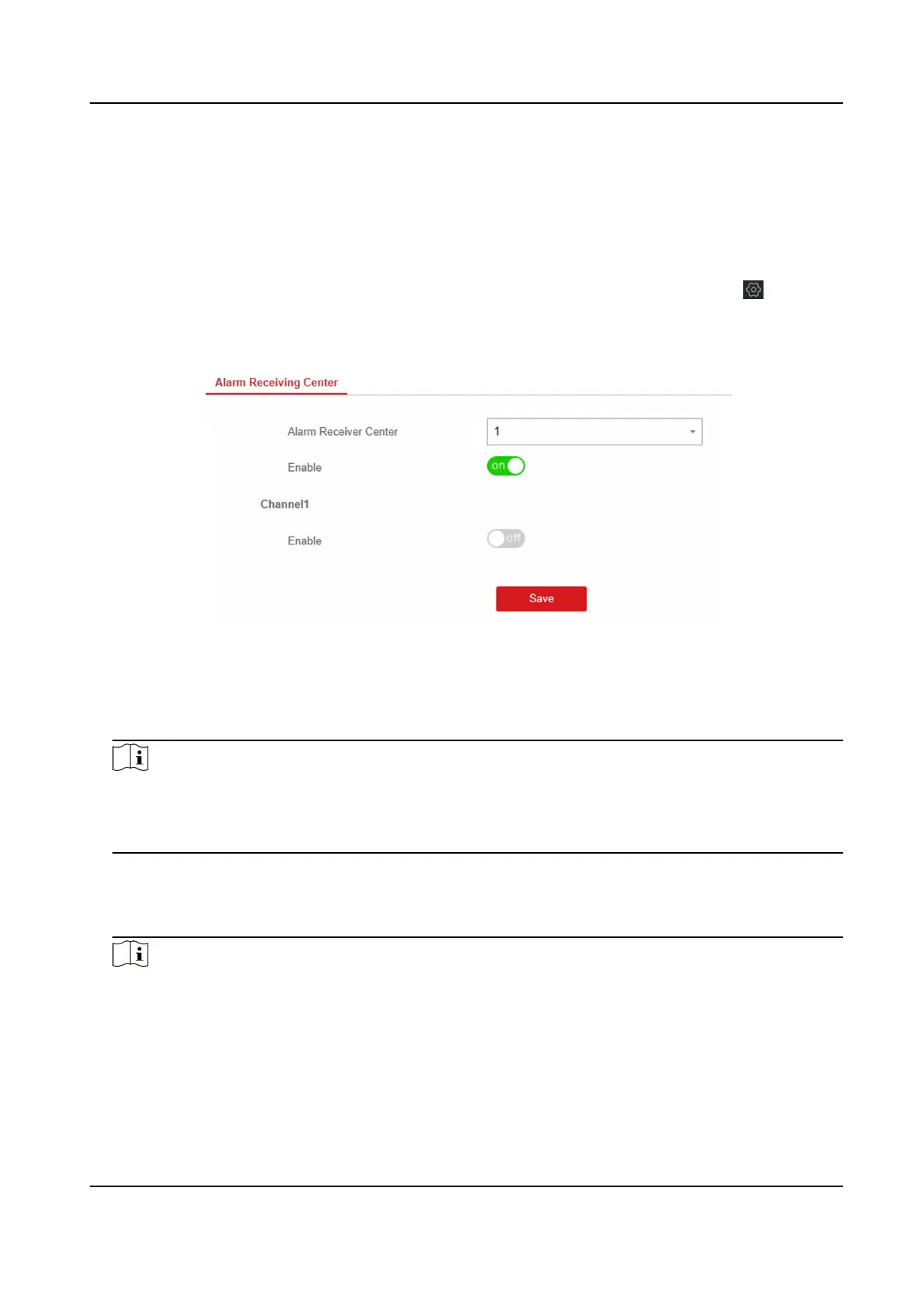Alarm Center
You can set the alarm center's parameters and all alarms will be sent to the congured alarm
center.
Steps
1. In the client
soware, select the device on the Device Management page and click , or enter
the device IP address in the address bar of the web browser and log in.
2. Click
Conguraon → Communicaon Parameters → Alarm Receiving Center to enter the
Alarm Receiving Center page.
Figure 4-5 Alarm Receiving Center Parameters
3. Select the Alarm Receiver Center as 1, 2 or 3 for conguraon , and slide the slider to enable
the selected alarm receiver center.
4. Slide the slider to enbale Channel 1.
Note
• Channel 2 and channel 3 are the backup channels. You can enable channel 2 and 3 as needed.
• 4G
funcon needs to be congured before enabling channel 2.
• PTSN
funcon needs to be congured before enabling channel 3.
5. Select the Communicaon Type as TCP/IP (LAN&WLAN), Mobile Network or PSTN.
6. Select the Protocol Type as ADM-CID, ISUP, SIA-DCS, *SIA-DCS, *ADM-CID, CSV-IP or PSTN-CID
(only for PSTN communicaon type) to set uploading mode.
Note
Standard DC-09 Protocol
ADM-CID: The data presenng method of DC-09 is CID, which is not encrypted and only for
uploading alarm report.
*ADC-CID: The data
presenng method of DC-09 is CID, which is encrypted and only for
uploading alarm report.
Hybrid Security Control Panel User Manual
14
