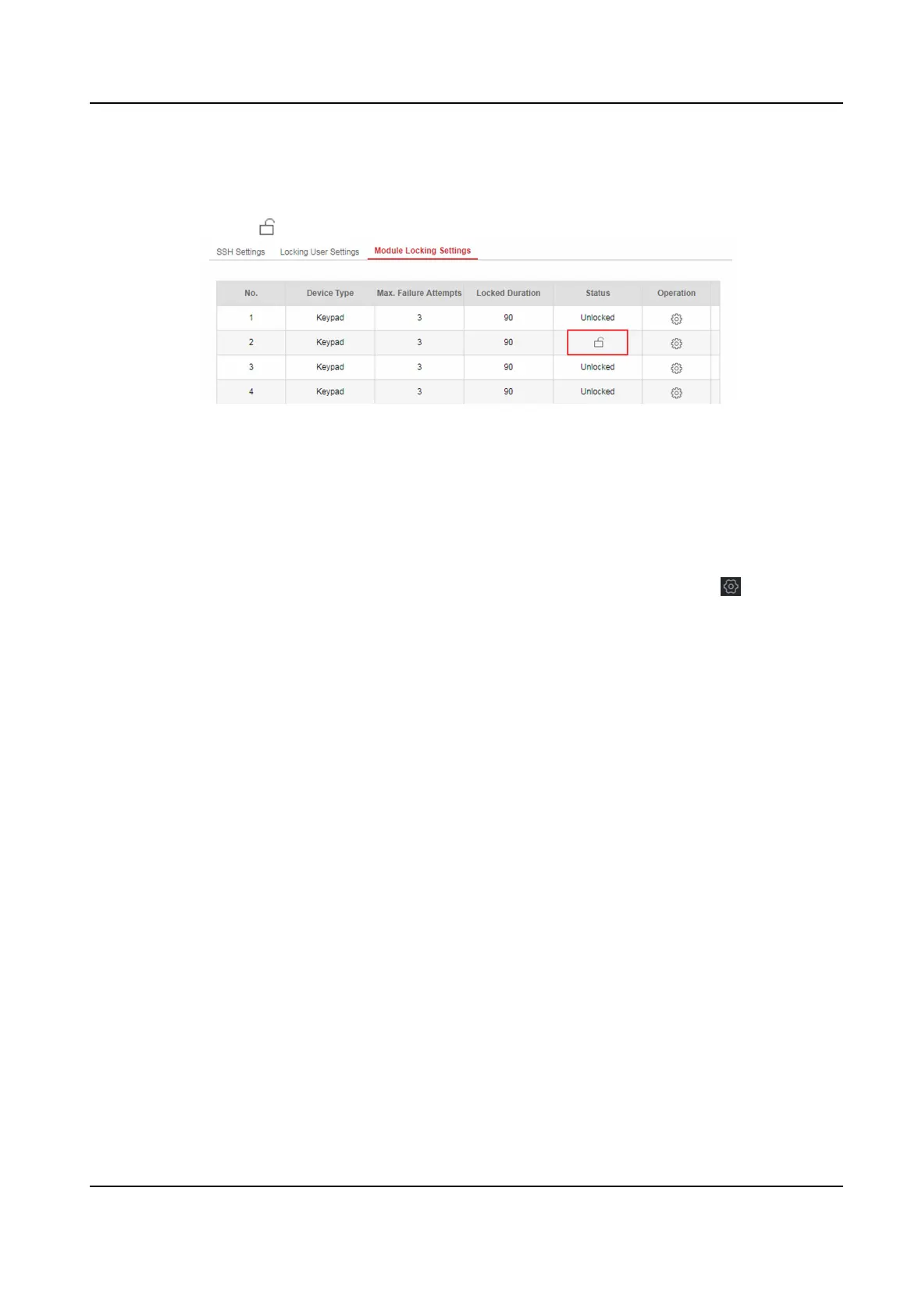Set the locking duraon when the keypad is locked. Aer the congured duraon, the
keypad will be unlocked.
5. Click OK.
6.
Oponal: Click the icon to unlock the locked module.
Figure 4-38 Module Lock Sengs
Maintenance
You can reboot the device, restore default sengs, import/export conguraon le, upgrade the
device remotely or search logs.
In the client
soware, select the device on the Device Management page and click , or enter
the device IP address in the address bar of the web browser and log in.
System Maintenance
Click Conguraon → System → System Maintenance to enter the Upgrade and Maintenance
page.
Reboot
Click Reboot to reboot the device.
Restore Default
Sengs
Click Partly Restore to restore all parameters except for admin user informaon, wired network,
Wi-Fi network, detector informaon, and peripheral informaon to default ones.
Click Restore All to restore all parameters to the factory
sengs.
Import Conguraon File
Click View to select conguraon le from the PC and click Import Conguraon File to import
conguraon parameters to the device. Imporng conguraon le requires entering the
password set at the
me of exporng.
Export Conguraon File
Click Export Conguraon File to export the device conguraon parameters to the PC.
Exporng conguraon le requires a password to be used for le encrypon.
Upgrade File
Hybrid Security Control Panel User Manual
60
