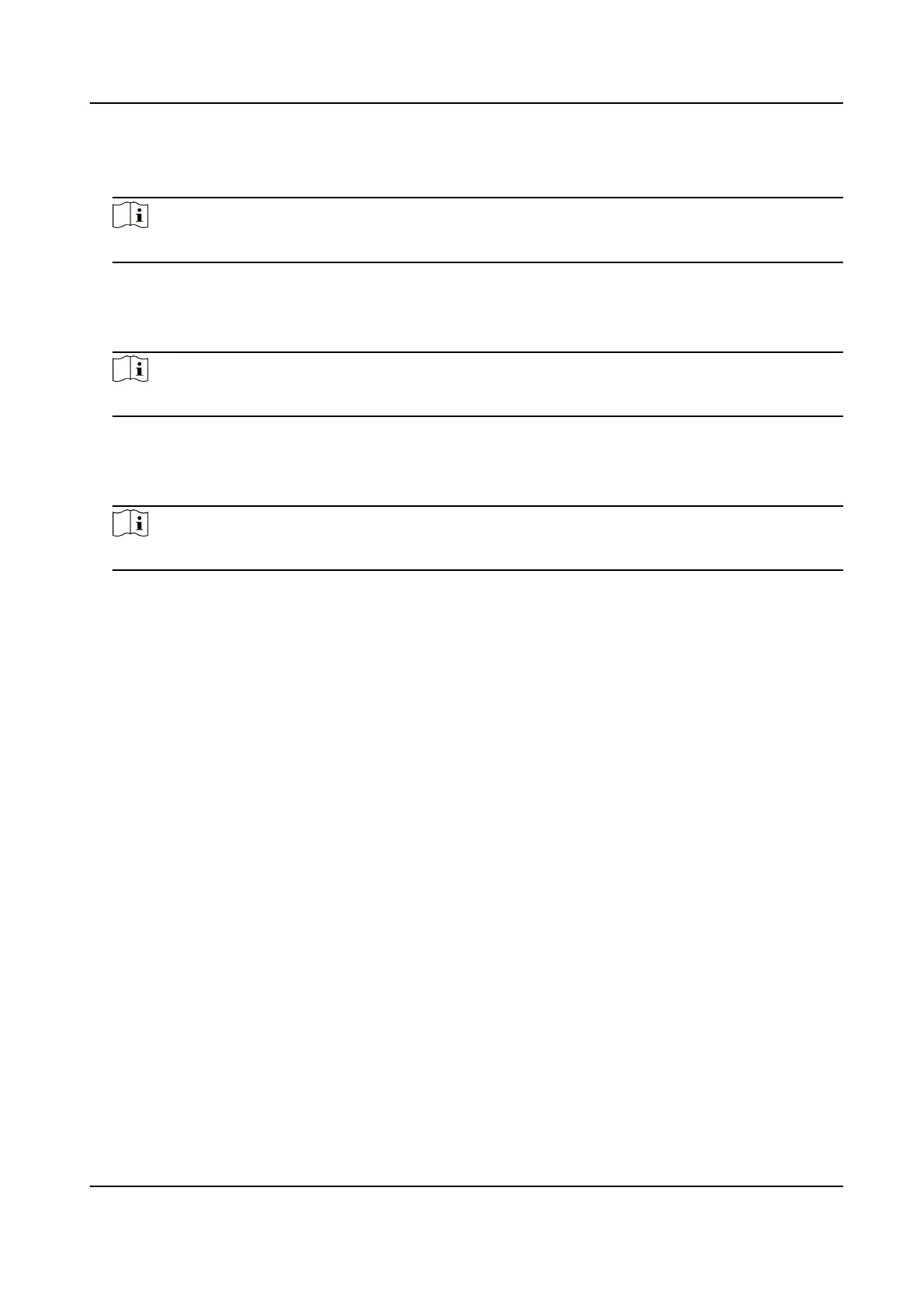When the funcon is enabled, if the device is armed, the indicator will be on all the me. And if
the device is disarmed, the indicator will be o.
Note
Only -P model supports this funcon.
Prompt Fault When Arming
If the device applies EN standard, by default, the funcon is disabled. In this case, the device will
not prompt faults during the arming procedure.
Note
Only -P model supports this funcon.
Enable Early Alarm
If you enable the funcon, when the zone is armed and the zone is triggered, the alarm will be
triggered aer the delay me.
Note
The early alarm will be taken eect only aer the delayed zone is triggered.
Delay
When the early alarm funcon is enabled, you should set the delay me. The alarm will be
triggered aer the congured delay me.
Fault Check
The system determines whether to check the faults listed on the page. The system will only check
the fault that is selected.
Click
Conguraon → System → System Opons → Fault Check to enter the Advanced Sengs
page.
Hybrid Security Control Panel User Manual
55
