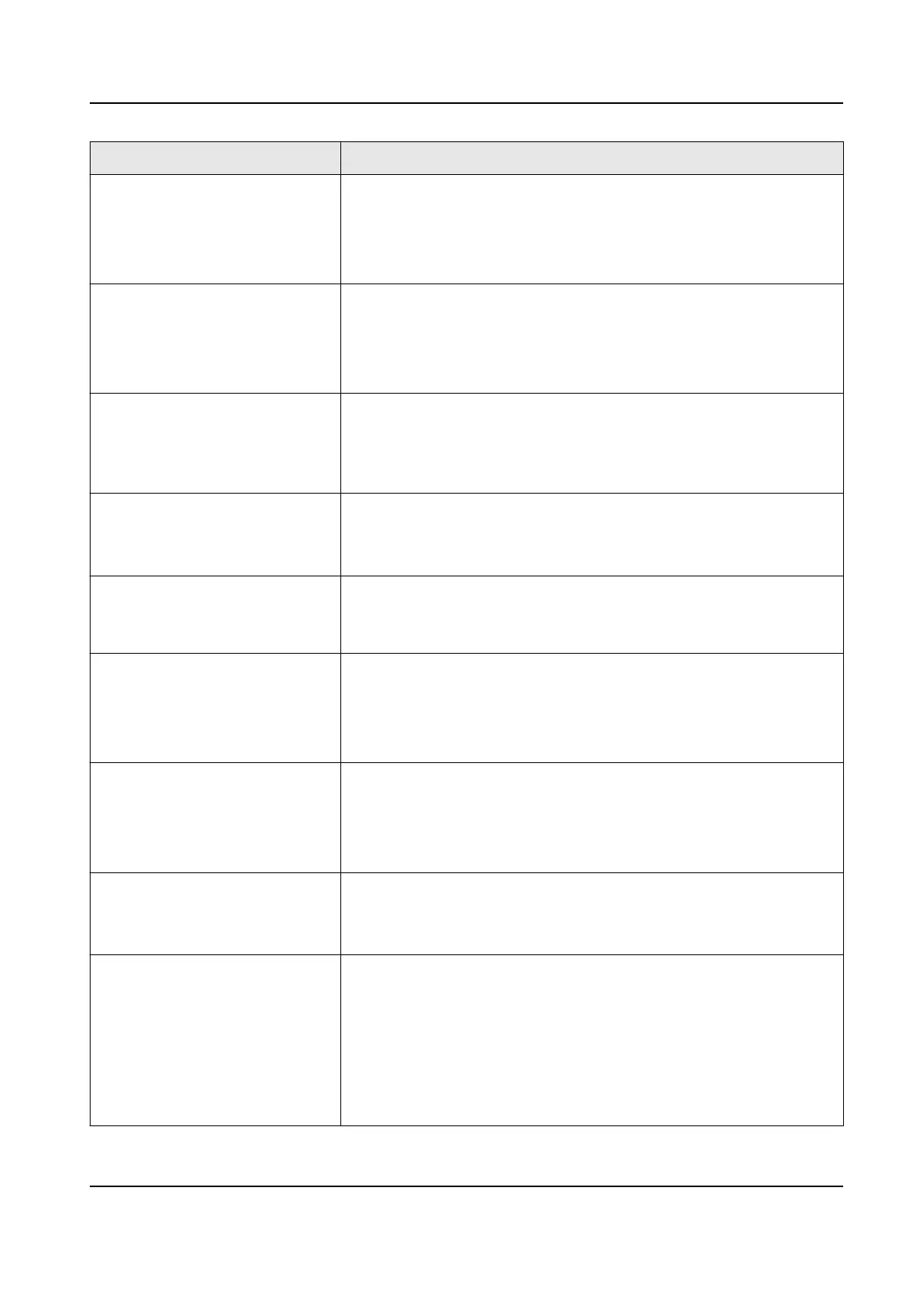Input Types Operaons
Gas Zone The zone acvates all the me with sound or sounder output
when alarm occurs.
Audible Response: Trigger the system sound and sounder.
Voice Prompt: Zone X gas alarm.
Medical Zone The zone acvates all the me with beep conrmaon when
alarm occurs.
Audible Response: Trigger the system sound and sounder.
Voice Prompt: Zone X medical alarm.
Timeout Zone The zone acvates all the me. The zone type is used to monitor
and report the "ACTIVE" status of a zone, but it will only report
and alarm this status aer the programmed me has expired (1
to 599) seconds.
Disabled Zone Alarms will not be acvated when the zone is triggered or
tampered.
Audible Response: No system sound (voice prompt or sounder).
Key Zone The linked area will arm aer being triggered, and disarm aer
being restored. In the case of the tampering alarm, the arming
and disarming operaon will not be triggered.
Virtual Zone (Keypad/Keyfob) The system will immediately alarm when it detects triggering
event aer system armed.
Audible Response: Trigger the system sound and sounder.
Voice Prompt: Buzzer beeps.
Tamper Alarm The system will immediately alarm when it detects triggering
event aer system armed.
Audible Response: Trigger the system sound and sounder.
Voice Prompt: Zone X tampered.
Link Trigger the linked device when event occurs.
e.g. The output expander linked relays will be enabled when the
control panel is armed.
Arm When armed: Voice prompt for fault. You can handle the fault
according to the voice prompt.
• System sound for arming with card or keyfob.
• Voice prompt for fault. You can handle the fault according to
the voice prompt.
• Fault event displays on client. You can handle the fault via
client
soware or mobile client.
Hybrid Security Control Panel User Manual
106
