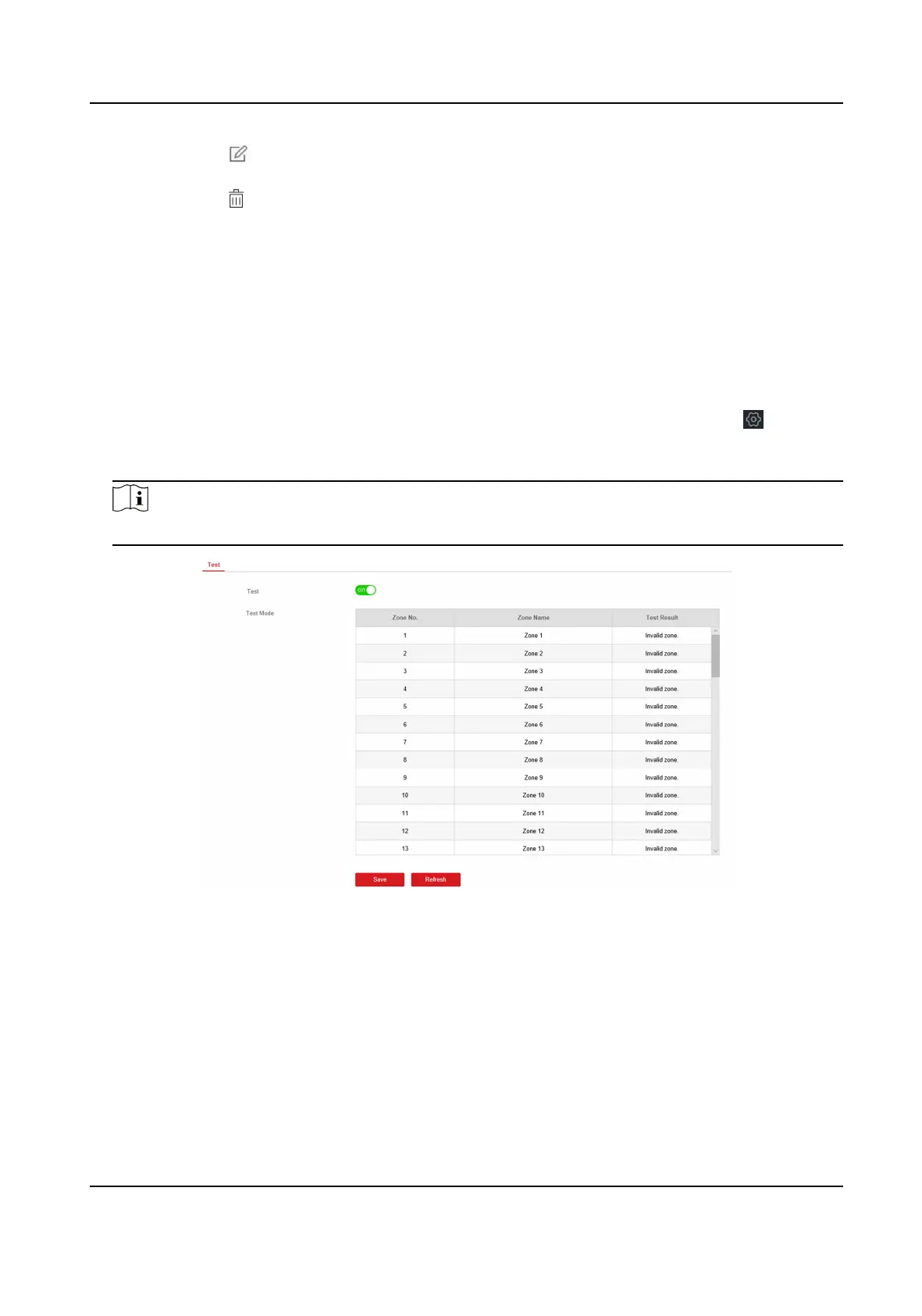6.
Oponal: Click and you can change the card(tag) sengs, including tage(card) type, related
net user, linked area, etc.
7. Oponal: Click to delete the card(tag).
4.2.6 Maintenance
Test
The security control panel supports walk test funcon.
Steps
1. In the client soware, select the device on the Device Management page and click , or enter
the device IP address in the address bar of the web browser and log in.
2. Enter
Conguraon → Maintenance → Test → to enable the funcon.
Note
Only when all the detectors are without fault, you can enter the mode TEST mode.
3. Check the Test check box to start walk test.
4. Click Save to complete the sengs.
5. Trigger the detector in each zone.
6. Check the test result.
Diagnosis
The control panel supports diagnosis of system, alarm, wireless device, Wi-Fi, and cloud plaorm
Hybrid Security Control Panel User Manual
51
