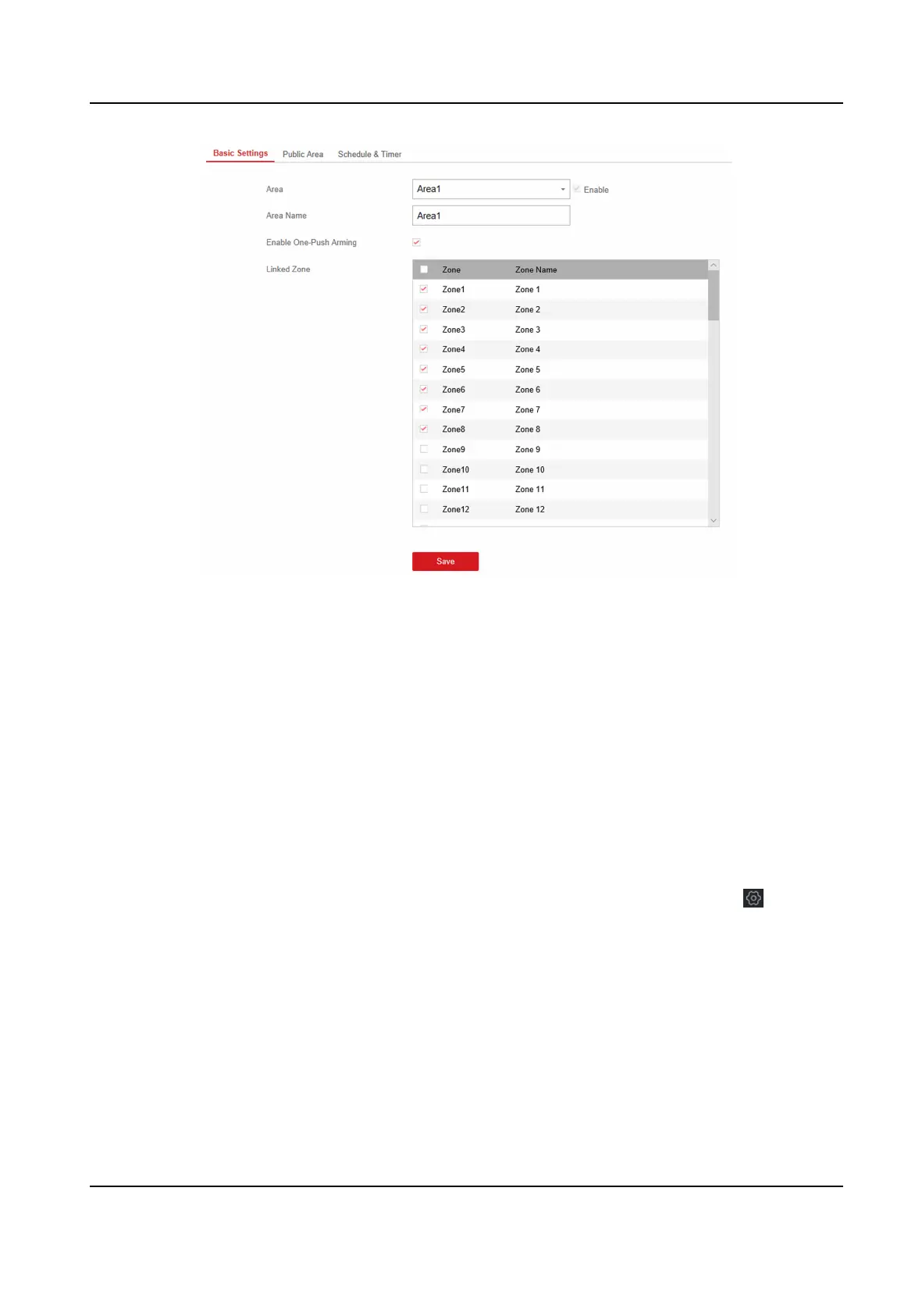Figure 4-24 Area Basic Informaon Management Page
3. Select an area.
4. Check the Enable One-Push Arming to enable the One-Push Arming key on the keypad.
5. Check the check box in front of the zone to select zones for the area.
6. Click Save to complete the
sengs.
Public Area
Sengs
Denion Public area is considered a special one which can be shared to other areas. It is usually
applied to manage or control the public area related with other areas controlled by other areas in
one building.
Steps
1. In the client
soware, select the device on the Device Management page and click , or enter
the device IP address in the address bar of the web browser and log in.
2. Click
Conguraon → Area Management → Public Area to enter the page.
Hybrid Security Control Panel User Manual
39
